Loading ...
Loading ...
Loading ...
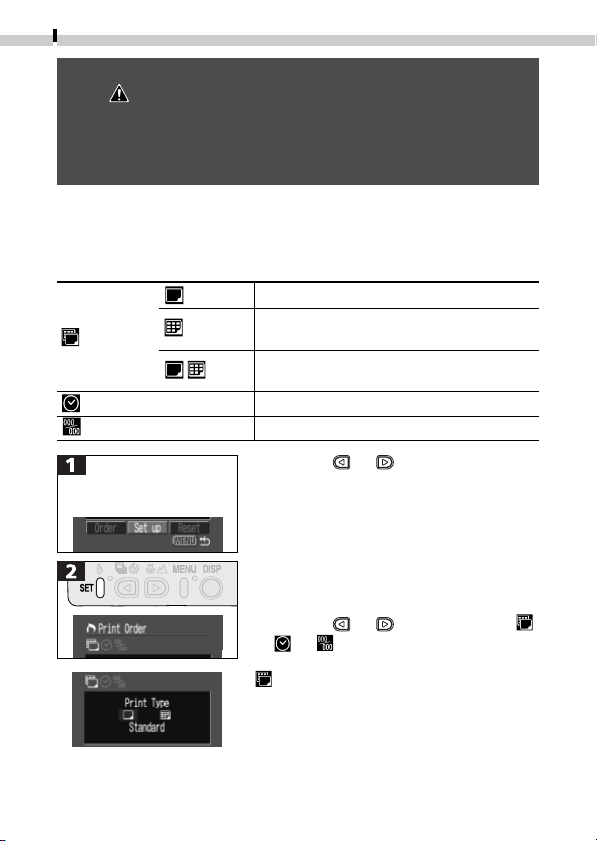
64
Print Settings (DPOF Settings)
Setting the Print Style
The following settings can be selected.
Standard Prints one image per page.
Index
Prints selected images at reduced size on a
single sheet in an index format.
Print Type
Both
Prints the images in both standard and index
formats.
Date Adds the date to the print.
File No. Adds the file number to the print.
• Use the or button to select
[Set up].
• Use the or button to select ,
or .
• Print settings cannot be set for movies.
• The mark will display on images that have had print marks
set by another DPOF-compliant camera. These settings will be
overwritten by any settings set by your camera.
• The output of some printers or developing labs may not reflect
the specified print settings.
(Print Type)
You may select [Standard], [Index] or
[Both] options.
Display the Print Order
menu (➜ p. 63).
Loading ...
Loading ...
Loading ...