Loading ...
Loading ...
Loading ...
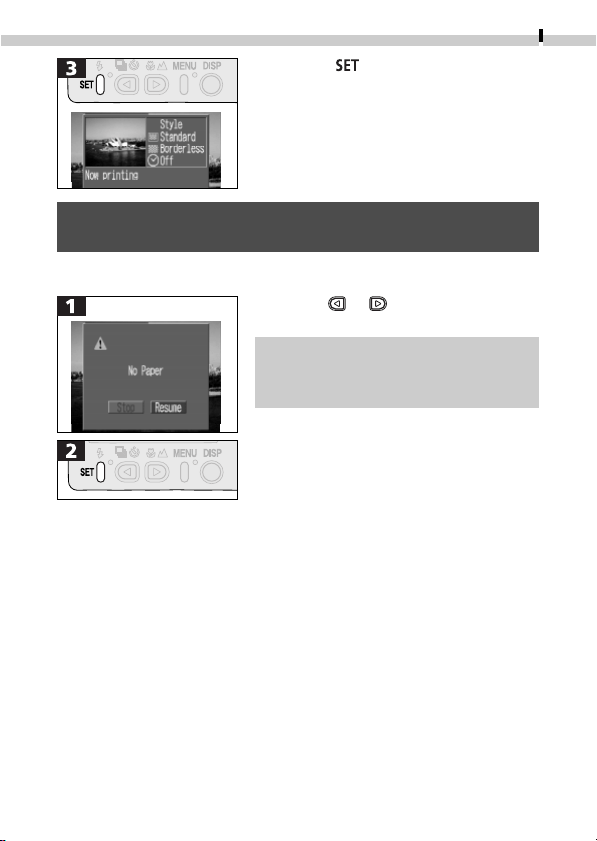
Printing with Card Photo Printer CP-10
71
• Press the button to start printing.
• The LCD monitor returns to the replay
mode when the print concludes
successfully.
Printing Errors
• Use the
or button to select
[Stop] or [Resume].
• The [Resume] option does not
display with some types of error. In
that case, select [Stop].
• Printing will stop or resume.
• Printing cannot be stopped in mid process.
• Movie clips cannot be printed.
Loading ...
Loading ...
Loading ...