Loading ...
Loading ...
Loading ...
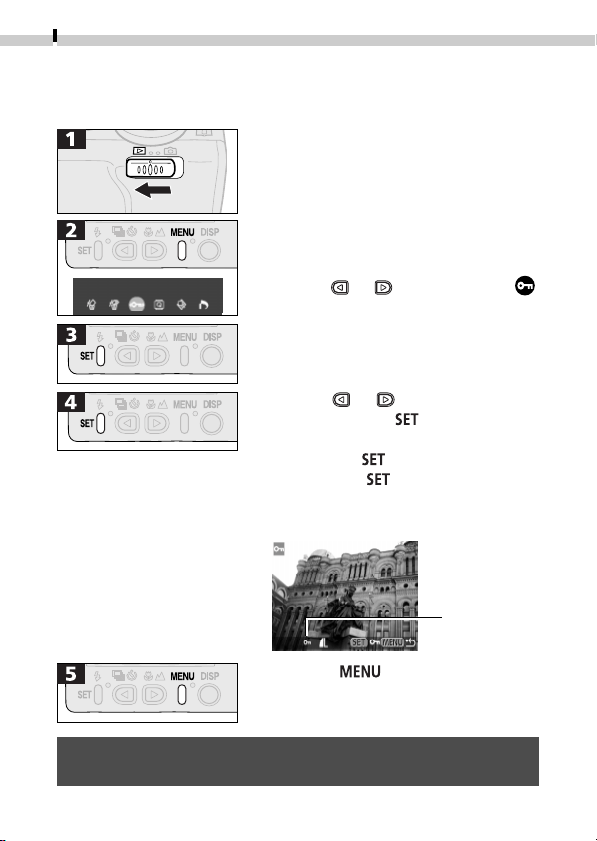
60
Replaying
• Use the or button to select .
• Use the
or button to select an
image. Press the button to
protect it.
• Pressing the
button protects the
image. If the button is pressed a
second time, the protection is
removed.
Protecting Images
You can protect important images to prevent their accidental erasure.
• Press the button several times
until the replay screen reappears.
Protected
Icon
• Please note that even protected images are erased when a CF
card is reformatted.
Loading ...
Loading ...
Loading ...