Loading ...
Loading ...
Loading ...
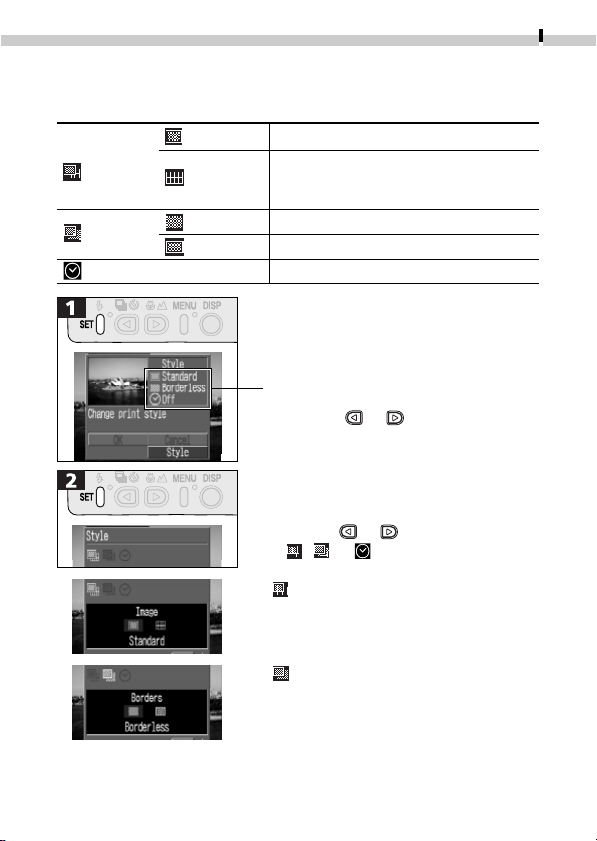
Printing with Card Photo Printer CP-10
75
Setting the Print Style
The following settings can be selected.
Standard Prints one copy of one image per sheet.
Image
Multiple
Prints 8 copies of one image on a single
sheet. Use the Multiple setting to print
on adhesive labels.
Borderless Prints the image to the edges of the sheet.
Borders
Bordered Prints the image with borders.
Date Prints the date with the image.
• Use the or button to select
[Style].
• Select [Cancel] if you wish to
cancel the setting.
•Use the
or button to select
, or .
Image
Select [Standard] or [Multiple].
Borders
Select [Borderless] or [Bordered].
Current Print Style
Loading ...
Loading ...
Loading ...