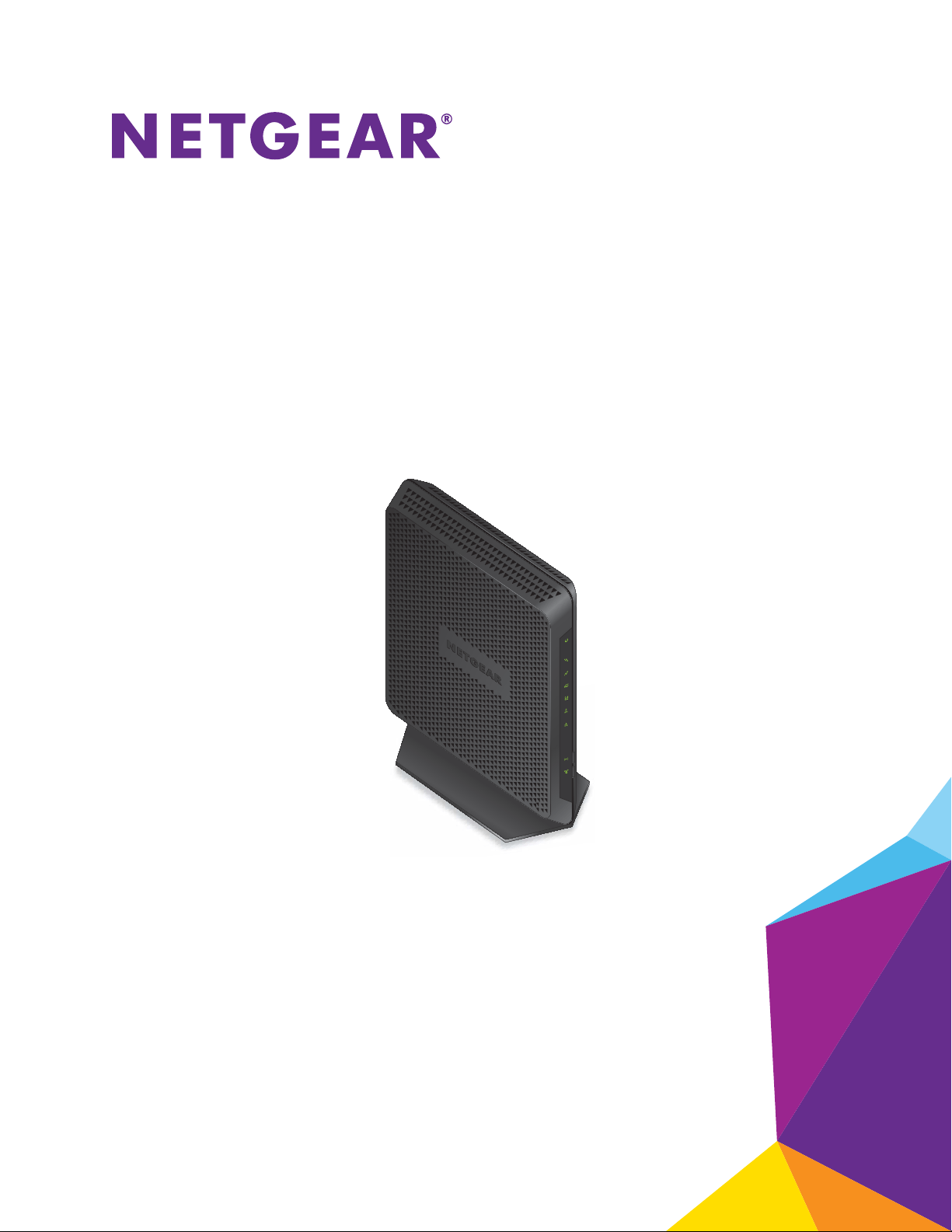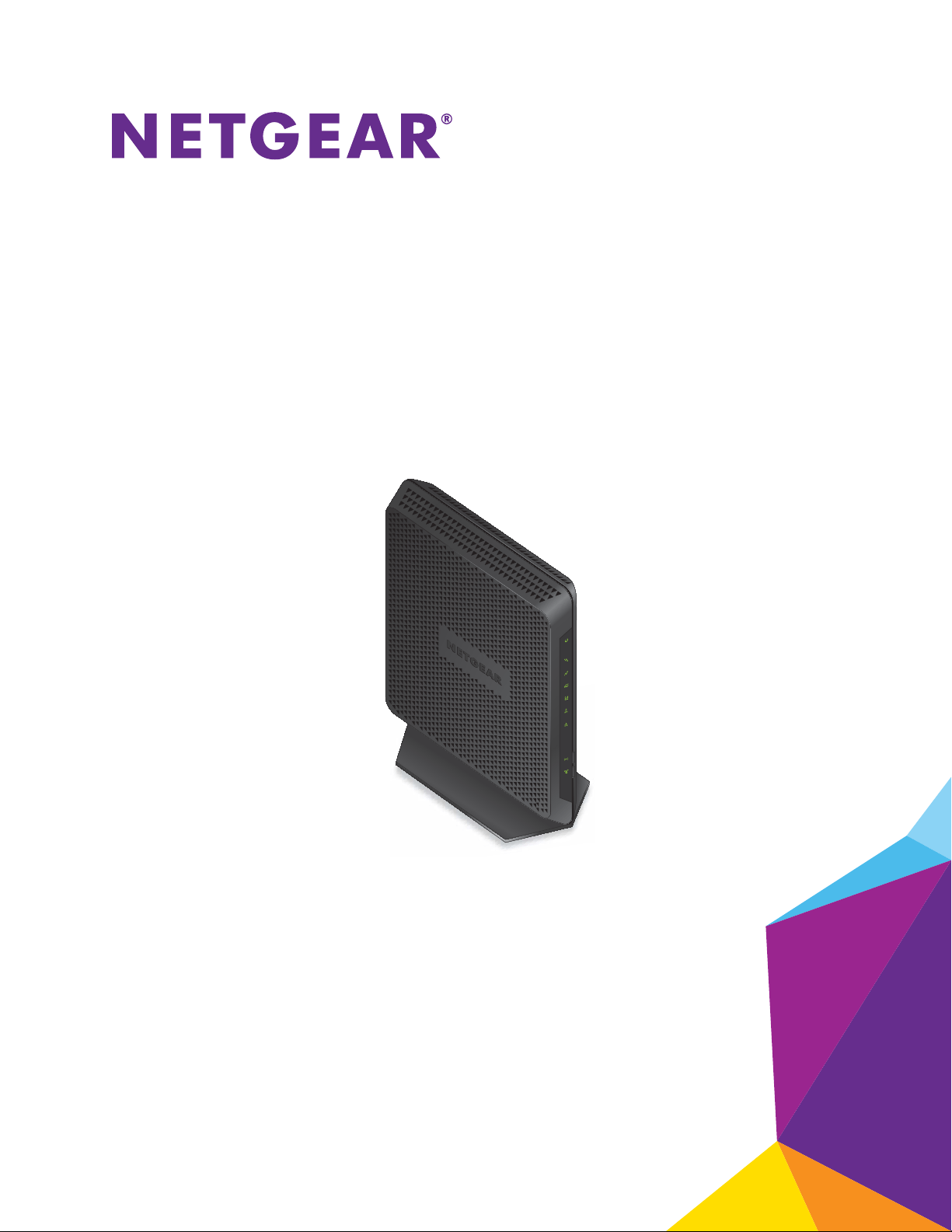
350 East Plumeria Drive
San Jose, CA 95134
USA
April 2015
202-11499-01
Nighthawk
AC1900
WiFi Cable Modem Router
Model C7000
User Manual
Loading ...
Loading ...
Loading ...

For C7000-1AZNAS. Also, The document are for others Netgear models: C7000