Loading ...
Loading ...
Loading ...
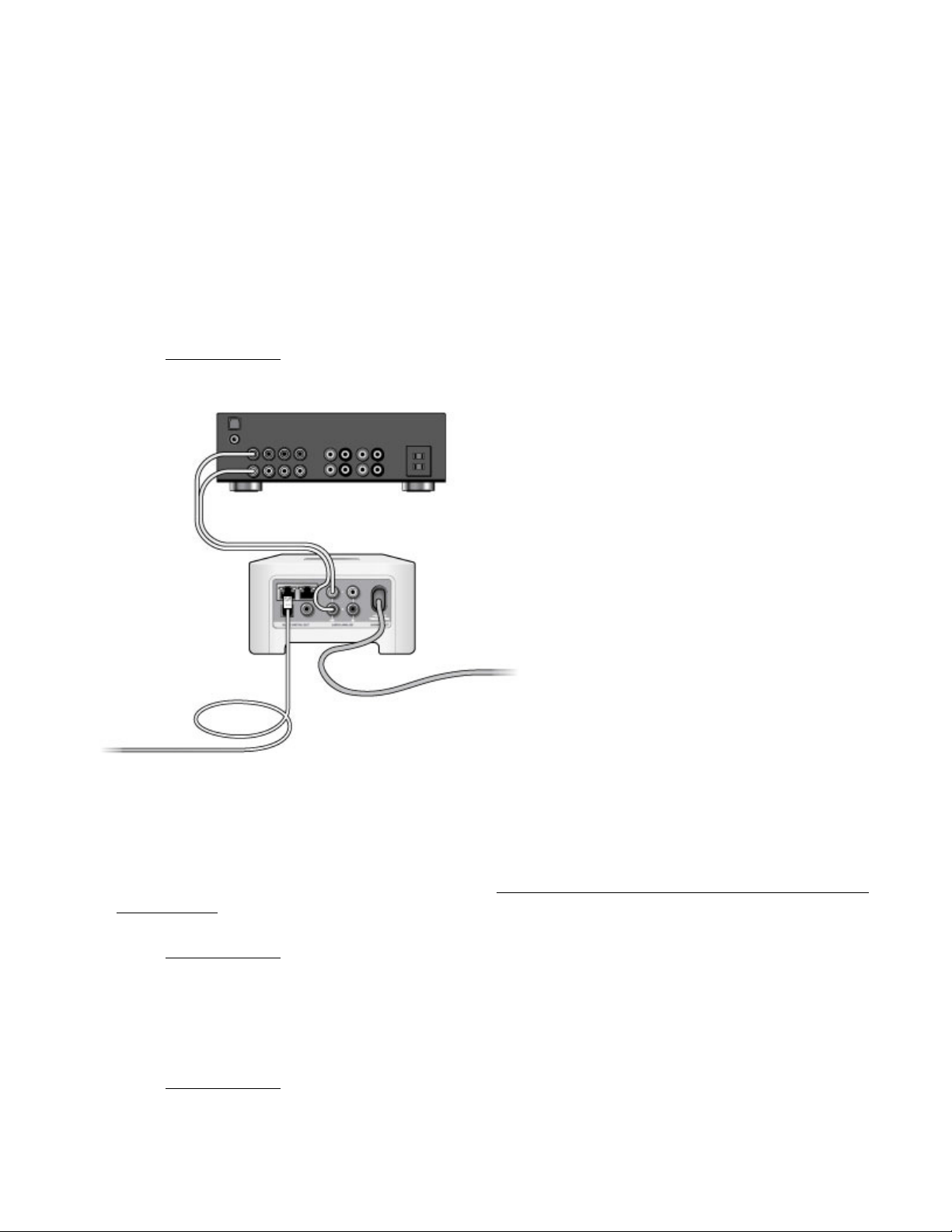
SONOS USER GUIDE
Connect the cables
Connect the power cord
Attach the power cord and plug in the Sonos Connect.
If connecting to powered speakers
You may need a Y-adapter audio cable (one 1/8" stereo miniplug to dual RCA male connectors) to connect
the computer’s speakers to the audio outputs on the Sonos product. If your speakers have a male 1/8" stereo
plug, you’ll need to attach a female-to-female coupler between the speaker plug and the Y-adapter audio
cable.
If you don’t have the app, download it from the app store. You’ll use it to set up and control your Sonos
system. See Getting started
.
If connecting to a home theater or amplifier
• If you have digital inputs on your home theater or amplifier, you can use either a TOSLINK optical audio
cable or a digital coaxial cable to connect the Sonos Connect’s digital output to the digital input on the
receiver.
• If you have analog inputs on your home theater or amplifier, use a standard RCA audio cable to connect
the Sonos Connect’s analog audio output to the audio inputs on the receiver.
• Select the proper input channel on the receiver. See Control volume from your AVR or amplifier (fixed
line-out level) to adjust volume settings.
If you don’t have the app, download it from the app store. You’ll use it to set up and control your Sonos
system. See Getting started
.
If connecting to a computer
You’ll need a stereo mini to RCA Y-adapter audio cable (one 1/8" stereo miniplug to dual RCA male
connectors) to connect the Sonos product’s analog audio output to the computer’s audio input.
If you don’t have the app, download it from the app store. You’ll use it to set up and control your Sonos
system. See Getting started
.
Loading ...
Loading ...
Loading ...