Loading ...
Loading ...
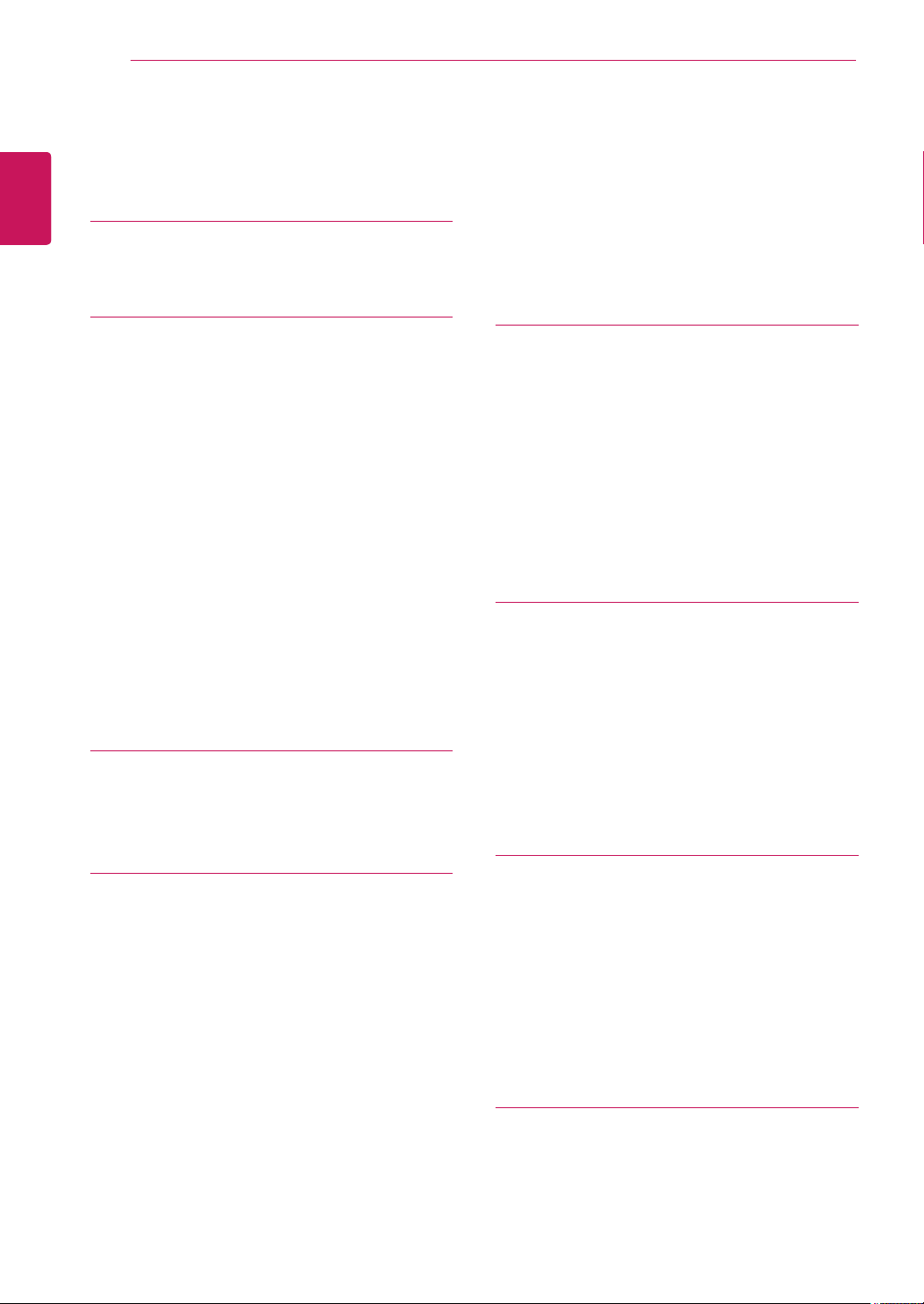
2
ENG
ENGLISH
TABLE OF CONTENTS
CONTENTS
4 LICENSES
5 ASSEMBLING AND
PREPARING
5 Accessories
6 Parts
7 To Install in a Portrait Layout
7 Remove L-brackets before Installation
8 STORAGE METHOD FOR PANEL
PROTECTION
8 - Correct Method
8 - Incorrect Method
9 Installing on a Wall
10 EXTERNAL EQUIPMENT SETUP
10 - IR RECEIVER
11 Tiling Displays
11 - How to Mount the Set
12 - How to Join Sets
13 REMOTE CONTROL
15 Displaying the Device Name Connected
to an Input Port
16 USING THE MONITOR SET
16 Connecting to a PC
16 - RGB Connection
17 - DVI Connection
17 - HDMI Connection
18 - DP Connection
18 - IR Receiver Connection
19 Adjusting the Screen
19 - Selecting an Image Mode
19 - Customizing Image Options
20 - Customizing PC Display Options
20 Adjusting the Sound
20 - Selecting an Sound Mode
21 - Customizing Sound Options
21 Using Additional Options
21 - Adjusting Aspect Rratio
23 - Using the Input List
24 ENTERTAINMENT
24 - Connecting to a Wired Network
25 - Network Status
26 - Connecting USB Storage Devices
27 - Browsing Files
29 - Viewing Movies
33 - Viewing Photos
35 - Listening to Music
37 3D IMAGING (ONLY 3D
MODELS)
37 3D Technology
37 Precautions to Take When Viewing 3D
Images
38 When Using 3D Glasses
39 3D Imaging Viewing Range
40 Viewing 3D Imaging
41 3D Mode Setting Option
43 CUSTOMIZING SETTINGS
43 Accessing Main Menus
44 - PICTURE Settings
47 - AUDIO Settings
48 - TIME Settings
49 - OPTION Settings
53 Picture ID
54 - NETWORK Settings
55 MAKING CONNECTIONS
56 Connecting to a HD receiver, DVD,
Camcorder, Camera, Gaming Device or
VCR player
56 - DVI Connection
Loading ...
Loading ...
Loading ...