Loading ...
Loading ...
Loading ...
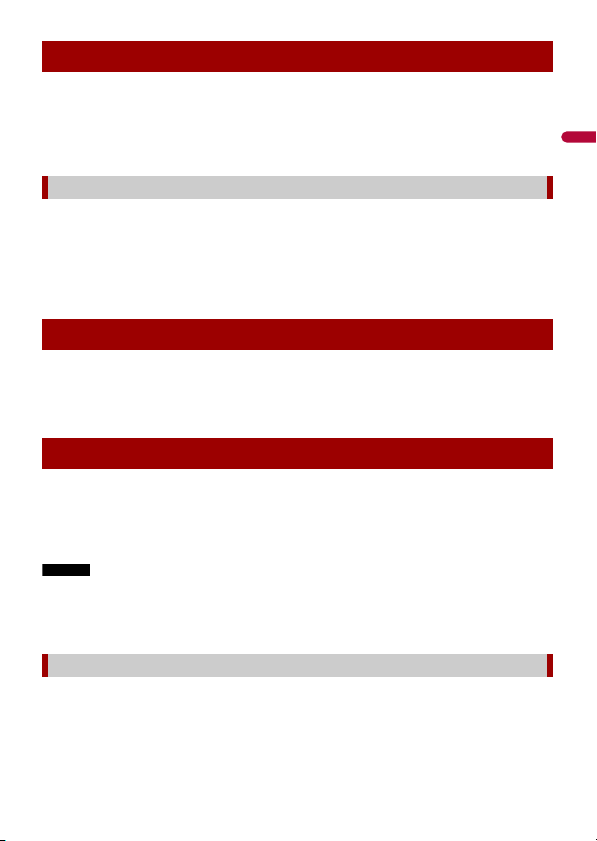
- 80 -
English
Featured Favorites are groups of channels that are created by the SiriusXM Programming
department allowing you to discover new channels. Featured Favorite channels are
dynamic and can change often, allowing you to discover new channels.
For details, see [Featured Favorites] and [Featured Band Update Messages] in SiriusXM
settings (page 81).
When there is a Featured Favorite, access it with the band key.
1 Touch the band key.
SXM1—SXM2—SXM3—FF
When there are multiple Featured Favorites, access them from the category list.
It is displayed at the bottom of the category list (page 78).
The Parental Control feature allows you to limit access to any SiriusXM channels,
including those with mature content. When enabled, the Parental Control feature
requires you to enter a passcode to tune to the locked channels.
For details, see [Parental Control] in SiriusXM settings (page 81).
The song titles, artist names, and your favorite sport teams that you are listening to can
be memorized on an alert list.
When a program that matches a keyword memorized to the alert list is broadcast, a beep
sounds and a message is displayed.
For Details, see [Alert List](page 81) in SiriusXM settings .
NOTES
• You can register up to 50 keywords in the alert list.
• You can enable or disable alerts by setting the alert function.
• The radio will display an alert message when a matching artist, song, or team is found on another
channel. Touch [Jump] to switch to the channel. If you touch [Stay], the channel will not switch.
1 On the current channel content information area, touch the item for which you
want an alert.
2 Touch [OK] for the artist or song, or touch [Team1] or [Team2] for the game.
Using Featured Favorites Band
How to access
Parental lock
Using the content alerts function
Memorizing the current contents
Loading ...
Loading ...
Loading ...