Loading ...
Loading ...
Loading ...
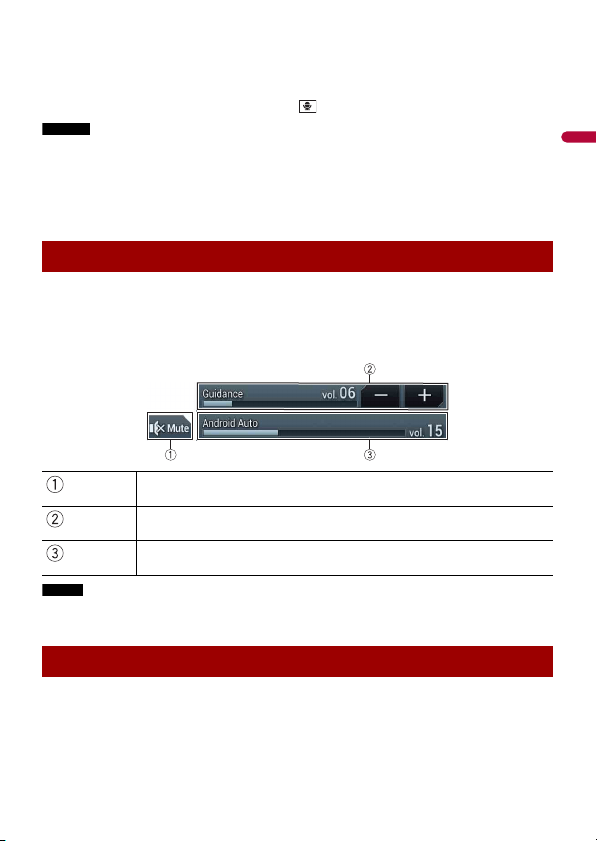
- 70 -
English
5 Touch a desired device on the screen.
The unit configures the connection then start the application.
TIP
You can use voice recognition function by pressing once Android Auto is activated.
NOTES
• For details on USB connection, refer to the Installation Manual.
• If twenty devices are already paired, the message confirming whether to delete the registered device
is displayed. If you want to delete the device, touch [Agree]. If you want to delete other device, touch
[BT Settings] and delete the devices manually (page 26).
• If Android Auto is turned on during a call on a cellular phone other than the Android Auto compatible
device, the Bluetooth connection will switch to the Android Auto compatible device after the call.
You can adjust the guidance volume separately from the main sound volume when
Android Auto is used.
1 While Android Auto is activated, press VOL (+/-).
The volume menu will be displayed on the screen.
NOTE
The volume menu is displayed for four seconds. If the menu disappears, press VOL (+/-) again. The
menu reappears.
If this function is set to on, Android Auto will launch automatically when an Android
Auto compatible device is connected to this product.
Adjusting the volume
Touch to mute. Touch again to cancel mute.
Touch [+]/[-] to adjust the guidance volume.
Displays the main sound volume. To adjust the main sound volume, press
VOL (+/-) on the unit.
Setting the auto-launch function
Loading ...
Loading ...
Loading ...