Loading ...
Loading ...
Loading ...
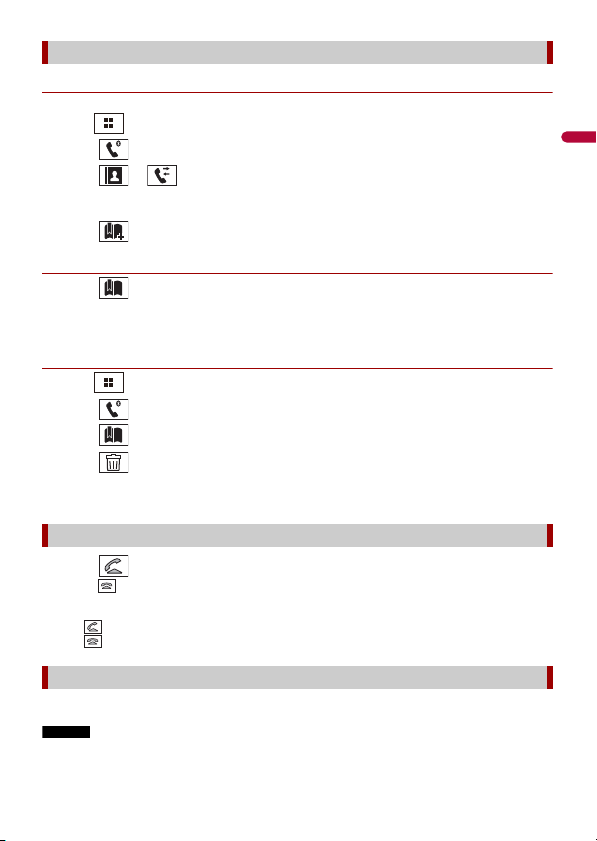
- 28 -
English
▶Registering a phone number
You can easily store up to six phone numbers per device as presets.
1 Press .
2 Touch .
3 Touch or .
On the [Phone Book] screen, touch the desired name to display the contact’s phone
number.
4 Touch .
▶Dialing from the preset dial list
1 Touch .
2 Touch the desired entry on the list to make a call.
The dial screen appears and dialing starts.
▶Deleting a phone number
1 Press .
2 Touch .
3 Touch .
4 Touch .
5 Touch [Yes].
1 Touch to answer the call.
Touch to end the call.
TIPS
• Touch while getting a call waiting, switch to the talking person.
• Touch while getting a call waiting to reject the call.
You can use the voice recognition function of iPhone or smartphone.
NOTES
• When an iPhone running iOS 6.1 or higher is used, Siri® Eyes Free Mode is available with this product.
Using the preset dial lists
Receiving a phone call
Voice recognition function
Loading ...
Loading ...
Loading ...