Loading ...
Loading ...
Loading ...
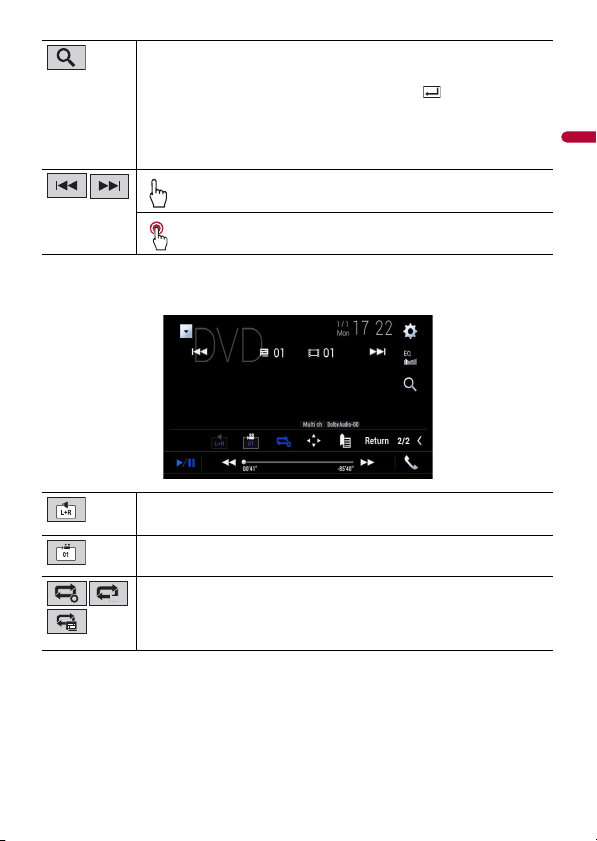
English
- 47 -
* PBC (playback control) only
Video source screen 2
Searches for the part you want to play.
Touch [Title], [Chapter], [10key], or [Track] then input the desired number from [0]
to [9].
To start playback from the number you registered, touch .
TIPS
• To cancel an input number, touch [C].
• For DVD-Videos, you can select [Title], [Chapter] or [10Key].
• For Video-CDs, you can select [Track] or [10key].*
Skips files/chapters forward or backward.
Performs fast reverse or fast forward.
Selects the audio output from [L+R], [Left], [Right], [Mix].
This function is available for Video-CDs and DVDs recorded with LPCM audio.
Changes the viewing angle (Multi-angle).
This function is available for DVDs featuring multi-angle recordings.
Sets a repeat play for all files/the current chapter/the current title.
Loading ...
Loading ...
Loading ...