Loading ...
Loading ...
Loading ...
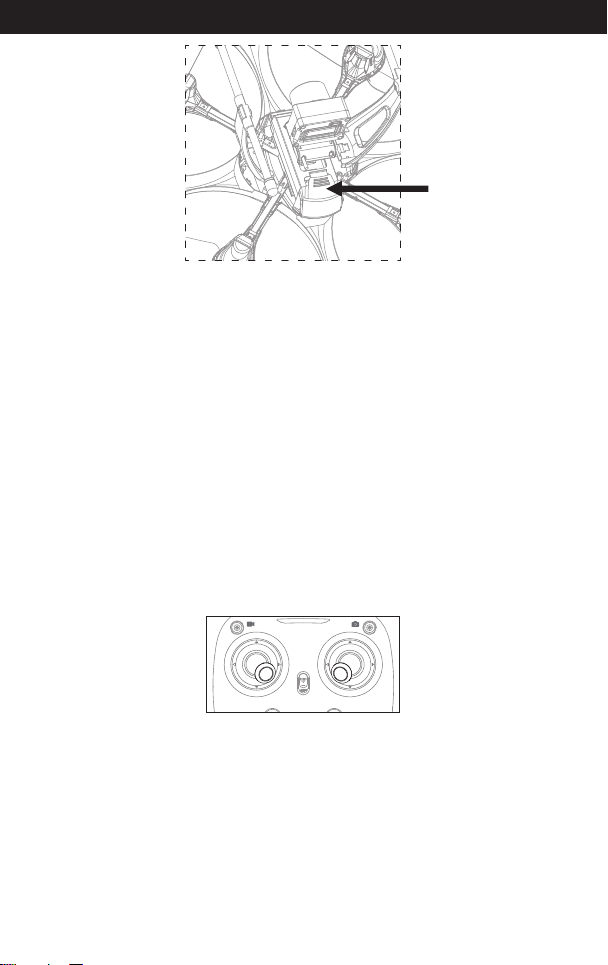
10
3. Long press the power switch of the drone for 2s(Picture 10),put the drone on
the flat surface, the drone body lights turn from flashing to solid bright, which
indicates frequency pairing is successful.
Important Notice: Please make sure the drone is placed on the horizontal position after
powering on the drone, so that the drone can work well.
4. After activate the motors, push up the Left Stick slowly to fly up the drone, and
pull down the Left Stick slowly to the lowest end, then the drone will land on
the ground slowly.
5. It’s recommended to repeat above Step 4 to practice.
6. Adjust relative transmitter Trimmer button to adjust the rudder if the drone tilts
to one side when flying.
Checklist before Flight
3. Activate(unlock) motors: Move the Left Stick and Right Stick at the same time
as Picture 12 shown(45 degree inward) to start the motors and repeat previous
step again to lock the motors.
1. The camera is in front of the drone. Keep the drone front away from you.
2. Power on the drone and check the direction of the rotating propellers. The left
front and right rear A propellers rotating clockwise while the right front and left
rear B propellers rotating counterclockwise.
Picture 12
www.udirc.com
Picture 11
Battery Buckle
Loading ...
Loading ...
Loading ...