Loading ...
Loading ...
Loading ...
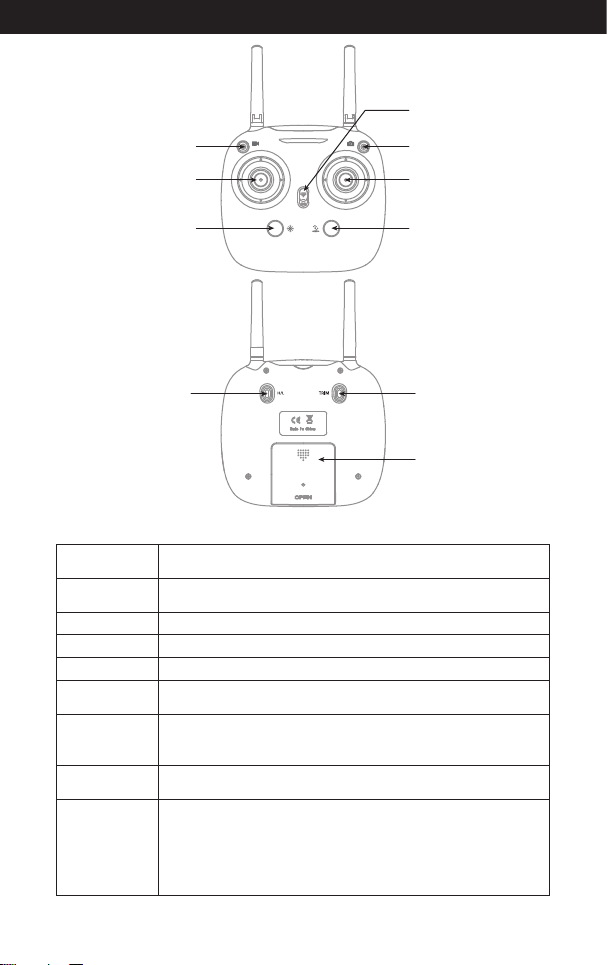
8
Brief Introduction for Button Functions
Transmitter
Power Switch
Left Stick
One button Take Off /
Landing / Emergency
Stop Button
Heading Hold Mode
Right Stick
Record Shutter
Trimmer Mode Button
Battery Cover
High / Medium/Low
Speed Button
www.udirc.com
High / Medium/Low
Speed button
Left Stick
Right Stick
Trimmer Mode
Button
Press down this button to switch to High /Medium/ Low Speed.
Move the Stick to forward / backward / left / right to fly the drone to up / down /
turn left / turn right.
Move the Stick to forward / backward / left / right to fly the drone to forward /
backward / left / right.
Turn left / Turn right Trimmer: Press and hold this button, move the left stick to the
required trimmer direction, then it will adjust the direction accordingly, when loose
the button, then exit from the trimmer mode.
Forward / Backward / Left / Right Trimmer: Press and hold this button, move the
right stick to the required trimmer direction, then it will adjust the direction
accordingly, when loose the button, then exit from the trimmer mode.
Power Switch Push up the power switch to turn on the transmitter, and pull down to turn off.
Record Press down the button, start to record video.
Shutter Press down the button, start to photograph.
Heading Hold Mode
Press the button to enter heading hold mode, and press again to exit from heading
hold mode.
Take Off / Landing /
Emergency Stop
Button
Press the button and the drone will fly up automatically. Press the button again and
the drone will land on the ground automatically. Press and hold the button more
than 1s, the drone propellers will stop and fall down immediately.
Loading ...
Loading ...
Loading ...