Loading ...
Loading ...
Loading ...
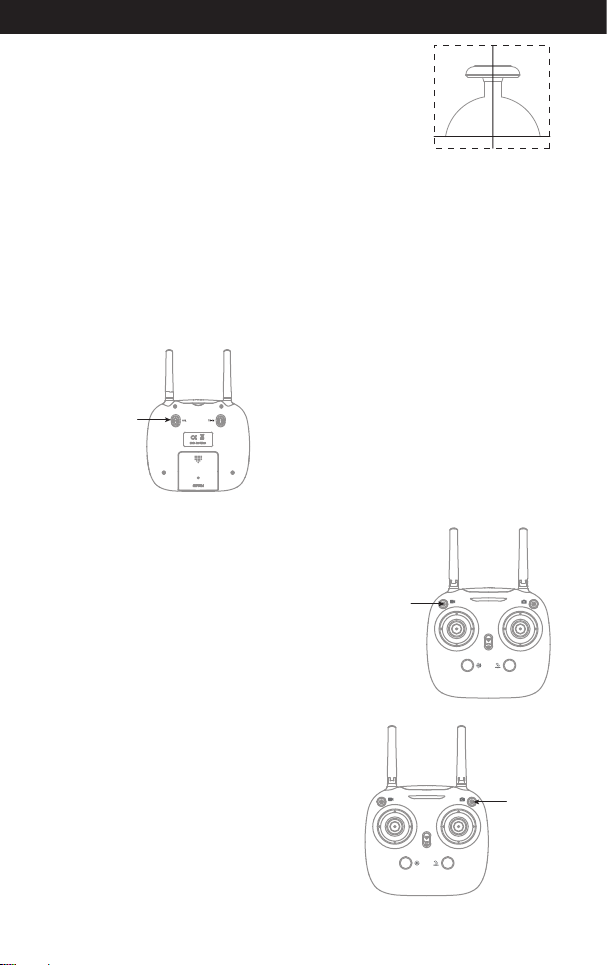
14
www.udirc.com
Press down this button, then it will sound “ di”, it means low speed mode “L”;
when it sounds “ di.di”, means medium speed “M”; and sounds “ di.di.di” means
high speed mode “H”.( The default setting is medium speed mode)
High / Medium/Low Speed Mode Switch
Press down the button, start record video.
Press down the button again, finish record
video.
Recording Mode
Press down the button, start to photograph.
Press down the button again, finish to
photograph.
Shutter Mode
Push the Left Stick up (down) to fly the drone up (down) at
certain altitude and then release the Stick. The Stick will
back to the center position (Altitude Hold Center) as
Picture17 shown. And the drone will keep flying at current
altitude. Repeat above steps if you want to change the drone
altitude.(It is the default setting)
Notice: When the propeller distorts or the motor damages,
the altitude hold function is invalid.
Altitude Hold Center
Picture 17
High / Medium/
Low Speed
Mode Switch
Record
Shutter
Low Speed Mode “L”
1. Low Speed Mode is suitable for beginner.
Medium speed Mode “M”
2. Medium Speed Mode is suitable for skillful
pilots to play in the gentle breeze.
High Speed Mode “H”
3. High Speed Mode is suitable for expert to
experience aerial stunt in outdoor.
Loading ...
Loading ...
Loading ...