Loading ...
Loading ...
Loading ...
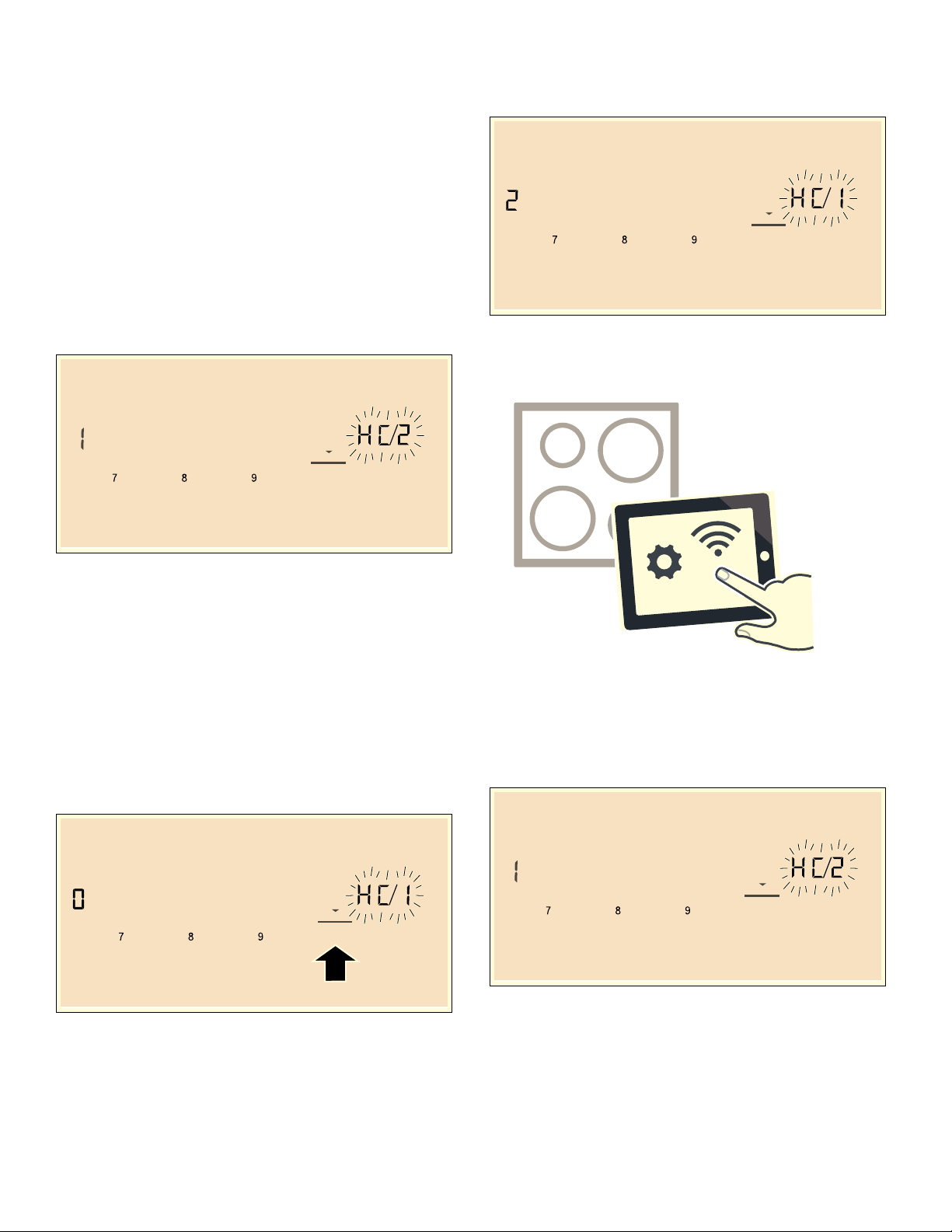
21
4.
Set the ‚ value on the control panel.
‚ and the D symbol will flash on the cooking zone
display.
5.
Press the WPS button on the router within the next
2 minutes.
The cooktop is connected to the home network if the
D symbol no longer flashes but is lit up on the
cooking position display.
Note: If a connection cannot be established, the
"Connect manually" ƒ value appears. Register the
appliance in the home network manually or try
connecting automatically again.
The appliance automatically tries to connect to the
app, and •’ and ƒ are displayed alternately.The
‚ value flashes on the control panel.
6.
Start the app on the mobile device and follow the
instructions for automatic network registration.
The registration procedure has been completed once
the ‹ value appears on the cooking position display.
Manual Registration in the Home Network
1.
Turn on the cooktop.
2.
Touch and hold the kitchen timer key for 4 seconds.
The product information is displayed.
3.
Touch the kitchen timer key repeatedly until •’ and
‚ are displayed alternately.
‹ lights up in the cooking zone display.
4.
Set the ƒ value on the control panel.
ƒ and the D symbol will flash on the cooking position
display.
5.
Use the "Home Connect" SSID and the "Home
Connect" key to register the mobile device on the
cooktop network.
The cooktop is connected to the home network if the
D symbol no longer flashes but lights up on the
cooking position display.
The appliance automatically tries to connect to the
app, and •’ and ƒ are displayed alternately. The
‚ value flashes on the control panel.
6.
Start the app on the mobile device and follow the
instructions for manual network registration.
The registration procedure has been completed once
the ‹ value appears on the cooking position display.
VSHHG
ERRVW
NLWFKHQ
WLPHU
FRRN
WLPHU
FRXQWXS
WLPHU
DXWR
FKHI
NHHS
ZDUP
(
VSHHG
ERRVW
NLWFKHQ
WLPHU
FRRN
WLPHU
FRXQWXS
WLPHU
DXWR
FKHI
NHHS
ZDUP
VSHHG
ERRVW
NLWFKHQ
WLPHU
FRRN
WLPHU
FRXQWXS
WLPHU
DXWR
FKHI
NHHS
ZDUP
(
VSHHG
ERRVW
NLWFKHQ
WLPHU
FRRN
WLPHU
FRXQWXS
WLPHU
DXWR
FKHI
NHHS
ZDUP
(
Loading ...
Loading ...
Loading ...