Loading ...
Loading ...
Loading ...
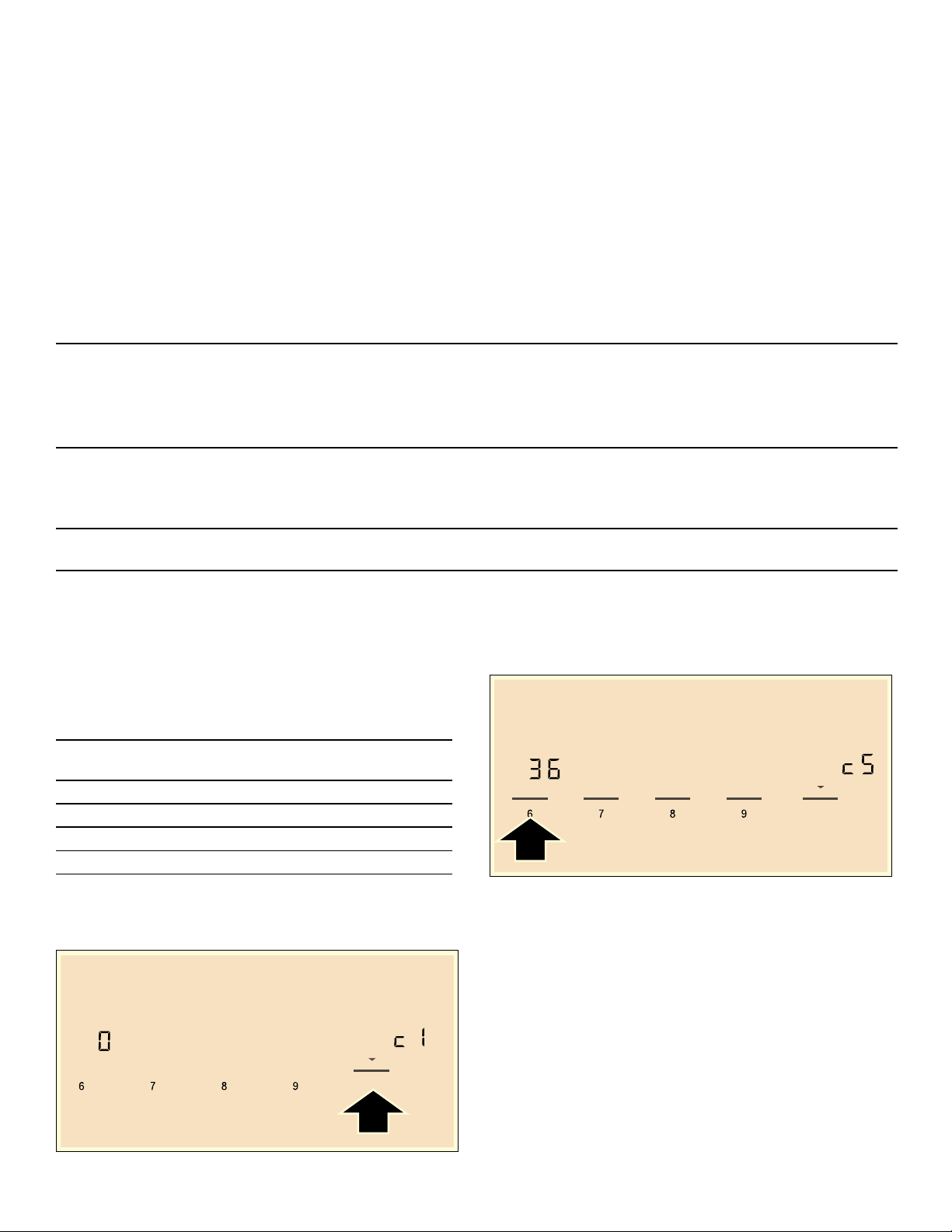
19
--------
To access the basic settings:
The cooktop must be switched off.
1.
Turn on the cooktop.
2.
Within10seconds, touch the kitchen timer key for
about 4 seconds.
The first four displays provide product information.
Touch the settings area to view the individual displays.
3.
Touching the kitchen timer key again takes you to the
basic settings.
™‚ and ‹ light up as a default in the displays.
4.
Touch the kitchen timer key repeatedly until the
desired function is displayed.
5.
Select the desired setting from the settings area.
6.
Touch the kitchen timer key for at least 4 seconds.
The settings have been saved.
Quit basic settings
Turn the cooktop off with the main switch.
™ˆ
Power management function. Limiting the total power of the cooktop
The available settings depend on the maximum power of the cooktop.
‹ Deactivated. Maximum power of the cooktop. */**
‚ 1000W minimum power.
‚.1500W
...
„3000W recommended for 13A.
„.3500W recommended for 16A.
…4000W
….4500W recommended for 20A.
...
Š or Š.Maximum power of the cooktop.**
™‚ƒ
Check the cookware and the cooking results
‹Not suitable
‚Not perfect
ƒSuitable
™‹
Restore to standard settings
‹Individual settings.*
‚Restore factory settings.
*Factory setting
**The cooktop's maximum power output is shown on the rating label.
Product information Display
screen
Customer service index (CSI)
‹‚
FD number
”š
FD number 1
Š†.
FD number 2
‹.†
VSHHG
ERRVW
NLWFKHQ
WLPHU
FRRN
WLPHU
DXWR
FKHI
NHHS
ZDUP
VSHHG
ERRVW
NLWFKHQ
WLPHU
FRRN
WLPHU
DXWR
FKHI
NHHS
ZDUP
Loading ...
Loading ...
Loading ...