Loading ...
Loading ...
Loading ...
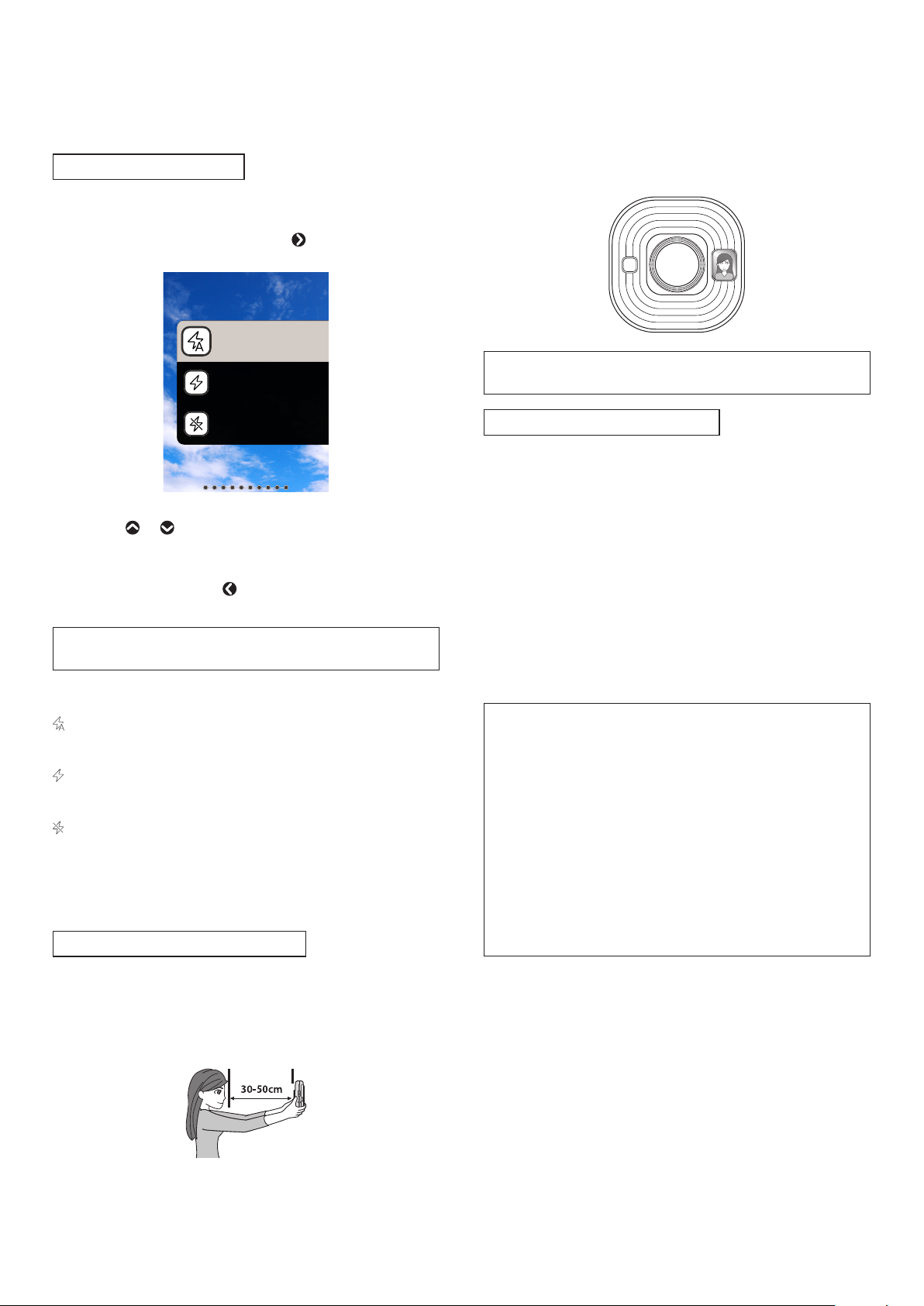
16
Shooting Using the Flash
Use the flash to shoot at night or in a dark environment. You can
change the settings so that the flash does not fire.
1
On the Shooting Screen, press
The following guide is displayed.
AUTO
FLASH
FORCED
FLASH
SUPPRESSED
FLASH
2
Press or to select the Flash Setting
• For details about the Flash Settings, please refer to “Types
of Flash”.
3
Press [MENU/OK] or
4
Fully press the shutter button
• If you press the shutter button during flash charging, the
self-timer lamp blinks and the shutter does not release.
■ Types of Flash
Auto Flash
The flash fires automatically if the surroundings are dark. This
setting is suitable for most situations.
Forced Flash
The flash fires regardless of the surrounding brightness. Use
when the subject is dark due to backlighting.
Suppressed Flash
The flash does not fire even when the surroundings are dark.
This setting is suitable for shooting in places where flash
photography is prohibited.
It is recommended to stabilize the camera on a table, etc. when
shooting in the dark.
Taking a Photo of Yourself (Selfie)
You can take a photo of yourself using the selfie mirror.
1
Hold the camera firmly with the front edge of the
lens 30 cm to 50 cm from your face
• Hold the camera firmly, as it is particularly vulnerable to the
effects of camera shake in a dark environment.
2
Check the composition with the selfie mirror and
shoot
• Do not stare at the flash when shooting. Staring at the flash
may temporarily make it difficult to see.
Shooting Using the AF/AE Lock
When shooting, holding the shutter button halfway to lock the
focus is called "AF Lock", and deciding the brightness and fixing it
is called "AE Lock". This is useful when you want to place the
subject outside the center of the screen when shooting. Both AF
and AE Lock will occur when you activate the AF/AE Lock. There is
no way to activate one without the other.
1
Press the shutter button halfway to focus on the
subject
When you press the shutter button halfway, AF and AE are
locked.
2
Change the composition while pressing the shutter
button halfway
3
Press the shutter button fully to shoot
It is recommended to use the AE/AF Lock when shooting the
following subjects, as they can be difficult to focus on.
• Shiny subjects such as a mirror or car body
• Subjects that are moving at high speed
• Subjects on the other side of a glass
• Dark subjects that absorb light without reflecting it such as
hair or fur
• Non-solid subjects such as smoke or flames
• Subject with little contrast with the background (such as a
person wearing clothes with the same color as the
background)
• When there is a large contrast difference in the AF Frame and
the subject is close to it (such as a subject in front of a
background with a strong contrast)
Loading ...
Loading ...
Loading ...