Loading ...
Loading ...
Loading ...
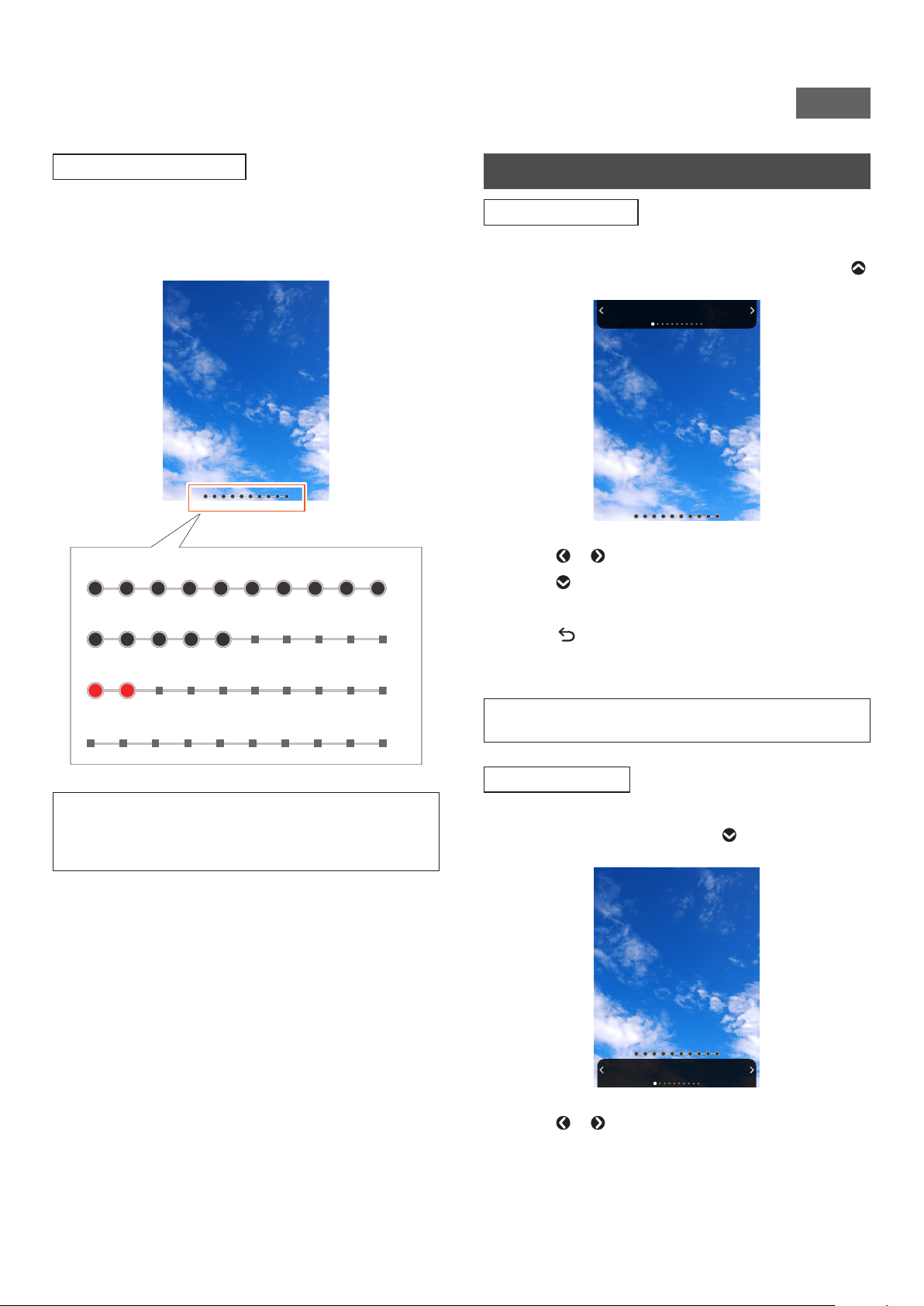
13
NA_EN
Remaining Film Indicator
The remaining number of INSTAX® Mini Instant Film sheets is
indicated by the dots at the bottom of the screen. Each time a
image is printed, a dot changes to a small square dot. The dots
display in red when the number of available INSTAX® Mini Instant
Film sheets is 2 or less.
Ten sheets remaining
Five sheets remaining
Two sheets remaining
No sheets remaining; Film pack is entirely used up
• For handling of INSTAX® Mini Instant Film, please refer to the
FUJIFILM INSTAX® Mini Instant Film instruction manual.
• Film development takes about 90 seconds (the time varies
depending on the temperature).
Selecting the Frame and Filter
Selecting the Frame
Follow the procedure below to select the Frame type.
1
On the Shooting Screen or Playback Screen, press
The following guide is displayed.
No Frame
2
Press or to select the Frame type
3
Press or [MENU/OK]
The Frame is applied and the display returns to the previous
screen.
• Press (Back) to return to the previous screen without
applying the Frame.
• To cancel the Frame you have applied, select "No Frame"
under Frame type.
You can also press a shortcut button to select the Frame
assigned to that button.
Selecting the Filter
Follow the procedure below to select the Filter type.
1
On the Shooting Screen, press
The following guide is displayed.
No Filter
2
Press or to select the Filter type
Loading ...
Loading ...
Loading ...