Loading ...
Loading ...
Loading ...
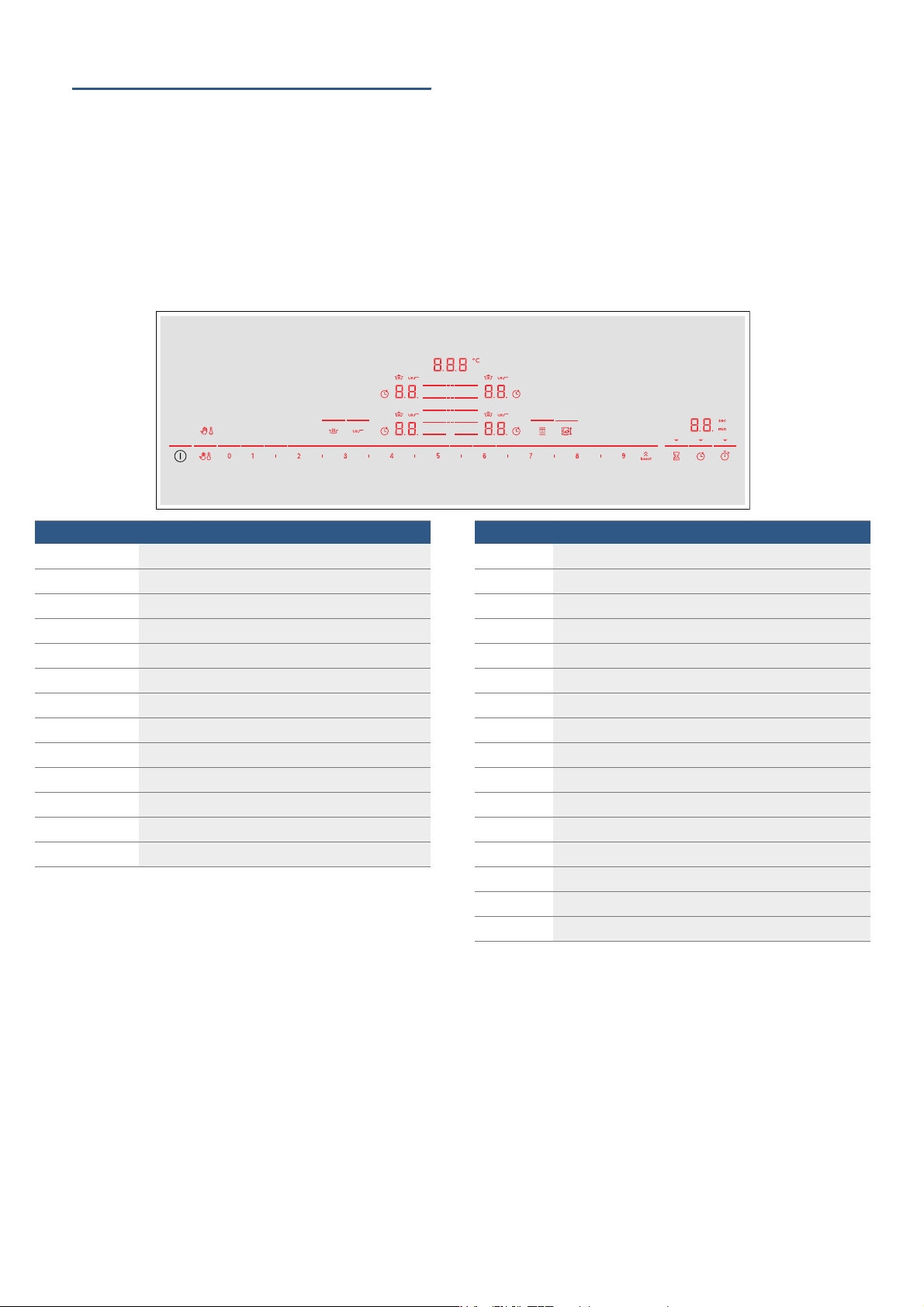
Getting to know your appliance en
9
*Getting to know your
appliance
Get t i ng to know your appl i ance
You can find information on the dimensions and power
of the hotplates in~ Page 2
Note: Depending on the appliance model, individual
details and colours may differ.
The control panel
Controls
When the hob heats up, the symbols for the controls
available at this time light up.
Touching a symbol activates the respective function.
Notes
■ The corresponding symbols for the controls light up
depending on whether they are available.
The displays for the hotplates or the selected
functions get brighter.
■ Always keep the control panel clean and dry.
Moisture can prevent it from working properly.
■ Do not place any cookware near the indicators or
sensors. The electronics could overheat.
Controls
#
Main switch
ã
Select a hotplate
0 1Ê2Ê...Ê8Ê9
Settings range
á
PowerBoost and ShortBoost function
>
Lock control panel for cleaning
Š
Childproof lock
Û
Keep warm function
é
Frying sensor
è
Flexible cooking zone
ç
Move function
t
Kitchen timer
y
Timer function
x
Kitchen timer
Indicators
‹.‹
Operating status
‚-Š
Heat settings
•/œ
Residual heat
‹‹
Timer function
‹‹‹ºC
Temperature for cooking functions
>
Locking the control panel for cleaning
Š
Childproof lock
y
Setting the cooking time
ö/ô
Timer displays
›.
PowerBoost function
˜›.
ShortBoost function
å
Cooking functions
é
Frying sensor
ô
FlexPlus cooking zone
£
Transfer settings
–©
Keep-warm function
Loading ...
Loading ...
Loading ...