Loading ...
Loading ...
Loading ...
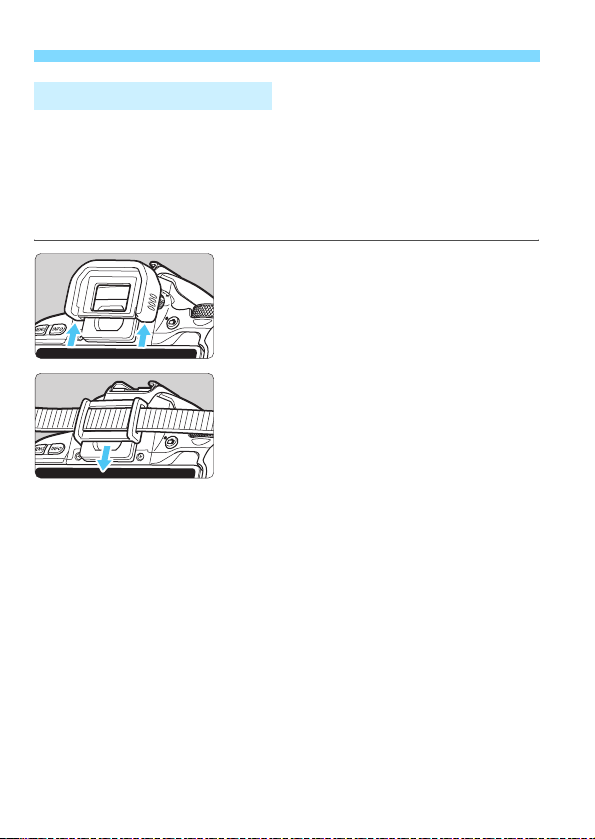
Remote Control Shooting
386
When you take a picture without looking through the viewfinder, such as
when you use the self-timer, bulb exposure, or a remote switch, stray
light entering the viewfinder may cause the picture to look dark. To
prevent this, use the eyepiece cover (p.35) attached to the camera strap.
Note that attaching the eyepiece cover is not necessary in Live
View shooting or movie shooting.
1
Detach the eyecup.
Push the bottom of the eyecup to
detach it.
2
Attach the eyepiece cover.
Slide the eyepiece cover down into
the eyepiece groove to attach it.
After you finish shooting, detach the
eyepiece cover and attach the
eyecup by sliding it down into the
eyepiece groove.
Using the Eyepiece Cover
Loading ...
Loading ...
Loading ...