Loading ...
Loading ...
Loading ...
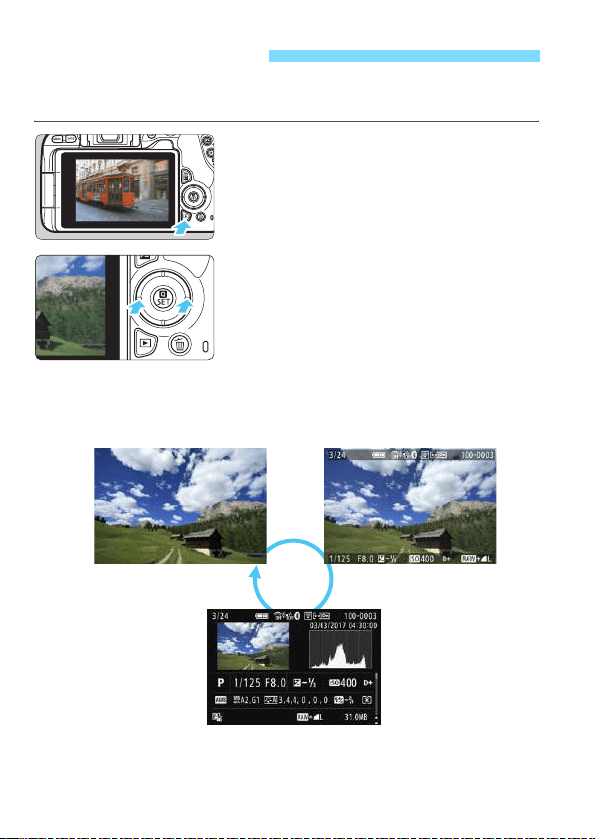
110
The easiest way to play back images is described below. For more
details on the playback procedure, see page 309.
1
Play back the image.
Press the <x> button.
X The last image captured or played
back will appear.
2
Select an image.
To play back images starting with the
last image captured, press the <Y>
key. To play back images starting with
the first captured image, press the
<Z> key.
Each time you press the <B>
button, the display will change.
x Image Playback
No information Basic information
display
Shooting information display
Loading ...
Loading ...
Loading ...