Loading ...
Loading ...
Loading ...
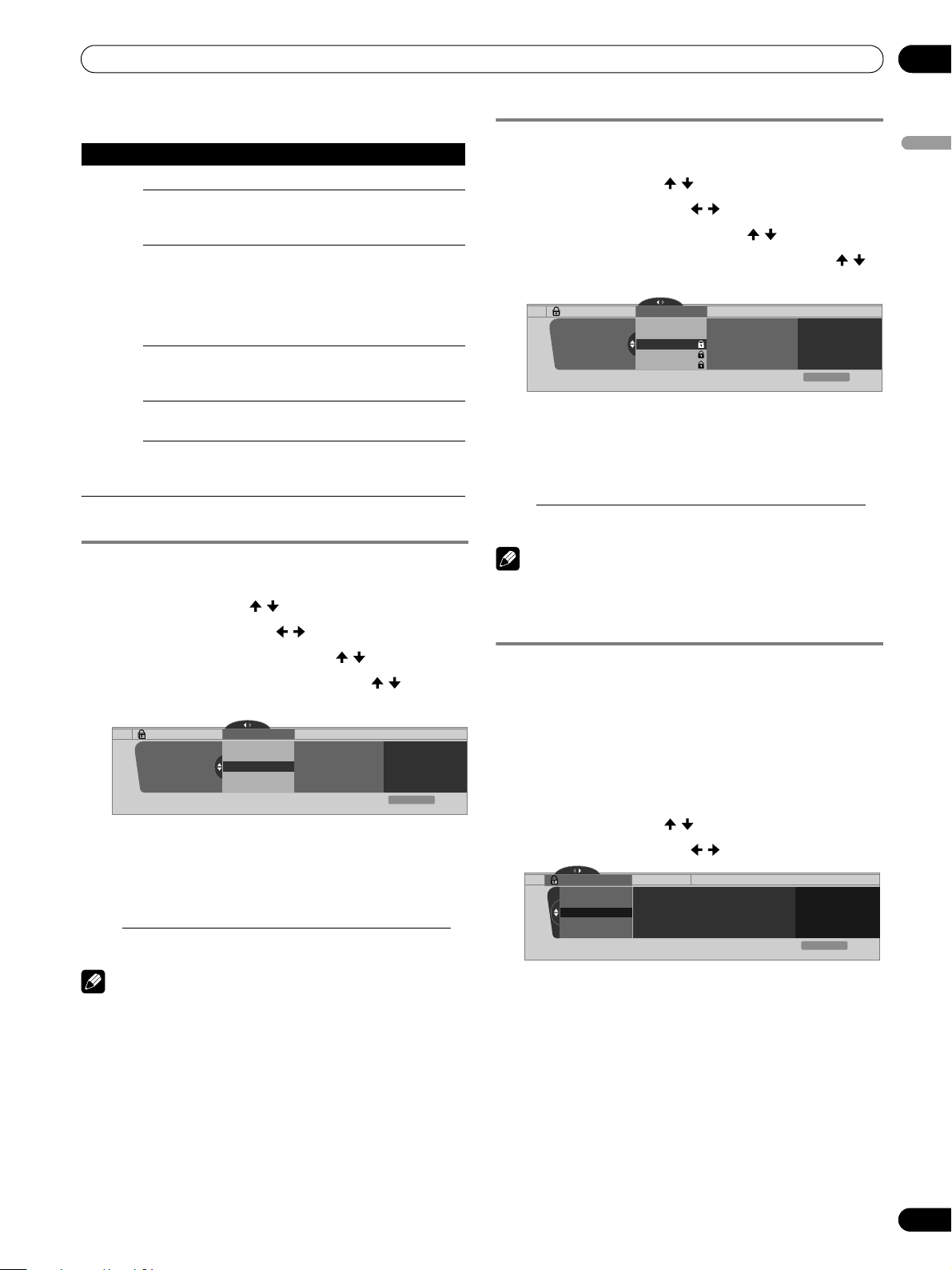
41
En
Tuner Setup
09
English
Canadian French ratings
Setting Canadian English ratings
1 Press HOME MENU.
2 Select “Tuner Setup”. ( / then ENTER)
3 Select “Parental Control”. ( / then ENTER)
4 Select “Canadian English Ratings”. ( / then ENTER)
5 Select then change to the desired rating. ( / then
ENTER)
• The password entry screen appears.
6 Enter your 4-digit password using the number buttons.
• Each time you press ENTER, the setting is switched.
• A lock icon appears beside the blocked rating.
• The Plasma Display ships with all ratings unblocked.
7 Press HOME MENU to exit the menu.
NOTE
• Blocking a rating causes more severe ratings to be
automatically blocked. Likewise, unblocking a rating causes
less severe ratings to be automatically unblocked.
Setting Canadian French ratings
1 Press HOME MENU.
2 Select “Tuner Setup”. ( / then ENTER)
3 Select “Parental Control”. ( / then ENTER)
4 Select “Canadian French Ratings”. ( / then ENTER)
5 Select the desired rating and change the setting. ( /
then ENTER)
• The password entry screen appears.
6 Enter your 4-digit password using the number buttons.
• Each time you press ENTER, the setting is switched.
• A lock icon appears beside the blocked rating.
• The Plasma Display ships with all ratings unblocked.
7 Press HOME MENU to exit the menu.
NOTE
• Blocking a rating causes more severe ratings to be
automatically blocked. Likewise, unblocking a rating causes
less severe ratings to be automatically unblocked.
Setting new ratings
Digital broadcasts now carry new ratings that are not
compatible with the Plasma Display Panel’s original Parental
Control settings. When you first tune in one of these
broadcasts, a New Parental Control menu appears on the
screen. This tells you that you must now change your Parental
Control settings to handle these new ratings. Otherwise,
previously blocked ratings may become unblocked.
1 Press HOME MENU.
2 Select “Tuner Setup”. ( / then ENTER)
3 Select “Parental Control”. ( / then ENTER)
• The new menu is displayed when Status is selected. The
message “Regional ratings have changed. Set Parental
Control ratings again.” appears on the right of the
screen.
Rating Description
Age-Base
E Exempt programming.
G General: All ages and children, contains minimal
direct violence, but may be integrated into the plot
in a humorous or unrealistic manner.
8ans+ General but inadvisable for young children: May
be viewed by a wide public audience, but could
contain scenes disturbing to children under eight
who cannot distinguish between imaginary and
real situations. Recommended for viewing with
parent.
13ans+ Over 13 years: Could contain scenes of frequent
violent scenes and therefore recommended for
viewing with parent.
16ans+ Over 16 years: Could contain frequent violent
scenes and intense violence.
18ans+ Over 18 years: Only for adult viewing. Could
contain frequent violent scenes and extreme
violence.
Parental Control
Canadian English Ratings
E
Canadian English Ratings
Blocked Canadian English Ratings
xxxxxxxxxxxxxxxxxxxxx
xxxxxxxxxxxxxxxxxxxxx
xxxxxxxxxxxxxxxxxxxxx
C
C8+
Exit
Home Menu
Parental Control
Canadian French Ratings
E
Canadian French Ratings
Blocked Canadian French Ratings
E, G, 8 ans+, 13 ans+, 16 ans+, 18
ans+
xxxxxxxxxxxxxxxxxxxxx
xxxxxxxxxxxxxxxxxxxxx
xxxxxxxxxxxxxxxxxxxxx
G
8 ans+
Exit
Home Menu
Parental Control
Status
Status
MPAA Ratings
TV Ratings
xxxxxxxxxxxxxxxxxxxxx
xxxxxxxxxxxxxxxxxxxxx
xxxxxxxxxxxxxxxxxxxxx
New XXXXXXXXXXXXX
Exit
Home Menu
PDP_PRO1540HD.book Page 41 Wednesday, August 2, 2006 6:01 PM
Loading ...
Loading ...
Loading ...