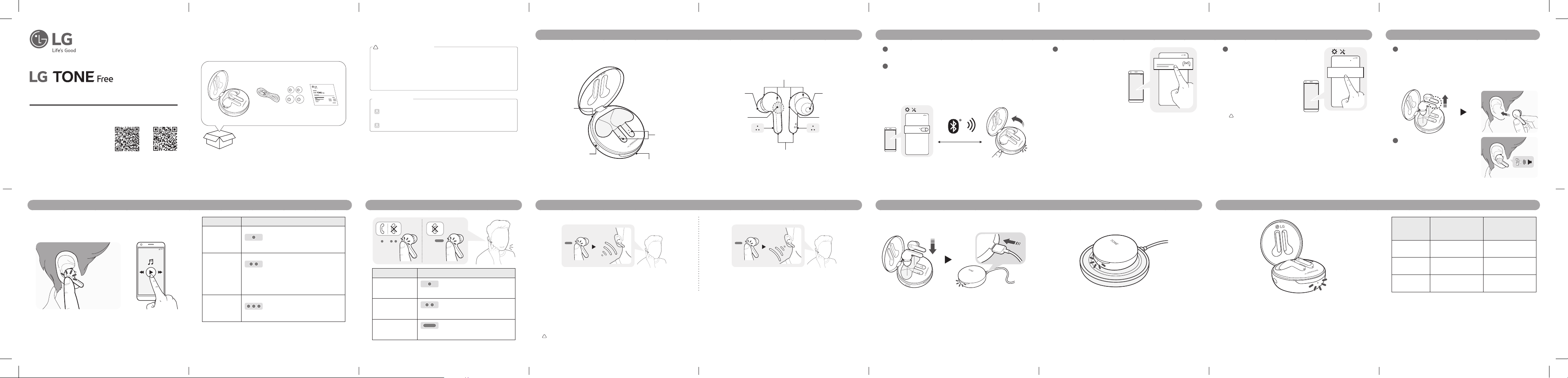
1 3 52 4 6 7 8
9 10 12 1411 13 15 16 17
If the pop-up does not appear, select
[LG TONE-FN7] from the Bluetooth
menu on the mobile phone and
connect it (for users of iOS or
Android 5.0 or lower versions).
Si la fenêtre contextuelle n’apparaît
pas, sélectionnez [LG TONE-FN7]
depuis le menu Bluetooth du
téléphone portable et connectez-le
(pour les utilisateurs d’iOS ou
d’Android 5.0 ou de versions
inférieures).
!
CAUTION / MISE EN GARDE:
In the list of Bluetooth connected devices, LG TONE-FN7_LE is not the correct
model name for connection. Check the model name in use and connect with the
model name without “LE”. /
Dans la liste des appareils connectés par Bluetooth, LG TONE-FN7_LE n’est pas le
nom de modèle réel pour la connexion. Vériez le nom du modèle utilisé et établissez
la connexion avec le nom du modèle sans le «LE».
• NOTE / REMARQUE: To connect with another device, perform the above procedure again.
/ Pour vous connecter à un autre appareil, répétez la procédure ci-dessus.
-(
-(
-(50/&'/
#MVFUPPUI
[Active Noise Cancellation (ANC) / Suppression active du bruit (ANC)]
The Active Noise Cancellation (ANC) function blocks any ambient sound. So, you
can use the function to listen to the music or watch a video without interference.
La fonction Suppression active du bruit (ANC) bloque tout son ambiant. Ainsi, vous pouvez
utiliser cette fonction pour écouter de la musique ou regarder une vidéo sans interférence.
When the Fast Pair connection pop-up
appears on the top area of the mobile
phone screen, tap it to connect.
Lorsque l’écran contextuel de
jumelage rapide (Fast Pair) apparaît
dans la partie supérieure de l’écran
du téléphone mobile, touchez-la pour
vous connecter.
• It only supports Android™ 6.0 or higher,
and requires conguring Bluetooth and
location information settings of the
mobile device.
Ne prend en charge que les versions
6.0 ou supérieures de Android et
nécessite la conguration de Bluetooth
et des paramètres des informations de
localisation de l’appareil mobile.
-(
-(
-(50/&'/
Rev 1.0 CA
www.lg.com
Copyright © 2021 LG Electronics Inc. All rights reserved
Droits d’auteur © 2021 LG Electronics inc. Tous droits réservés
USER MANUAL / GUIDE D’UTILISATION
Bluetooth® LG Stereo Headset
Casque d’écoute stéréophonique Bluetooth
MD
de LG
TONE-FN7
REMARQUE: Veuillez lire attentivement toutes les informations avant d’utiliser
le casque d’écoute an d’éviter d’endommager le produit et de bénécier de la
meilleure performance.
Toute modication à ce guide pour corriger une erreur typographique ou une
inexactitude technique ne peut être effectuée que par LG Electronics Inc.
Make sure authentic LG Electronics components are used. Using a non-authentic
component may damage the product and thus void the warranty.
Use the USB Type C™ cable provided with the product.
Assurez-vous d’utiliser des composants d’origine authentiques de LG Electronics.
L’utilisation d’un composant non authentique peut endommager le produit et donc
annuler la garantie.
Utilisez le câble USB de type C
MC
fourni avec le produit.
!
CAUTION / MISE EN GARDE
The complete manual is available for download from the LG Electronics website.
www.lg.com/ca_en/support/manuals
Le guide complet peut être téléchargé depuis le site Web de LG Electronics.
www.lg.com/ca_fr/soutien/manuels
NOTE / REMARQUE
NOTE: Actual product design may differ from images shown in manual.
* A mid-sized ear gel is attached to the earbud by default.
REMARQUE : La conception réelle du produit peut différer des illustrations contenues dans
ce manuel.
* Une oreillette en gel de taille moyenne est xée à l’écouteur par défaut.
[Charging Case / Boîtier de charge]
[Wired Charging / Charge laire]
When the charging cable is connected, the charging status is displayed in the
charging case.
Lorsque le câble de recharge est connecté, l’état de charge s’afche sur le boîtier
de recharge.
• NOTE / REMARQUE: The earbuds and the charging case are charged at the same time.
The charging port on the charging case cannot be used to supply power to mobile
phones, etc. /
Les écouteurs et le boîtier de recharge se rechargent en même temps.
Le port de chargement du boîtier de recharge ne peut pas être utilisé pour alimenter les
téléphones portables, etc.
If earbuds are mounted in the charging case, the earbuds’ battery status is displayed.
Otherwise, the charging case’s battery status is displayed.
Si les écouteurs sont xés dans le boîtier de recharge, l’état de la batterie des écouteurs
s’afche.
Sinon, l’état de la batterie du boîtier de recharge s’afche.
[Earbuds / Écouteurs]
[Wireless Charging / Charge sans l]
Align the bottom centre of the charging case with the centre of the wireless charger.
Alignez le centre inférieur du boîtier de recharge avec le centre du chargeur sans l.
• NOTE / REMARQUE: The wireless charger is not provided. The wireless charging function
may not work in some wireless chargers. Wireless charging feature charges at a slower
rate due to less power being transmitted to the charging case. /
Le chargeur sans l n’est pas fourni. La fonction de recharge sans l peut ne pas
correspondre pour certains chargeurs sans l. La fonction de recharge sans l charge
à un rythme plus lent en raison de la réduction de la puissance transmise au boîtier de
recharge.
Charging terminals /
Bornes de charge
Microphone / Microphone
Microphone / Microphone
Touchpad / Pavé tactileTouchpad / Pavé tactile
Charging terminals /
Bornes de charge
Speaker mesh /
Filet du haut-parleur
Speaker mesh /
Filet du haut-parleur
2. How to pair / Jumelage 3. Wearing Earbuds / Port d’écouteurs
4. Playing Music / Lecture de la musique
5. Placing a Call / Lancement d’un appel 6. Listen to the Ambient Sound (LAS), Active Noise Cancellation (ANC) / Écoute du son ambiant (LAS), Suppression active du bruit (ANC)
1. Overview / Présentation
7. Charging / Recharge 8. Checking the Battery Status / Vérication de l’état de la batterie
Charging terminals /
Bornes de charge
Battery Status Indicator /
Indicateur d’état de la batterie
Charging port /
Port de charge
Pairing / Battery check button /
Bouton de vérication du
jumelage et de la batterie
Turn on the Bluetooth function on the mobile phone or the device to be connected.
Activez la fonction
Bluetooth
sur le téléphone portable ou l’appareil à connecter.
Open the cover of the charging case with the earbuds mounted on the case.
Press the pairing button for 3 to 5 seconds until the blue battery status lamp
blinks.
Ouvrez le couvercle du boîtier de recharge avec les écouteurs xés sur le boîtier.
Appuyez sur le bouton de jumelage pendant 3 à 5 secondes, jusqu’à ce que le
voyant bleu de l’état de la batterie clignote.
-(
-(
#MVFUPPUI
0/
~39 inch/po, ~1 m
Separate the earbuds from the charging case and adjust them so that they t
comfortably in your ears.
Débranchez les écouteurs du boîtier de recharge et ajustez-les de sorte qu’ils se
portent confortablement dans vos oreilles.
• NOTE / REMARQUE: You can easily separate the earbuds from the charging case by
turning the part with dotted line in the image below to left or right and lifting the earbuds.
/ Vous pouvez facilement séparer les écouteurs du boîtier de recharge en tournant à
gauche ou à droite la partie en pointillés de l’image ci-dessous et en soulevant les écouteurs.
When you wear the earbuds, you will hear a
wearing detection alarm.
Lorsque vous portez les écouteurs, vous
entendrez une alarme de détection de
l’utilisation.
Function / Fonction Description / Description
Play / Pause
Lecture / Pause
: Touch the left or right earbud once. /
Touchez l’écouteur gauche ou droit une fois.
Adjusting the
Volume /
Réglage du volume
: Touch the left (Decrease volume) or right
(Increase volume) earbud twice. /
Touchez l’écouteur gauche (diminuer le
volume) ou droit (augmenter le volume)
deux fois.
Play Next /
Piste suivante
: Touch the left or right earbud three times. /
Touchez l’écouteur gauche ou droit trois fois.
• NOTE / REMARQUE:
You can change the operation method of the function in the touchpad
settings of the LG TONE Free app. / Vous pouvez modier le mode de fonctionnement de la
fonction dans les paramètres du pavé tactile de l’application LG TONE Free.
Function / Fonction Description / Description
Answering Calls /
Réponse aux appels
: Touch the left or right earbud once. /
Touchez l’écouteur gauche ou droit
une fois.
Ending Calls /
Arrêt des appels
: Touch the left or right earbud twice. /
Touchez l’écouteur gauche ou droit
deux fois.
Rejecting Calls /
Rejet des appels
: Touch and hold the left or right
earbud. / Appuyez et maintenez
l’écouteur gauche ou droit.
[Listen to the Ambient Sound (LAS) / Écoute du son ambiant (LAS)]
The Listen to the Ambient Sound (LAS) function allows you to listen to the ambient
sound so that you can recognize the surrounding situation and any potential risks.
La fonction d’écoute du son ambiant (LAS) vous permet d’écouter les bruits
environnants an de reconnaître la situation environnante et les risques potentiels.
Battery Status
Indicator /
Indicateur d’état
de la batterie
Remaining Battery
(charger not connected) /
Batterie restante
(chargeur débranché)
Charging State
(charger connected) /
État de charge
(chargeur branché)
Red / Rouge
20% or lower /
20% ou moins
Charging /
En charge
Yellow / jaune
20% - 80% /
20% à 80%
-
Green / Vert
80% or higher /
80% ou plus
Fully charged /
Complètement chargé
• NOTE / REMARQUE: When the charging case lid is closed, charging case battery status
is displayed. If the charging case has no remaining charge, there will be no display and it
cannot function. We recommend you keep the charging case charged at all times as the
earbuds are not able to be turned on and turned off independently. /
Lorsque le couvercle du boîtier de recharge est fermé, l’état de la batterie du boîtier
de recharge s’afche. Si le boîtier de recharge n’est plus chargé, rien ne sera afché
et il ne pourra pas fonctionner. Nous vous recommandons de maintenir le niveau de
chargement du boîtier de recharge, car les écouteurs ne peuvent pas être allumés et
éteints indépendamment.
Touch and hold the left or right earbud to switch between the ANC mode and the LAS mode. / Appuyez et maintenez l’écouteur gauche ou droit pour passer du mode ANC au mode LAS.
You can set the LAS and ANC functions in the LG TONE Free app. / Vous pouvez régler les fonctions LAS et ANC dans l’application LG TONE Free.
If you use the LAS or ANC function, the battery consumes faster, reducing the time you can use the product. / Si vous utilisez la fonction LAS ou ANC, la batterie s’épuise plus
rapidement, ce qui réduit la durée d’utilisation du produit.
You can use the LAS and ANC functions while being idle, listening to music, or being on the phone. / Vous pouvez utiliser les fonctions LAS et ANC au repos, en écoutant de la
musique ou en parlant au téléphone.
• NOTE / REMARQUE: ANC is an acronym for Active Noise Cancellation. / ANC est l’acronyme de Active Noise Cancellation (Suppression active du bruit).
!
CAUTION / MISE EN GARDE: When the LAS mode is enabled, you may hear the ambient sound become loud suddenly. When using the ANC function outdoors, pay attention to the surrounding
environment for safety. / Lorsque le mode LAS est activé, le son ambiant peut devenir soudainement fort. Lorsque vous utilisez la fonction ANC à l’extérieur, faites attention à l’environnement pour
plus de sécurité.
NOTE: Please read all information
carefully prior to using the headset in
order to prevent product damage and to
enjoy the best performance.
Any modications or changes to this
manual due to typographical errors or
inaccuracies of stated information shall
only be made by LG Electronics Inc.
Google Play App Store
* The appearance and specications of the actual product may differ depending on the model.
* L’aspect et les caractéristiques de ce produit peuvent différer en fonction du modèle.
-(
Loading ...
