Loading ...
Loading ...
Loading ...
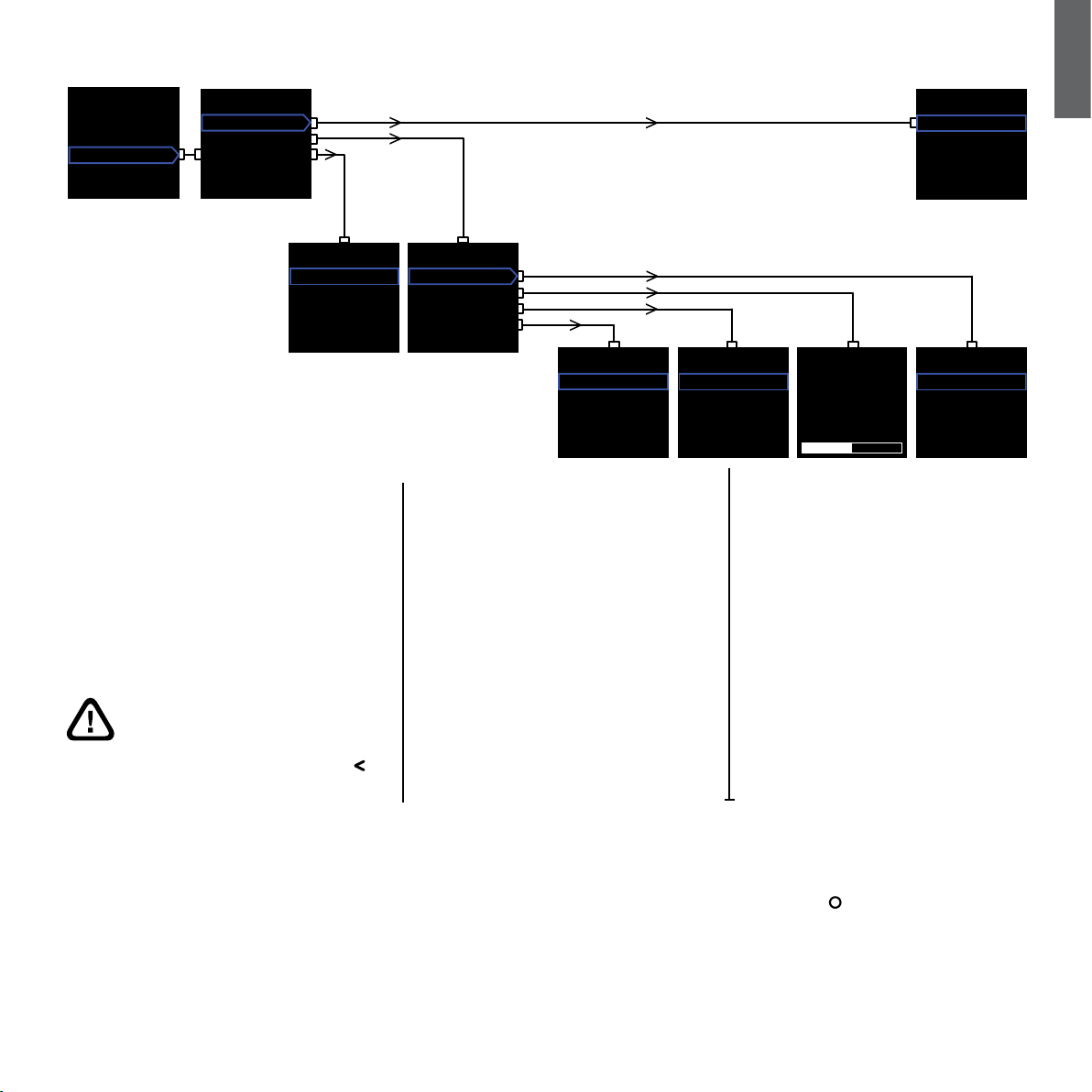
13
ENGLISH
5.4 Presets
Presets enable setups appropriate for different types of
programme material or listening situations to be stored
and easily recalled. Even if you never switch between
different presets, you must set up at least one.
Selecting Presets from the Audio menu will display
the Presets menu illustrated above. The three menu
items provide the following functions:
Load
Loads one of the ve presets for editing.
Edit
Enables preset parameters to be changed.
When you alter a parameter, the outline
around the selected menu item will
change from blue to red, which indicates
that the changes have not been saved.
If you exit the Presets menu using the
button when the outline is red, it will
revert to blue, but all the changes will
be discarded.
Save
Saves the edited preset parameters to a specied
location, overwriting the preset data previously stored.
Saving causes the menu item outline to revert to blue.
Last Preset
This non-selectable label Indicates the number of
the last Preset accessed for either a Load or a
Save operation.
Edit Menu
If all parameters are returned to their original values,
the outline will return to blue, even if a Save
operation has not been carried out.
Input
Enables the preset to specify either the Line or
Speaker PV1D inputs.
The default is Line.
Level
Enables the preset to specify a PV1D volume level
different from that set to balance the inputs.
The default is 0dB.
Low-Pass
Enables the preset to specify that the PV1D
low-pass lter is either In or Out of circuit. A preset
congured for use with home theatre program
material via PV1D connection to an AV processor
LFE output should not have a low-pass lter
engaged. The default is Out.
Sys(tem) EQ
Enables the preset to specify one of four EQ
(equalisation) settings.
EQ1 has a nominally at response ideal for
listening to music, with the bass extended to the
maximum for the subwoofer.
EQ2 incorporates some frequency shaping
to give greater impact on movie special effects.
Like EQ1, the bass is extended to the maximum
for the subwoofer.
EQ3 and EQ4 are similar to EQ1 except that the
bass extension is progressively reduced. These
options may be used to give a drier response
more suited to rooms that suffer resonance
problems, leading to boomy bass. They also
allow the subwoofer to output a higher average
level before overload.
The default is EQ1.
Setup Complete
Conguring the presets almost completes the PV1D
setup procedure, but remember that we asked you to
set the On/Off parameter to RS-232 whilst setup was
in progress. If necessary, re-set it now as desired, then
press and hold the button to return the PV1D to
normal operational mode.
Presets
Load
Edit
Save
Last Preset
2
Save
Preset 1
Preset 2
Preset 3
Preset 4
Preset 5
Edit
Input Line
Level 0dB
Low-Pass Out
Sys EQ EQ 1
Preset Low-Pass
Out
In
Preset Level
0dB
Preset Input
Line
Speaker
Load
Preset 1
Preset 2
Preset 3
Preset 4
Preset 5
Audio
Inputs
Speaker
List
Presets
Preset System EQ
EQ 1
EQ 2
EQ 3
EQ 4
Loading ...
Loading ...
Loading ...
