Loading ...
Loading ...
Loading ...
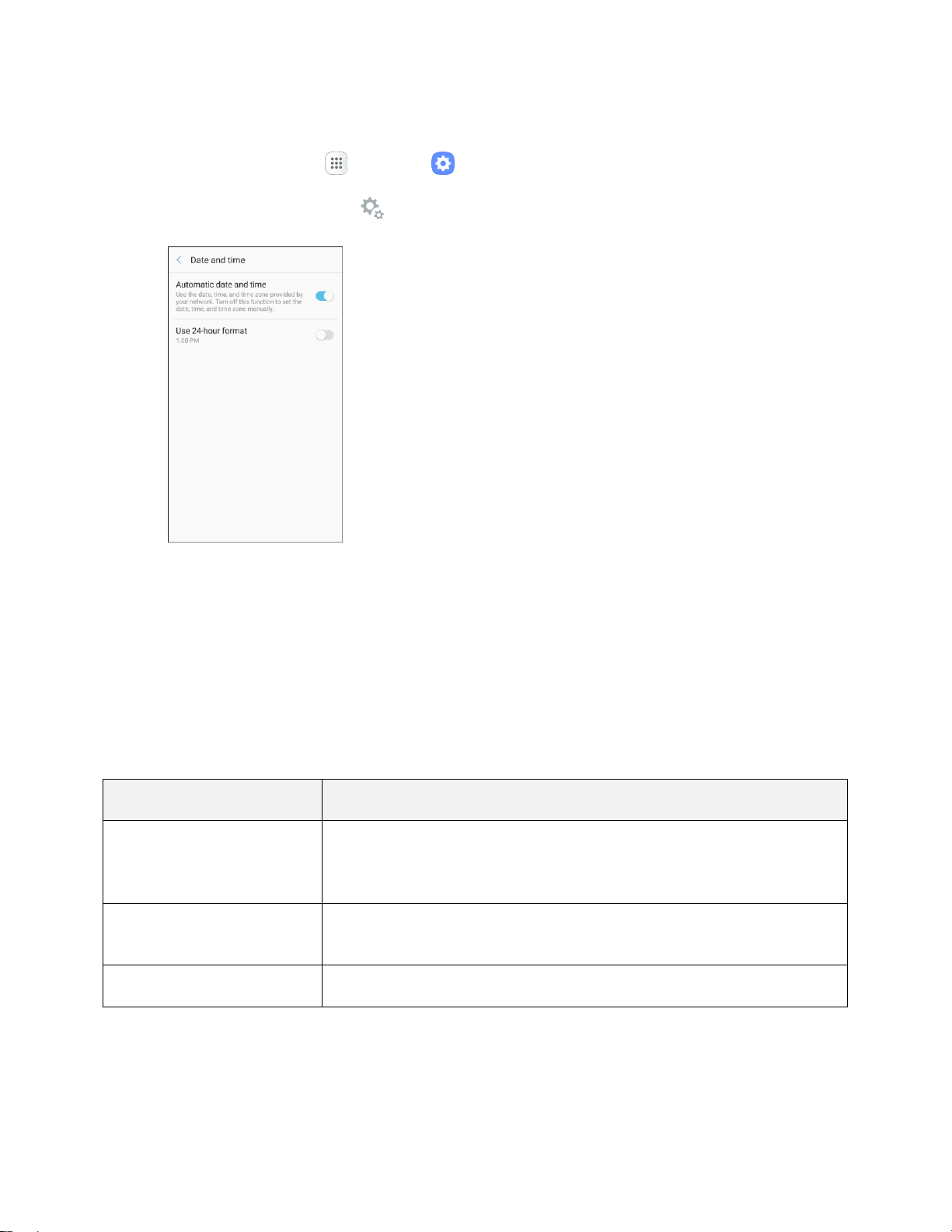
System Settings 254
Access Date and Time Options
1. From home, tap Apps > Settings .
2. Tap General management > Date and time.
3. Set available date and time options.
Your date and time settings are applied and saved.
Reset
Restore your device to its default settings.
Reset Overview
The following options are available in the Reset menu:
Reset Option
Description
Reset settings
Reset your device to its factory default settings, resetting everything
except the security, language, and account settings. Personal data is not
affected.
Reset network settings
Reset Wi-Fi, Mobile data, and Bluetooth settings with Reset network
settings.
Factory data reset
Reset all settings and delete all data on phone.
Loading ...
Loading ...
Loading ...