Loading ...
Loading ...
Loading ...
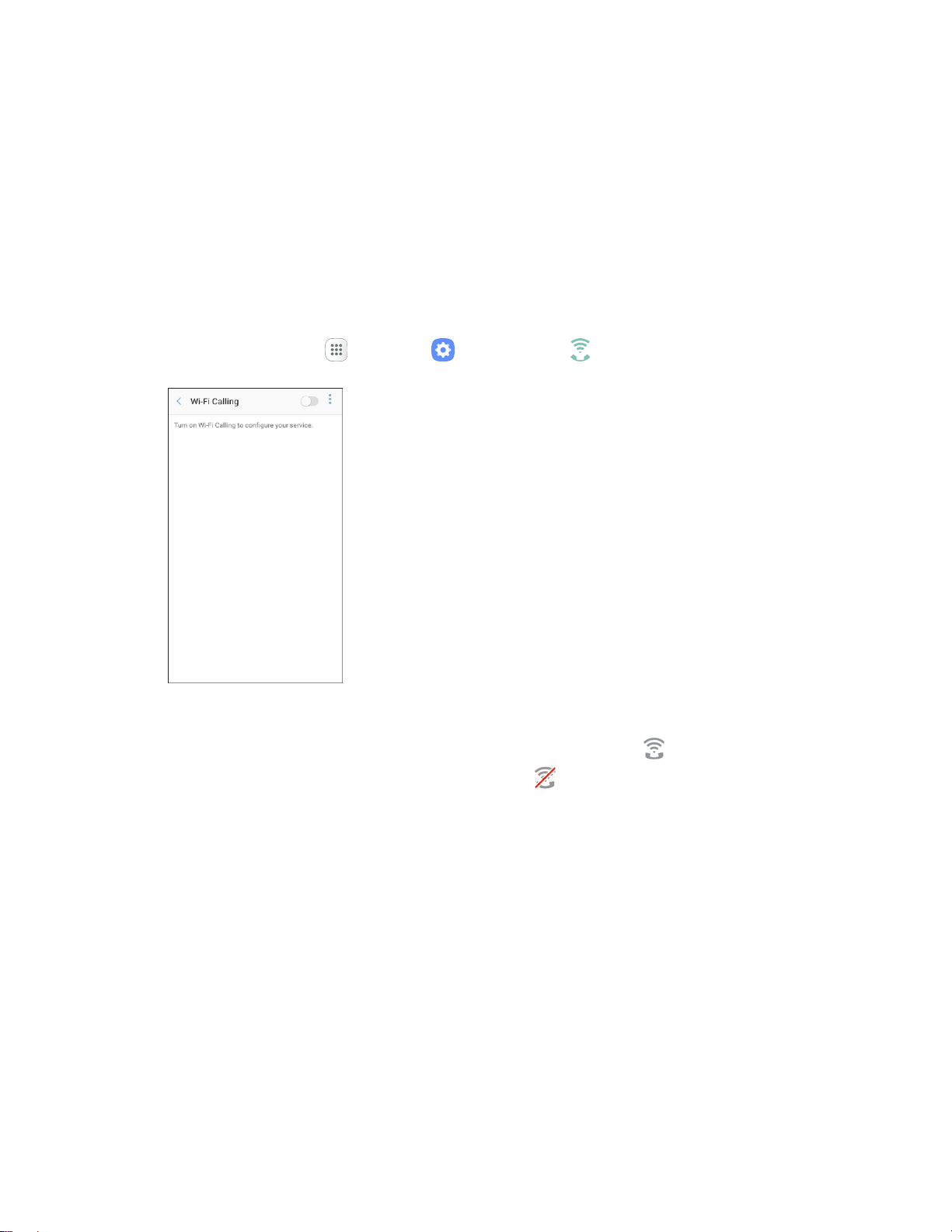
Connections Settings 199
3. Tap the VPN connection, and tap Disconnect to disconnect from it.
Your phone disconnects from the VPN.
When your phone has disconnected from the VPN, you will see a VPN disconnected icon in
the notification area of the status bar.
Wi-Fi Calling Settings
The Wi-Fi Calling settings menu lets you set your Wi-Fi Calling options, including updating your 9-1-1
information. For information about setting up Wi-Fi Calling, see Wi-Fi Calling.
1. From home, tap Apps > Settings > Wi-Fi Calling .
2. Follow the prompts to change your Wi-Fi Calling settings.
When Wi-Fi Calling is set up, you will see Wi-Fi calling enabled in the status bar when
Wi-Fi Calling is active, or Wi-Fi calling disabled if it is set up but you are not currently
connected to a Wi-Fi network.
Tip: For more information about Wi-Fi Calling, visit this FAQ link at sprint.com/support.
Loading ...
Loading ...
Loading ...