Loading ...
Loading ...
Loading ...
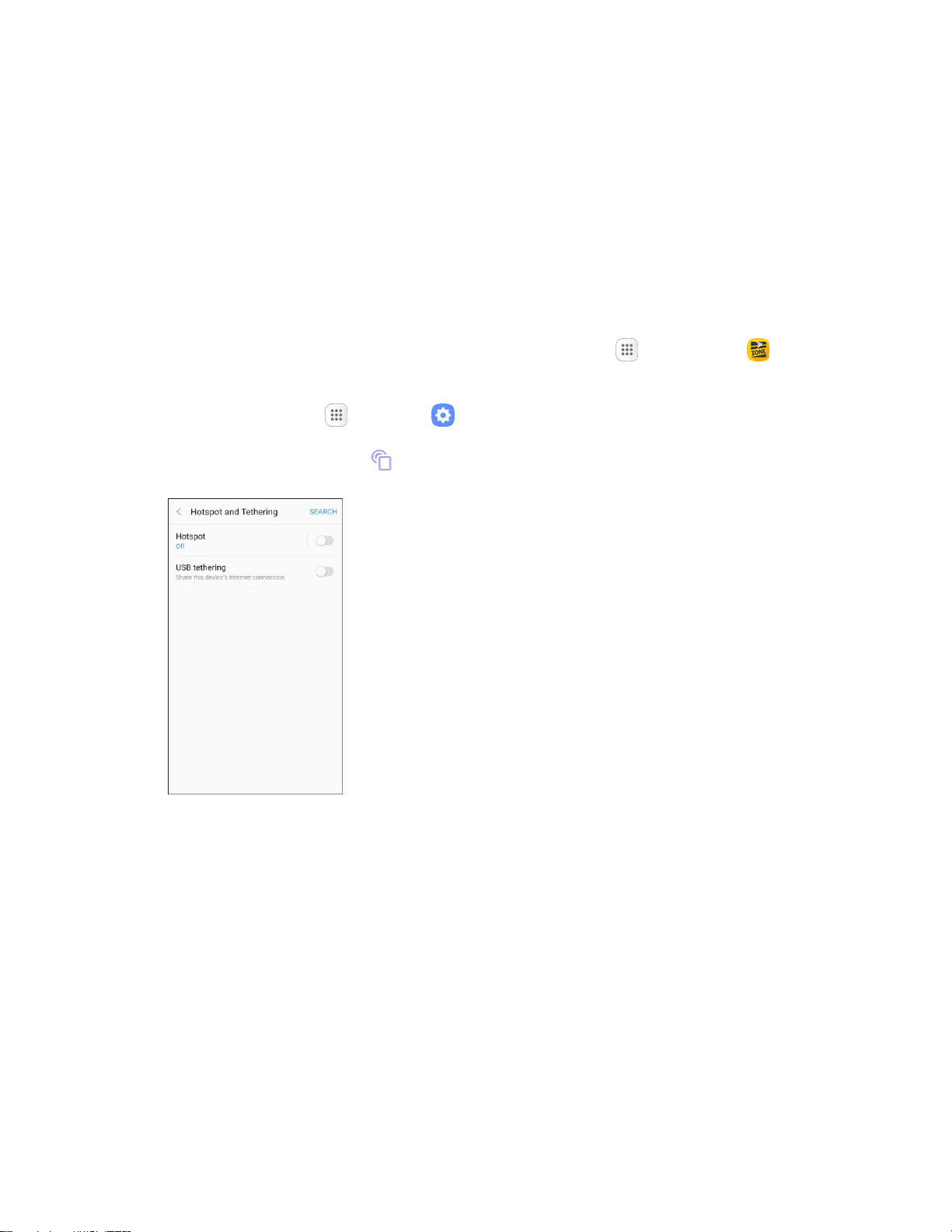
Connectivity 143
3. Select this phone and follow your prompts to enter the passkey (provided on the Hotspot page).
The device is connected using your phone’s Hotspot.
4. Launch your Web browser to confirm you have an Internet connection.
Tethering
Use Tethering to share your device’s Internet connection with a computer that connects to your device
using a USB cable, or by Bluetooth.
Important: Use of the Tethering feature requires an additional subscription. Sign on to your account at
sprint.com/mysprint or access your account using Sprint Zone (tap Apps > Sprint Zone ) to learn
more.
1. From home, tap Apps > Settings .
2. Tap Hotspot and Tethering .
3. Select a tethering option: Bluetooth tethering or USB tethering.
Tethering is turned on, and your phone’s Internet connection can be shared with a connected
device.
For USB tethering, connect your phone to the target device with the supplied USB cable.
For Bluetooth tethering, pair your phone with the other device using Bluetooth.
Loading ...
Loading ...
Loading ...