Loading ...
Loading ...
Loading ...
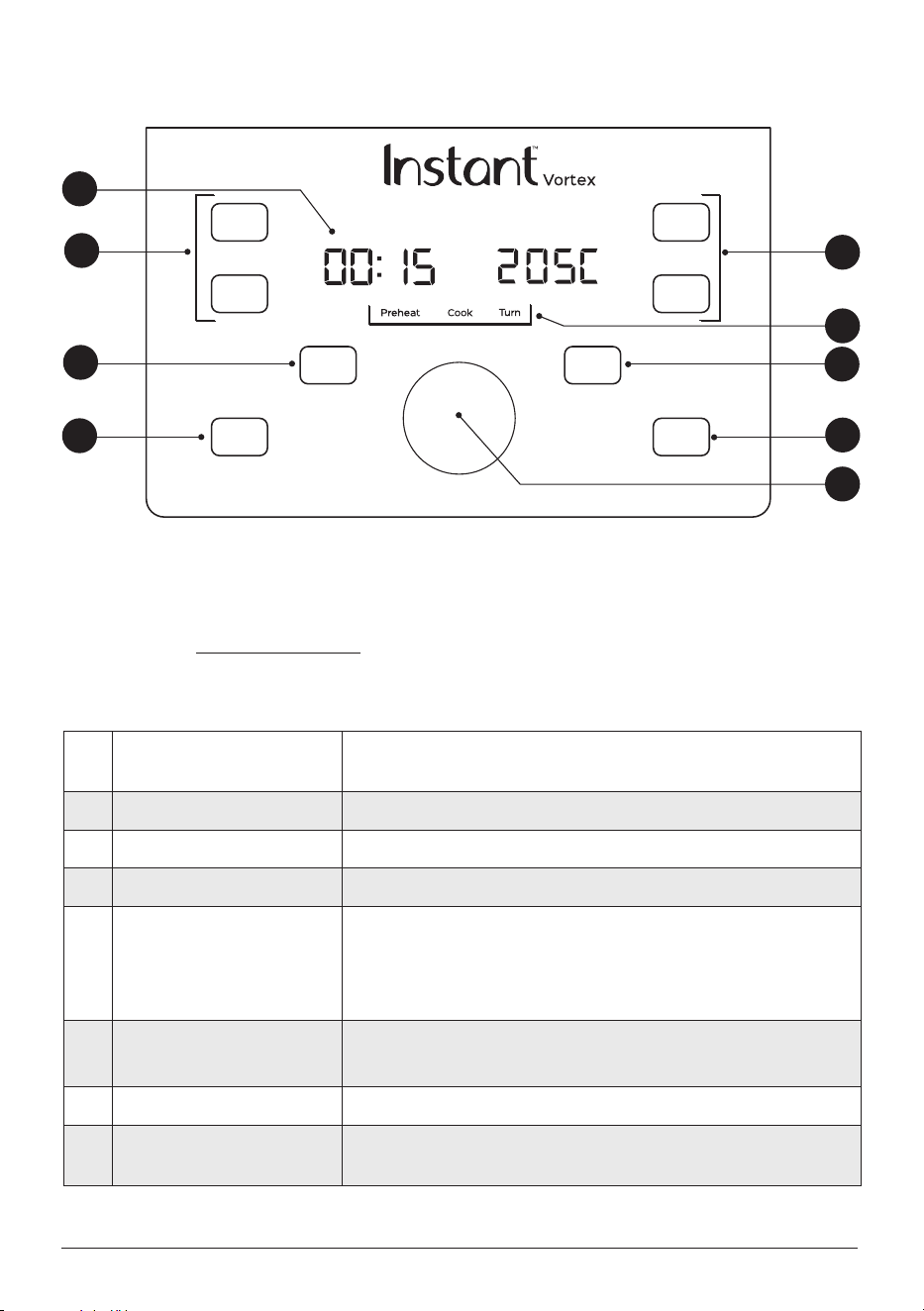
instantpot.co.uk | 10
Control panel
1 Time/temperature display
Shows the cooking time, the set temperature, reminder
messages and error messages.
2 Time Touch Time if you want to adjust the cooking time.
3 Temp Touch Temp if you want to adjust the cooking temperature.
4 Cooking status Preheat, Cook and Turn.
5 Smart programmes
• Air Fry
• Roast
• Bake
• Reheat
6 Dial
Rotate to adjust cooking times and temperatures.
Press to wake the display.
7 Start Touch Start to begin a selected smart programme.
8 Cancel
Touch Cancel to stop a smart programme at any time and go
back to standby.
Find full instructions for use online at instantpot.co.uk.
Air Fry
Roast
Cancel
Bake
Reheat
Start
Time Temp
1
6
5
8
5
7
3
4
2
Is something missing or damaged?
Get in touch with a Customer Care Advisor by email at UKSuppor[email protected]
or by phone on +44 (0) 3331 230051 and we’ll happily make some magic happen
for you!
Illustrations in this document are for reference only and may differ from the actual product.
Always refer to the actual product.
Loading ...
Loading ...
Loading ...