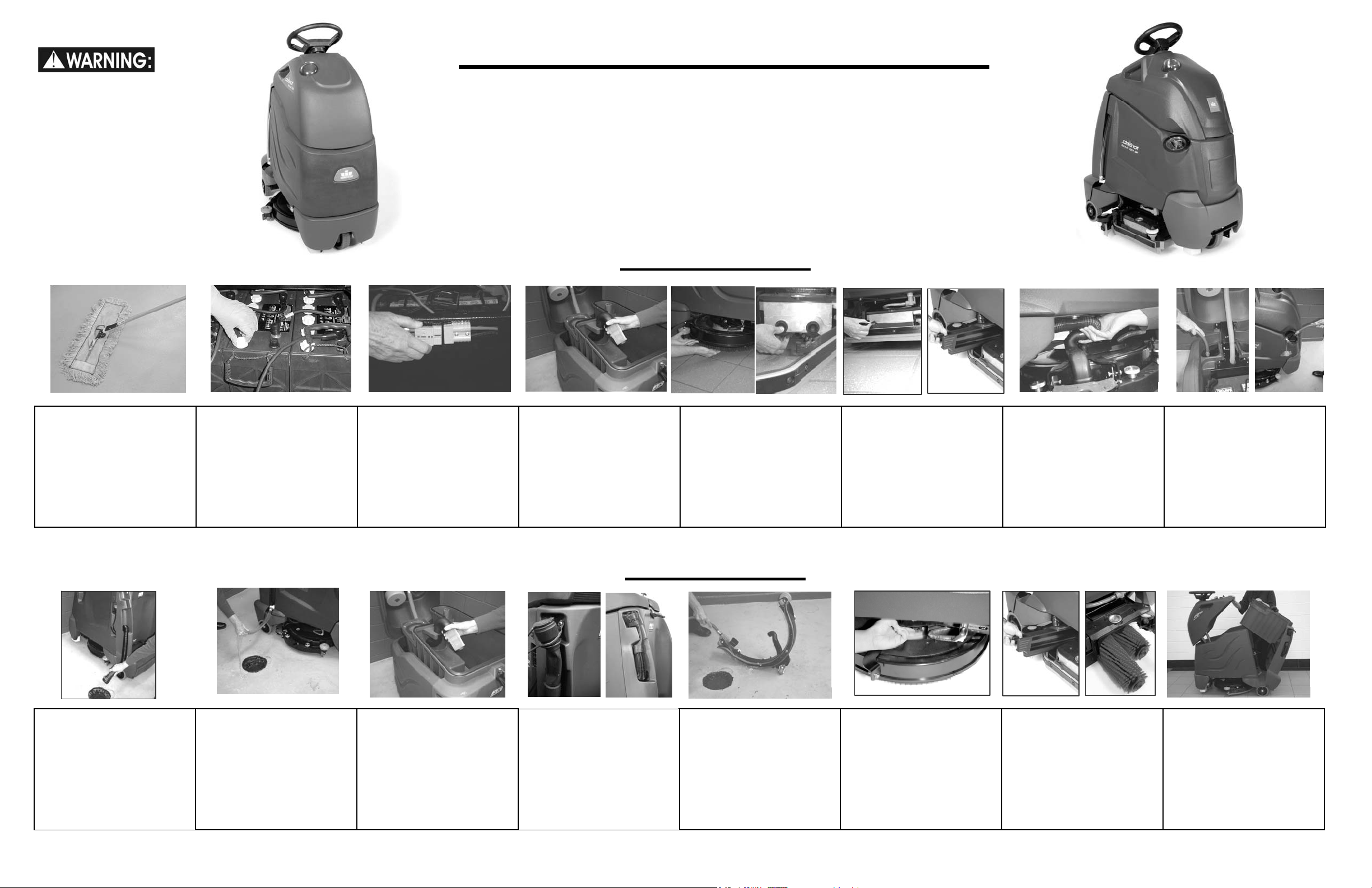
Attention: For Machine Repairs, Contact An Authorized Service Center.
REORDER 86350190-A
Preventive Maintenance Chart
STAND-UP AUTO SCRUBBER
Daily Maintenance
Start of each use
Sweep and dust mop floor
before scrubbing.
After full charge, check
batteries and, if needed,
add distilled water. (Wet
cell batteries only)
Plug battery pack into
machine. Close rear cover
and console.
Check that float shut-off is
clean and properly
installed.
Check that hopper and
side squeegees are secured
on Scrub Plus.
Check that squeegee is on
and securely fastened.
Check vacuum hose and
connection for leaks.
Make sure pads/brushes
are installed correctly and
that they are not damaged
or worn.
Fill solution tank with
water (140°F/60°C
maximum) and measure
chemical.
End of each use
Maintenance and repairs must be
done by Authorized Personnel only.
Batteries emit hydrogen gas.
Explosion or fire can result. Charge
batteries in well-ventilated area.
Keep sparks and open flames away.
Keep rear cover open.
Wear eye protection and protective
clothing when working with
batteries.
Drain, rinse clean and
disinfect recovery tank.
Clean and inspect float
shut off.
Drain, rinse and clean
solution tank.
Remove squeegee and
rinse. Check squeegee
blades for wear. Rotate
blade if worn.
Remove pads/brushes,
rinse and inspect for
damage and wear. Rinse
scrub deck.
Remove pads/brushes,
rinse and inspect for
damage and wear. Rinse
scrub deck. Empty and
rinse out hopper on Scrub
Plus machines.
Disconnect battery pack
from machine. Plug
battery pack into charger
then charger into wall.
Recharge batteries only if
machine has been used 30
minutes or more.
Replace drain cap and
secure hose to rear cover.
Loading ...
