Documents: Go to download!
User Manual
- User Manual - (English)
- User Guide - (English)
- Product Documentation - (English)
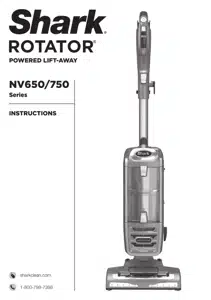
- ASSEMBLING YOUR VACUUM
- USING YOUR VACUUM IN UPRIGHT MODE
- USING YOUR VACUUM IN ABOVE-FLOOR MODE
- CHANGING YOUR FLOOR NOZZLES
- USING YOUR VACUUM IN LIFT-AWAY® MODE
- USING YOUR CADDY
- COMPATIBLE ACCESSORIES
- MAINTENANCE
- TROUBLESHOOTING GUIDE
Table of contents
User Manual for Vacuum Cleaner
ASSEMBLING YOUR VACUUM
 TIP: Slide hose clip into back of wand for convenience.
TIP: Slide hose clip into back of wand for convenience.

 TIP: For quick cord access, rotate upper hook down and remove cord.
TIP: For quick cord access, rotate upper hook down and remove cord.

 TIP: To store your vacuum, wrap cord around cord hooks.
TIP: To store your vacuum, wrap cord around cord hooks.

STEP 1
 1 Place selected floor nozzle on floor and insert wand.
1 Place selected floor nozzle on floor and insert wand.
STEP 2
 2 Insert handle into wand.
2 Insert handle into wand.
STEP 3
 3 Place pod onto wand and slide down to connect.
3 Place pod onto wand and slide down to connect.
STEP 4
 4 Connect hose into back of pod until you hear a click.
4 Connect hose into back of pod until you hear a click.
STEP 5
 5 Place tools on their accessory posts.
5 Place tools on their accessory posts.
USING YOUR VACUUM IN UPRIGHT MODE
 WARNING: DO NOT use to pick up drywall dust, fireplace ash, or embers. DO NOT use as an attachment to power tools for dust collection.
WARNING: DO NOT use to pick up drywall dust, fireplace ash, or embers. DO NOT use as an attachment to power tools for dust collection.
WHAT DOES THE BRUSHROLL INDICATOR LIGHT MEAN?
Solid Green
The brushroll is on and working as it should.
Solid Red
There is a jam in the brushroll area. Turn your vacuum off and remove the blockage.
Flashing Red*
The motorized floor nozzle is overheating. Turn your vacuum off and wait for it to cool down. Next time you are vacuuming that surface, try opening the Suction Control.
No Light
The brushroll is off because the vacuum is in Hard Floor mode.

*See Troubleshooting section for further instructions.
STEP 1

1 Plug power cord into outlet. Place foot on floor nozzle and tilt handle back.
STEP 2

2 Choose the appropriate setting.
Thick Carpet & Area Rug Cleaning
Set floor selector to Carpet.
Carpet & Low Pile Cleaning
Set floor selector to Carpet/Low Pile.
Hard Floor Cleaning
Set floor selector to Hard Floor.
NOTE: For deep cleaning per ASTM F 608 (embedded dirt in carpets) please set to Carpet/Low Pile.
STEP 3

3 Press power button to turn vacuum on to start cleaning. The brushroll will not spin unless the wand is reclined.
USING YOUR VACUUM IN ABOVE-FLOOR MODE
STEP 1

1 Press the Handle button when you need to clean within short reach.
OR Press the Wand Release button when you need to clean with a longer reach.
STEP 2

2 Insert desired tool directly into wand or handle.
CHANGING YOUR FLOOR NOZZLES
If your vacuum comes with a Dust-Away™ Hard Floor Attachment, use these instructions. To purchase a Dust-Away Hard Floor Attachment, go to sharkclean.com

Use the motorized floor nozzle for deep-cleaning carpets and picking up large debris on hard floors.

Use the Dust-Away Hard Floor Attachment to pick up debris and wipe away fine dust on hard floors.
 IMPORTANT: Do not use the Dust-Away Hard Floor Attachment without the microfiber pad attached
IMPORTANT: Do not use the Dust-Away Hard Floor Attachment without the microfiber pad attached
1 Press Lift-Away® button to lift pod off motorized floor nozzle.

2 Press Wand Release button to remove wand from motorized floor nozzle.

3 Insert wand into the Dust-Away™ Hard Floor Attachment. Hold pod in hand to clean in Lift-Away® mode. You cannot use the Dust-Away Hard Floor Attachment in regular upright mode.
USING YOUR VACUUM IN LIFT-AWAY® MODE
WARNING: Ensure solid footing when using in Lift-Away mode. Using for an application where you lack stability may result in personal injury.

LIFT-AWAY CLEANING
1 Press Lift-Away button to lift pod off motorized floor nozzle. You are now ready to clean those hard-to-reach places.

2 Attach desired accessory directly into handle. You can also attach the accessory to the wand for extended reach.
USING YOUR CADDY
If your vacuum comes with a caddy, use these instructions
 TIP: Use the posts on the caddy to store additional cleaning accessories.
TIP: Use the posts on the caddy to store additional cleaning accessories.
 TIP: You can store the motorized floor nozzle on the back on the caddy.
TIP: You can store the motorized floor nozzle on the back on the caddy.

 TIP: There is a cord clip on the caddy to help with cord management.
TIP: There is a cord clip on the caddy to help with cord management.

STEP 1

1 From Lift-Away® mode, place pod onto caddy
STEP 2

2 Cleaning in Powered Lift-Away™ mode allows you to still use the motorized floor nozzle.
STEP 3

3 To clean above floor, press the Wand Release or Handle button. Lift up and attach preferred accessory.
REMOVING POD FROM CADDY
When you are done cleaning with your caddy, press Lift-Away® button and lift pod up.
COMPATIBLE ACCESSORIES
There are a variety of accessories that are compatible with this vacuum series.
The top flap of your box shows the select accessories that are included with your model.
- A 11" Crevice Tool For cleaning hard-to-reach places.
- B Upholstery Tool Designed for removing stubborn pet hair from upholstery and more.
- D Duster Crevice Two cleaning tools in one— the crevice tool gives you extended cleaning reach for small spaces, while the dusting brush cleans a multitude of surfaces.
- C Dusting Brush Cleans hard surfaces and upholstery.
- E Dust-Away™ Hard Floor Attachment Durable enough for big crumbs and debris but gentle enough for delicate dusting on hardwood and tile floors.
- F Caddy Transforms your Rotator® into a canister vacuum, giving you the freedom to roll the pod along while keeping cleaning tools close by

MAINTENANCE
To keep your vacuum’s suction power optimal, follow these instructions. Make sure unit is off and cord is unplugged.
WARNING:
- To reduce the risk of shock and unintended operation, turn power off and unplug unit before servicing.
- Hand wash filters with water only to prevent damage from cleaning chemicals. Allow ALL filters to dry completely before replacing in the vacuum to prevent liquid from being drawn into electric parts.
IMPORTANT: Do not use soap when cleaning the HEPA filter.
RECOMMENDED FILTER CLEANING SCHEDULE:
- Pre-Motor Filter Kit (Foam & Felt) XFF650 Clean every 3 months.
- Post-Motor Filter (HEPA) XHF650 Clean once a year.

EMPTYING THE DUST CUP
1 Pull up on dust cup release latch and lift dust cup off pod.

2 Hold dust cup over a trash bin and press the empty-release latch on the bottom.

3 Press top dust cup release latch to access dust screen and remove builtup debris as required.

CLEANING THE FILTERS
1 Pre-Motor (foam and felt): With the dust cup removed, take out and rinse the foam and felt filters with water. Tap loose dirt off filters between washes as needed.
2 Post-Motor (HEPA): To access the HEPA filter, reach under the grill and pull the Filter Access latch to remove the grill. Remove and rinse the HEPA filter.

WARNING: To reduce the risk of shock and unintended operation, turn power off and unplug unit before servicing.
TIP: You do not need any tools to open the motorized floor nozzle— just a coin.
STEP 1

CHECKING FOR BLOCKAGES & MAINTAINING BRUSHROLL
1 Use a coin to unlock the 3 locks on the bottom of the floor nozzle.
STEP 2

2 A portion of the base is hinged for better access to the brushroll and exposure to the airway. Shine a flashlight from the bottom of the base to check for blockages.
STEP 3

3 Remove any hair, fibers, or debris that is wrapped around the brushroll. There is a groove that allows a pair of scissors to cut across to loosen debris.
STEP 4

4 To reassemble, replace base by lining it up along the front of the nozzle. Rotate closed and lock the 3 locks.
TROUBLESHOOTING GUIDE
WARNING: To reduce the risk of shock and unintended operation, turn power off and unplug unit before servicing.
Vacuum is not picking up debris. No suction or light suction. (Refer to Maintenance section for more information.)
• Check filters to see if they need cleaning. Follow instructions for rinsing and drying the filters before reinserting in the vacuum.
• Dust cup may be full; empty dust cup.
• Check hose, hose connections, nozzles, and accessories for blockages; clear blockages if required.
• Remove any string, carpet fibers, or hair that may be wrapped around the brushroll.
Vacuum lifts area rugs.
• Turn off unit to disengage the brushroll. Move switch to Hard Floor setting for suction-only cleaning, and turn unit back on.
• Suction is powerful. Take care when vacuuming area rugs or rugs with delicately sewn edges.
Brushroll does not spin.
• If Brushroll Indicator Light on the motorized floor nozzle turns red, the brushroll has stopped spinning. Immediately turn off and unplug vacuum, disconnect the nozzle, and remove blockage before reconnecting and turning vacuum back on.
• With the power on, recline the handle, which will automatically turn on the brushroll.
• Make sure the carpet height selector is not set to Hard Floor.
Vacuum turns off on its own or indicator light flashes red.
- This vacuum is equipped with a motor-protective thermostat. If your vacuum overheats, the thermostat will automatically turn the suction motor off. Perform the following steps to restart the thermostat:
- 1. Turn vacuum off and unplug it.
- 2. Empty dust cup and clean filters (see Maintenance section).
- 3. Check for blockages in hose, accessories, and inlet openings.
- 4. Allow unit to cool for a minimum of 45 minutes.
- 5. Plug in vacuum and turn it on.
- If hose is not fully connected to the pod, it can cause a poor electrical connection and the hose can come loose, turning the vacuum off.
- 1. Turn vacuum off and unplug it.
- 2. Empty dust cup and clean filters.
- 3. Check for blockages in hose, accessories, and inlet openings.
- 4. Remove cord from cord hook so hose latch can be seen and engaged.
- 5. Ensure you hear an audible click at all connection points:
a. Where hose meets back of pod (may require additional force; pull on hose to ensure latch is fully engaged)
b. Where wand plugs into floor nozzle
c. Where handle plugs into wand
- 6. Plug in vacuum and turn it on.
Note: If vacuum still does not start, contact Customer Service at 1-800-798-7398.
See other models: RV1001 AV752 RV101AE RV2001WD NV251-CR

