Loading ...
Loading ...
Loading ...
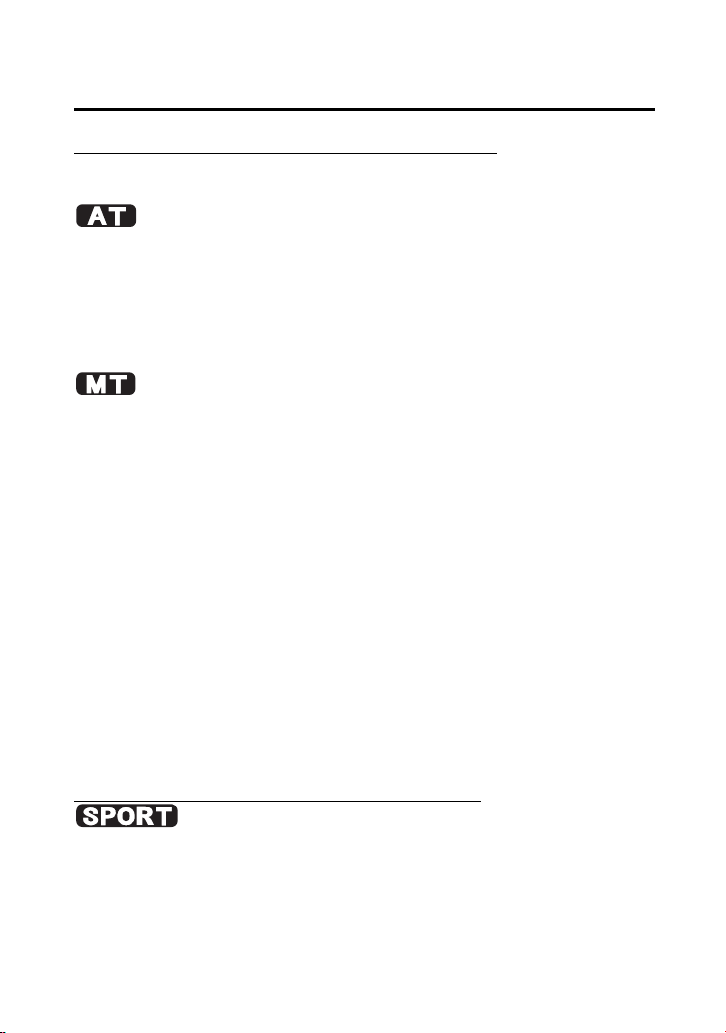
Basic Operation & Driving Guidelines
103
Basic Operation
Selecting a AT/MT Mode (except for SXS1000M3)
Your Honda SXS has 2 transmission modes: AT mode and MT mode.
AT mode:
This mode automatically shifts the gears with optimal timing
according to your driving conditions.
You can temporarily shift up or down by operating the shift paddles
while driving in AT mode. At the same time, the shifted gear is
shown on the gear position indicator.
MT mode:
In this mode, the gears are shifted manually through shift paddle
operation.
• Clasping the shift paddle does not continuously shift the gears.
To continue shifting, release your fingers from the shift paddle,
and then clasp the shift paddle again.
• The gears do not shift up automatically in MT mode. Do not allow
the engine to exceed the rev limit.
• The gears shift down automatically when you slow down, even in
MT mode.
• You will start from 1st gear when MT mode is selected.
For details on shift paddles operation in MT mode, see page 105.
When using the AT/MT switch to switch between AT mode and MT
mode, be sure the shift select lever is in the high-range (H) or low-
range (L) position.
Selecting SPORT Mode (except for SXS1000M3)
SPORT mode:
When using the SPORT switch, shift the shift select lever to the high-
range (H) position, and select AT mode. When SPORT mode is turned
on, the SPORT indicator comes on.
In SPORT mode, because high engine revolutions are used when
compared to normal mode.
18 SXS1000M-31HL46200.book 103 ページ 2017年5月29日 月曜日 午前9時50分
Loading ...
Loading ...
Loading ...