Loading ...
Loading ...
Loading ...
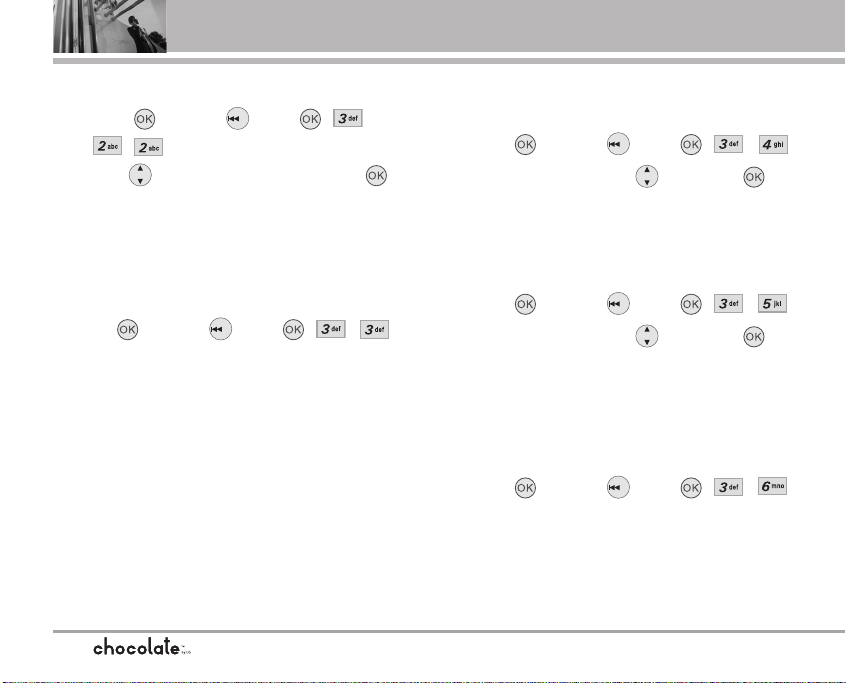
SETTINGS & TOOLS
74
3.2.2 Call Vibrate
1. Press [MENU], once, , ,
, .
2. Use to select a setting, then touch .
On / Off
3.3 Alert Sounds
Allows you to select the alert type for a new
message.
1. Press [MENU], once, , , .
2. Select TXT Msg / PIX-FLIX Msg / Voicemail
Msg.
3. Each Alert Sounds menu has the following
options.
Tone / Vibrate / Reminder
3.4 Keypad Volume
Allows you to set the keypad volume.
1. Press [MENU], once, , , .
2. Adjust the volume with then touch to
save the setting.
3.5 Earpiece Volume
Allows you to set the earpiece volume.
1. Press [MENU], once, , , .
2. Adjust the volume with then touch to
save the setting.
3.6 Service Alerts
Allows you to set any of the four Alert options to
either On or Off.
1. Press [MENU], once, , , .
2. Select an alert option.
ERI Alerts you to the status of cellular
service.
Minute Beep Alerts you 10 seconds before the
end of every minute during a call.
VX8500_2(E)_NoHAC.qxd 7/5/06 8:25 PM Page 74
Loading ...
Loading ...
Loading ...