Loading ...
Loading ...
Loading ...
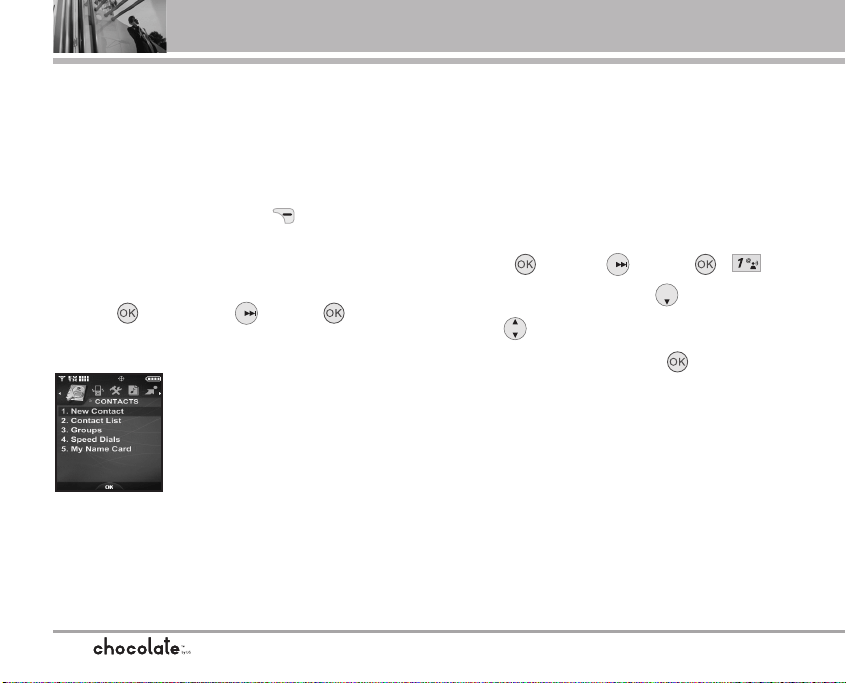
CONTACTS
CCOONNTTAACCTTSS
The Contacts Menu allows you to store names,
phone numbers and other information in your
phone’s memory.
Shortcut
Touching Right Soft Key is a hot key to
Contacts List.
Access and Options
1. Press [MENU] and 3 times, .
2. Select a submenu.
1. New Contact
2. Contact List
3. Groups
4. Speed Dials
5. My Name Card
1. New Contact
Allows you to add a new entry to your Contacts
List.
NOTE This submenu creates a Contact entry. If you want
to add a number to an existing Contact, edit the
Contact entry instead.
1. Press [MENU], 3 times, , .
2. Enter the name and touch .
3. Use to select the phone number type.
4. Enter the number and touch .
NOTE For more detailed information, see page 26.
62
VX8500_2(E)_NoHAC.qxd 7/5/06 8:25 PM Page 62
Loading ...
Loading ...
Loading ...