Loading ...
Loading ...
Loading ...
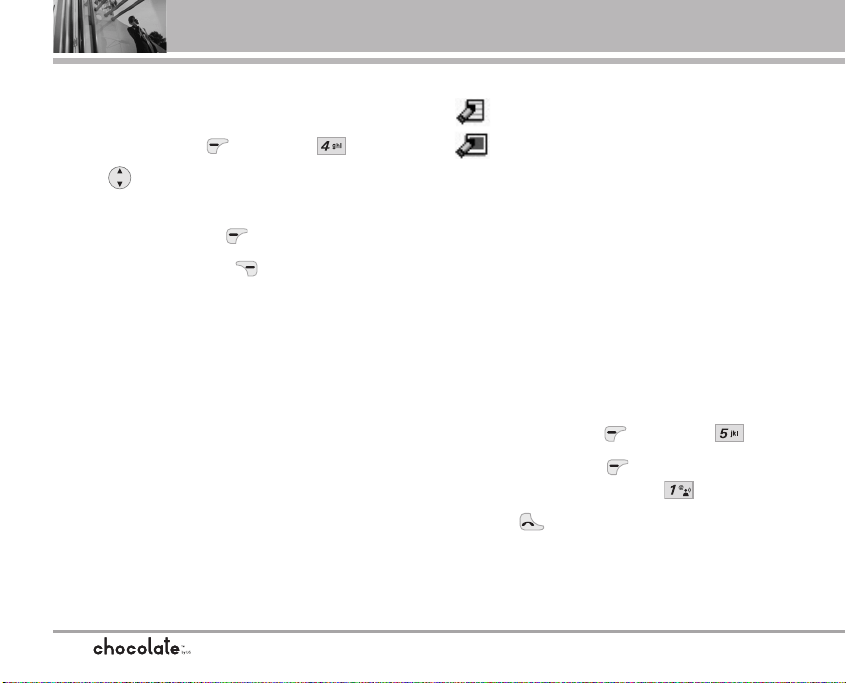
MESSAGING
4. Drafts
Displays draft messages.
1. Press Left Soft Key [Message], .
2. Use to highlight a message, then options
from here:
Touch Left Soft Key [Erase].
Touch Right Soft Key [Options].
Send Sends the selected message.
Lock/Unlock Locked messages cannot be
deleted by the Erase Drafts and
Erase All functions.
Add To Contacts Stores the callback number,
email address, and numbers
from the address included in the
Draft message into your
Contacts.
Erase Drafts Erases all Draft messages.
Message Icon Reference
Draft TXT
Draft PIX/FLIX
5. Voicemail
Allows you to view new voice messages recorded
in the Voicemail box. Once you exceed the storage
limit, old messages are overwritten. When you
have a new voice message, your phone will alert
you.
Checking Your Voicemail Box
1. Press Left Soft Key [Message], .
Touch Left Soft Key [Clear] to delete
information, and then press Yes.
Touch to listen to the message(s).
58
VX8500_2(E)_NoHAC.qxd 7/5/06 8:25 PM Page 58
Loading ...
Loading ...
Loading ...