Loading ...
Loading ...
Loading ...
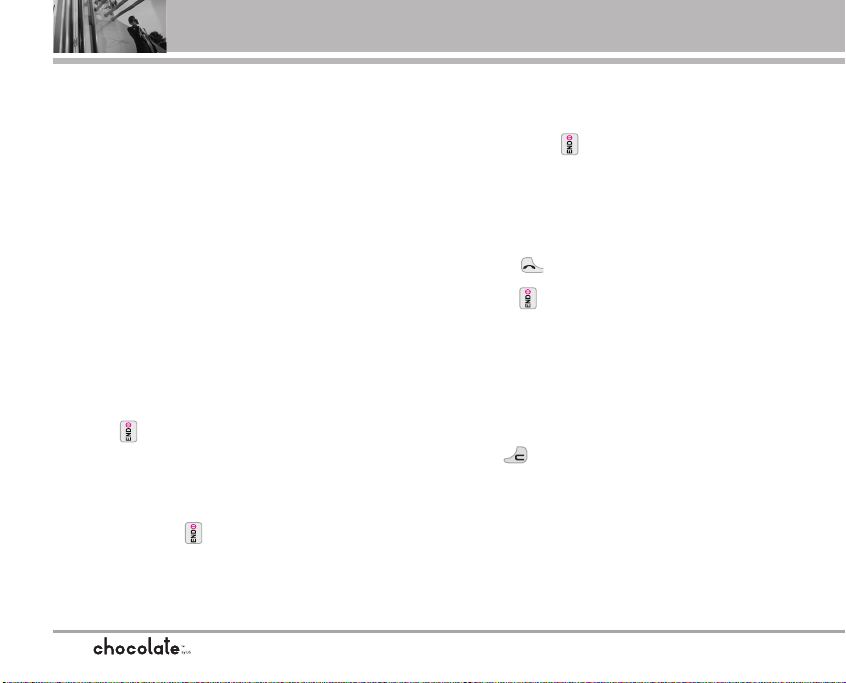
Getting Started with Your Phone
18
Signal Strength
Call quality depends on the signal strength in your
area. You can tell how much signal strength you
have by the number of bars next to the signal
strength icon: the more bars, the stronger the
signal. If you’re having problems with signal quality,
move to an open area or, when inside a building,
try moving near a window.
Turning the Phone On and Off
Turning the Phone On
1. Install a charged battery or connect the phone to
an external power source.
2. Press until the LCD screen lights up.
Turning the Phone Off
1. Open slide or disable Touch Protection.
2. Press and hold until the display turns off.
Making Calls
1. Make sure the phone is turned on.
If not, press for about three seconds.
If necessary, enter the lock code.
2. Push the slide up to reveal the keypad.
3. Enter the phone number.
4. Touch .
5. Press to end the call.
NOTE Your phone has a Voice Commands feature that
also lets you make calls by phone number, name,
or location.
Correcting Dialing Mistakes
Touch once to erase the last digit entered, or
maintain contact for at least two seconds to delete
all the digits.
VX8500_2(E)_NoHAC.qxd 7/5/06 8:25 PM Page 18
Loading ...
Loading ...
Loading ...