Loading ...
Loading ...
Loading ...
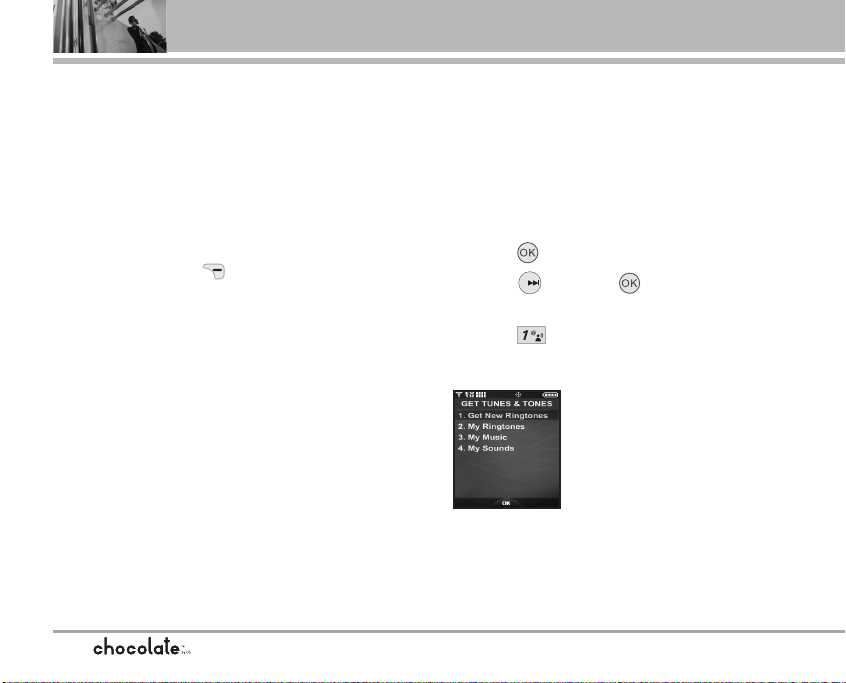
GET IT NOW
34
5. Get Going: Find places and
things while you're on the go.
Look for a great restaurant,
nearest ATM, etc.
6. Get Extras
Anything Unclear?
Touch Right Soft Key [Info] to see your memory
status, activity log, help text, and GET IT NOW
status. Use the Help option to view information
from buying new applications to expired
applications.
1. Get Tunes & Tones
Personalize your phone with ringtones. A wide
variety of choices are available to choose from
current hits, pop, hip-hop, and more.
Access and Options
1. Touch [MENU].
2. Touch once and to select
[GET IT NOW].
3. Press Get Tunes & Tones.
4. Select a submenu.
1. Get New Ringtones
2. My Ringtones
3. My Music
4. My Sounds
VX8500_2(E)_NoHAC.qxd 7/5/06 8:25 PM Page 34
Loading ...
Loading ...
Loading ...