Loading ...
Loading ...
Loading ...
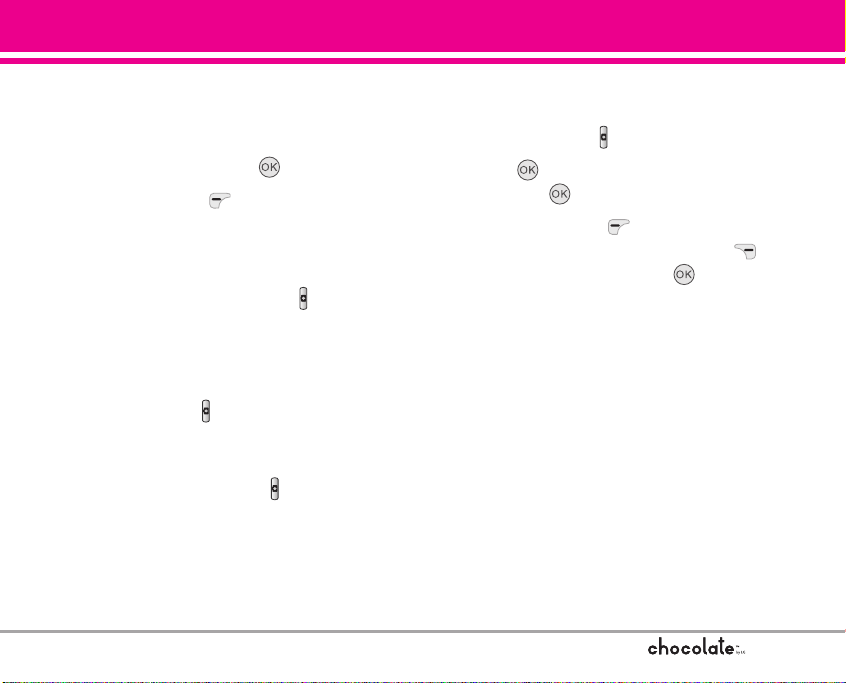
43
GET IT NOW
Color Effects Normal / Sepia / Black&White
/ Negative / Solari
Night Mode On / Off
3. Take a picture by touching [TAKE] .
4. Touch Left Soft Key [Save]. The picture is
stored in My PIX.
Using the Side Camera Key
You can use the Side Camera Key ( ) to take PIX
and record FLIX.
Take PIX
1. In standby mode with the slide open, press the
Side Camera Key ( ).
2. View the scene that you want to take through
the camera lens.
3. Press the Side Camera Key ( ).
4. The picture is saved to your phone.
Take FLIX
1. In standby mode with the slide open, press the
Side Camera Key ( ) for about 3 seconds.
2. Touch [REC] to begin recording your FLIX,
then touch [STOP] when you're finished.
3. Touch Left Soft Key [Save] to save your FLIX
to your phone, or touch Right Soft Key
[Erase]. You could also touch [SEND] to send
your FLIX to someone.
NOTE Make sure that you don't eject the memory card
while storing data. Removing the memory card from
the phone while it's storing or moving data may
damage it.
VX8500_2(E)_NoHAC.qxd 7/5/06 8:25 PM Page 43
Loading ...
Loading ...
Loading ...