Loading ...
Loading ...
Loading ...
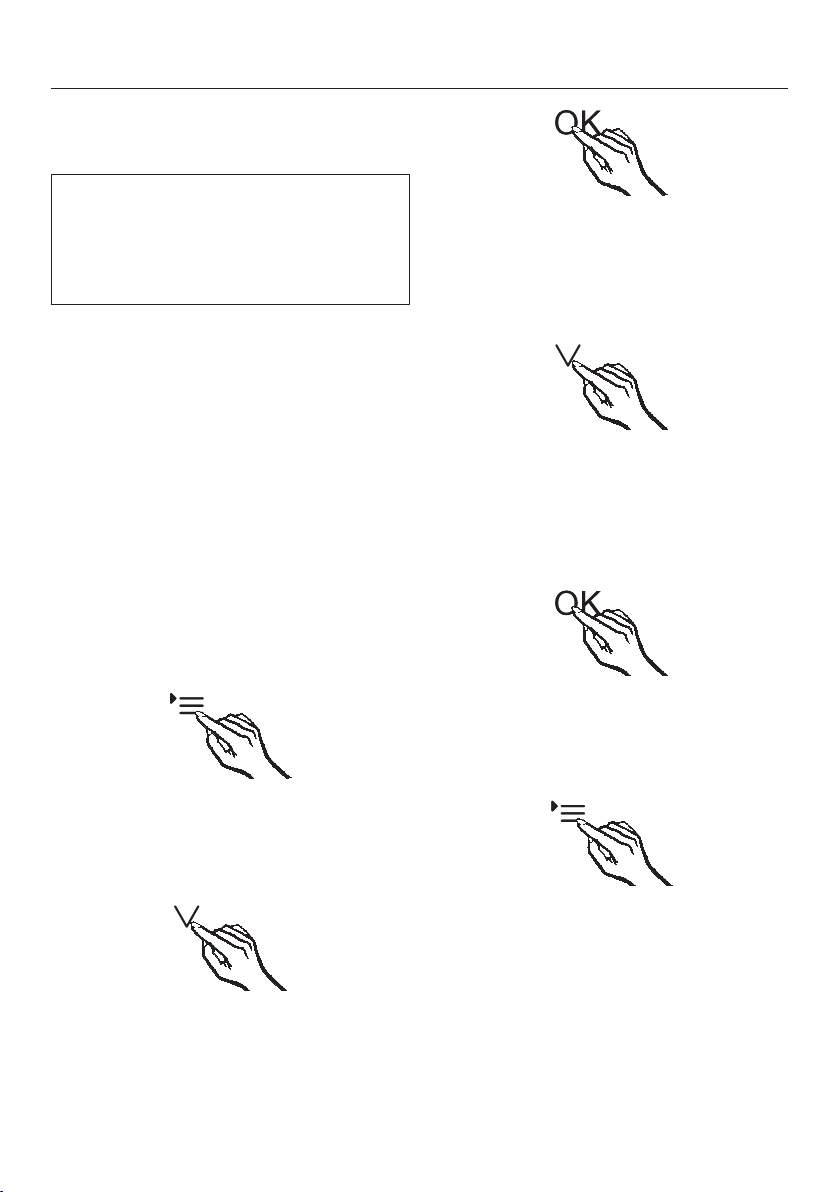
Selecting additional settings
35
Carbon filter replacement indi-
cator
This appliance is not supplied with
carbon filters with a KKF-FF holder
(Active AirClean). The holder is avail-
able as an optional accessory (see
“Accessories – Optional accessories”).
The carbon filter replacement indicator
must be activated once the filters have
been installed.
You will be reminded to replace the fil-
ters after approx.6months (see “Clean-
ing and maintenance - Replacing car-
bon filters”). Thesymbol is illumi-
nated in the display.
After replacing the filter(s), the counter
must be reset. The indicator will then go
out.
Activating the carbon filter replace-
ment indicator or resetting the
counter
Touch the settings sensor button.
All symbols available for selection will
appear on the display and the sym-
bol will flash.
Touch the sensor buttons for setting
the temperature ( or ) repeatedly
until the symbol flashes on the
display.
Touch the OK sensor button to con-
firm the selection.
The most recently selected setting
flashes and the symbol lights up in
the display.
Touch or to make your selection
:Carbon filter replacement indicator
deactivated
1:Carbon filter replacement indicator
activated
2:Counter reset.
Touch the OK sensor button to con-
firm the selection.
The selected setting is applied; the
symbol flashes.
Touch the settings sensor button to
exit Settings mode.
If you do not do this, the appliance
electronics will exit Settings mode
automatically after approximately one
minute.
Loading ...
Loading ...
Loading ...