Loading ...
Loading ...
Loading ...
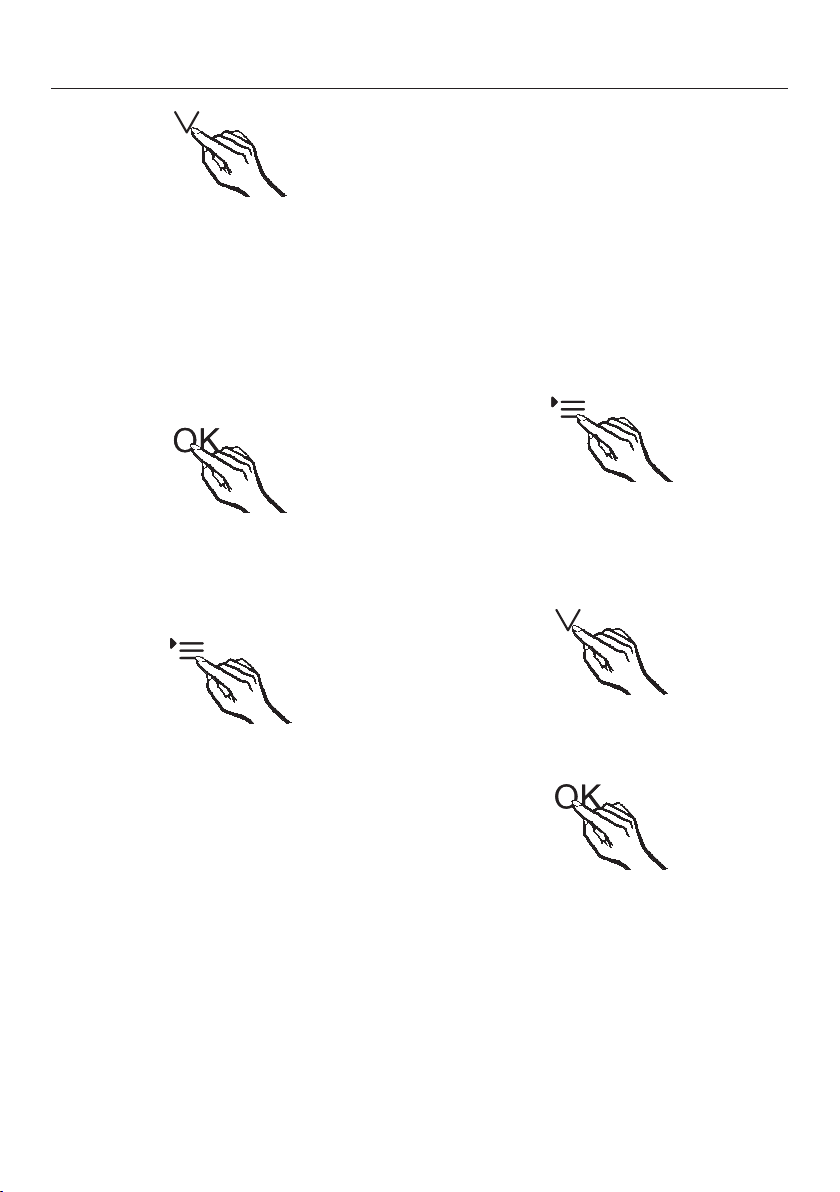
Selecting additional settings
32
Now touch the or sensors to se-
lect:
0:keypad tone off; door alarm off
1:keypad tone off; door alarm on
(after 4minutes)
2:keypad tone off; door alarm on
(after 2minutes)
3:keypad tone on; door alarm on
(after 2minutes)
Touch the OK sensor to confirm the
selection.
The selected setting is applied; the
symbol flashes.
Touch the settings sensor to exit set-
tings mode.
If you do not do this, the appliance
electronics will exit settings mode au-
tomatically after approximately
1minute.
Display brightness
You can adjust the brightness of the
display to suit the ambient light condi-
tions in the room.
The display brightness can be adjusted
incrementally from1to3. The factory
default setting is 3(maximum bright-
ness).
Changing the brightness of the dis-
play
Touch the settings sensor.
All symbols available for selection will
appear in the display and the sym-
bol flashes.
Touch the sensors for setting the
temperature ( or ) repeatedly until
the symbol flashes in the display.
Touch the OK sensor to confirm your
selection.
The last selected setting flashes and
the symbol lights up in the display.
Loading ...
Loading ...
Loading ...