Loading ...
Loading ...
Loading ...
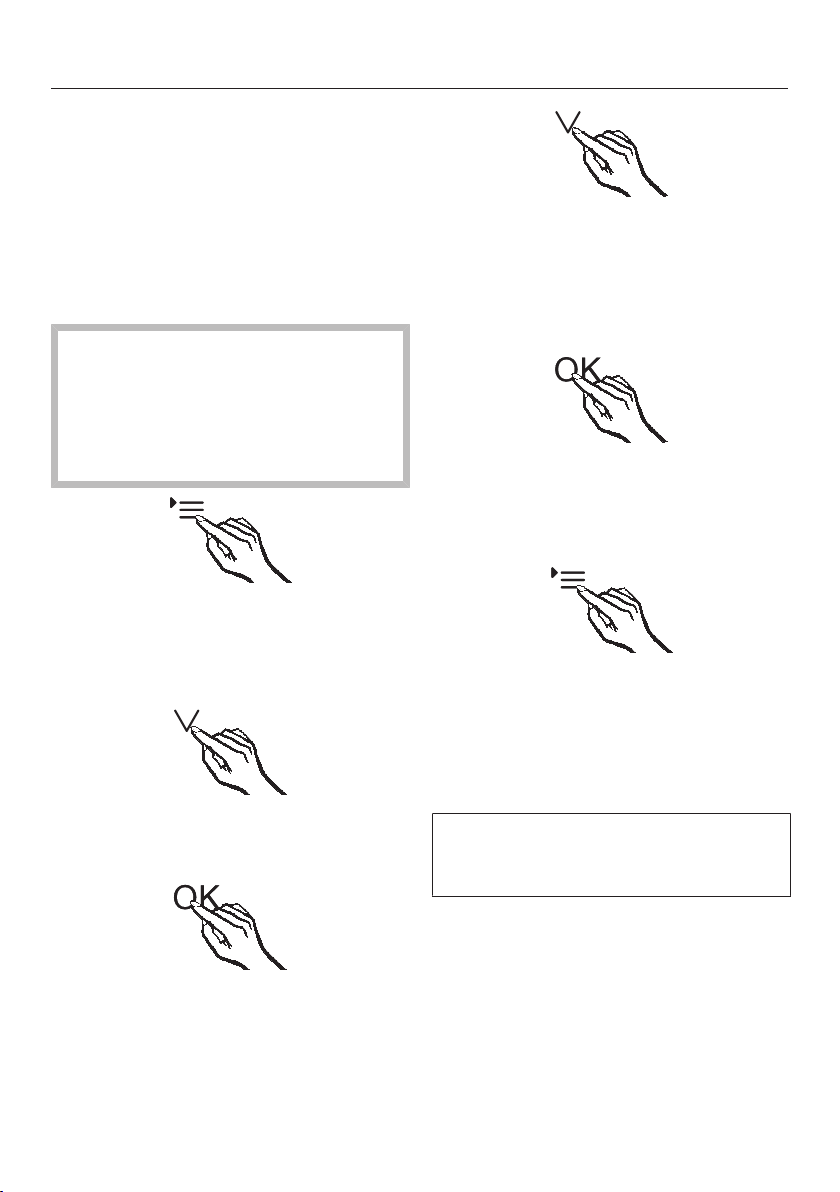
The correct temperature
25
Adjusting the temperature in
the PerfectFresh zone
In the PerfectFresh zone, the tempera-
ture is automatically maintained be-
tween32°F (0°C) and37°F (3°C). How-
ever, if you would like it to be warmer or
colder, e.g., when storing fish, you can
adjust the temperature slightly.
The default setting for the tempera-
ture in the PerfectFresh zone is5.
Under certain circumstances, a set-
ting from1 to4 can cause negative
temperatures to be reached. This can
cause food to freeze.
Touch the settings button.
All symbols available for selection will
appear on the display and the sym-
bol will flash.
Touch the buttons for setting the tem-
perature ( or ) repeatedly until the
symbol flashes on the display.
Touch the OK button to confirm the
selection.
The most recently selected setting
flashes and the symbol lights up in
the display.
You can now adjust the temperature
in the PerfectFresh zone by touching
the or button. You can choose
from settings 1to9:
1: lowest temperature,
9: highest temperature.
Touch the OK button to confirm the
selection.
The selected setting is applied; the
symbol flashes.
Touch the settings button to exit Set-
tings mode.
If you do not do this, the appliance
electronics will exit Settings mode
automatically after approximately one
minute.
The newly set temperature for the Per-
fectFresh zone will gradually be
reached.
Loading ...
Loading ...
Loading ...