Loading ...
Loading ...
Loading ...
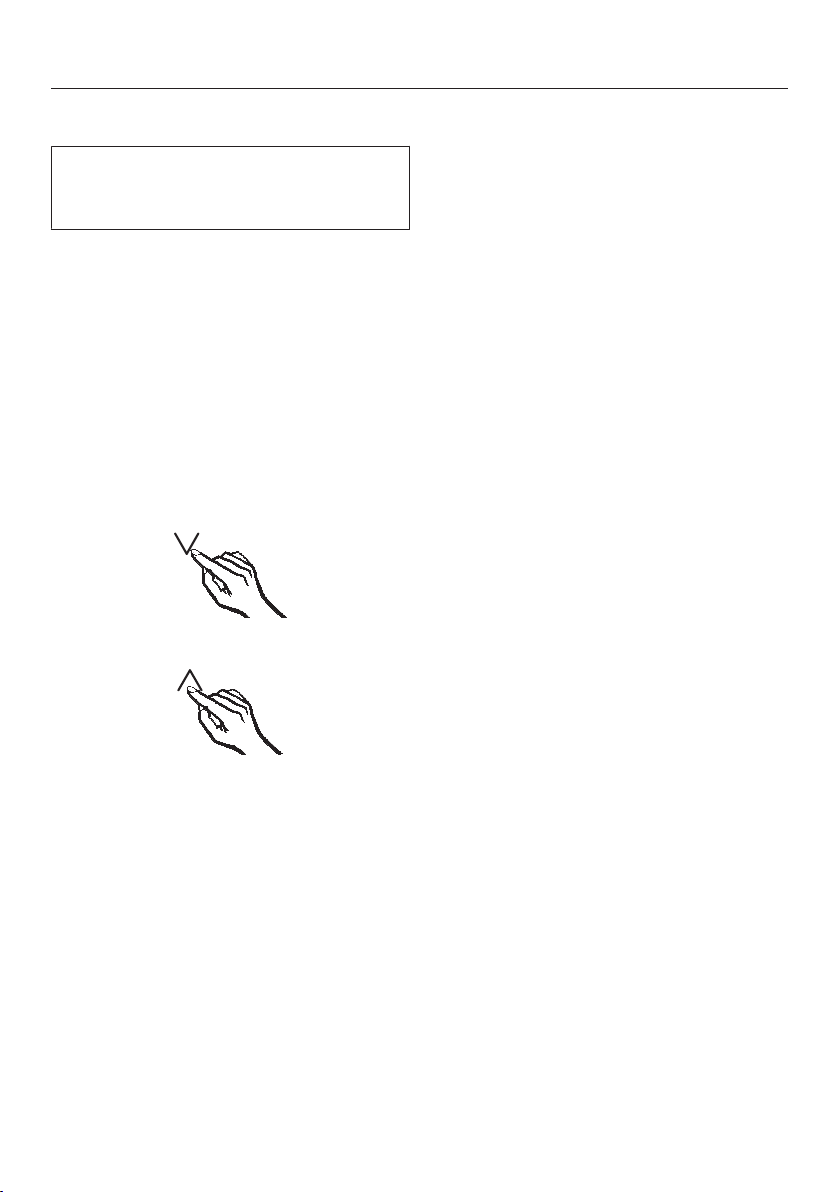
The correct temperature
24
Temperature display
In normal operation, the temperature
display shows the current average
refrigerator temperature.
Depending on the ambient temperature
and the temperature setting, it can take
the appliance a few hours to reach the
temperature required and for this tem-
perature to then be shown as a con-
stant temperature in the display.
Setting the temperature
Use the two sensor buttons below
the display to set the temperature.
When you touch the sensor button
- The temperature decreases.
- The temperature increases.
The temperature value flashes while the
temperature is being set.
The following changes will be seen on
the display when the sensor buttons are
touched:
- With the first touch: The last temper-
ature set flashes.
- Each subsequent touch: The temper-
ature changes in 1° increments.
- Keeping your finger on the sensor
button: The temperature changes
continuously.
Approximately 5seconds after the last
time a sensor button was touched, the
actual temperature inside the appliance
will automatically be displayed.
Or
Touch the OK button to confirm the
selection.
If you have adjusted the temperature,
wait for approximately 6hours if the
appliance is not very full and for ap-
proximately 24hours if the appliance
is full before checking the temperature
display. It will take this long for an accu-
rate reading to be given.
If, after this time, the temperature is
still too high or too low, adjust it
again.
Temperature range
The temperature in the refrigerator sec-
tion can be set between 37°F (3°C) and
49°F (9°C).
Loading ...
Loading ...
Loading ...