Loading ...
Loading ...
Loading ...
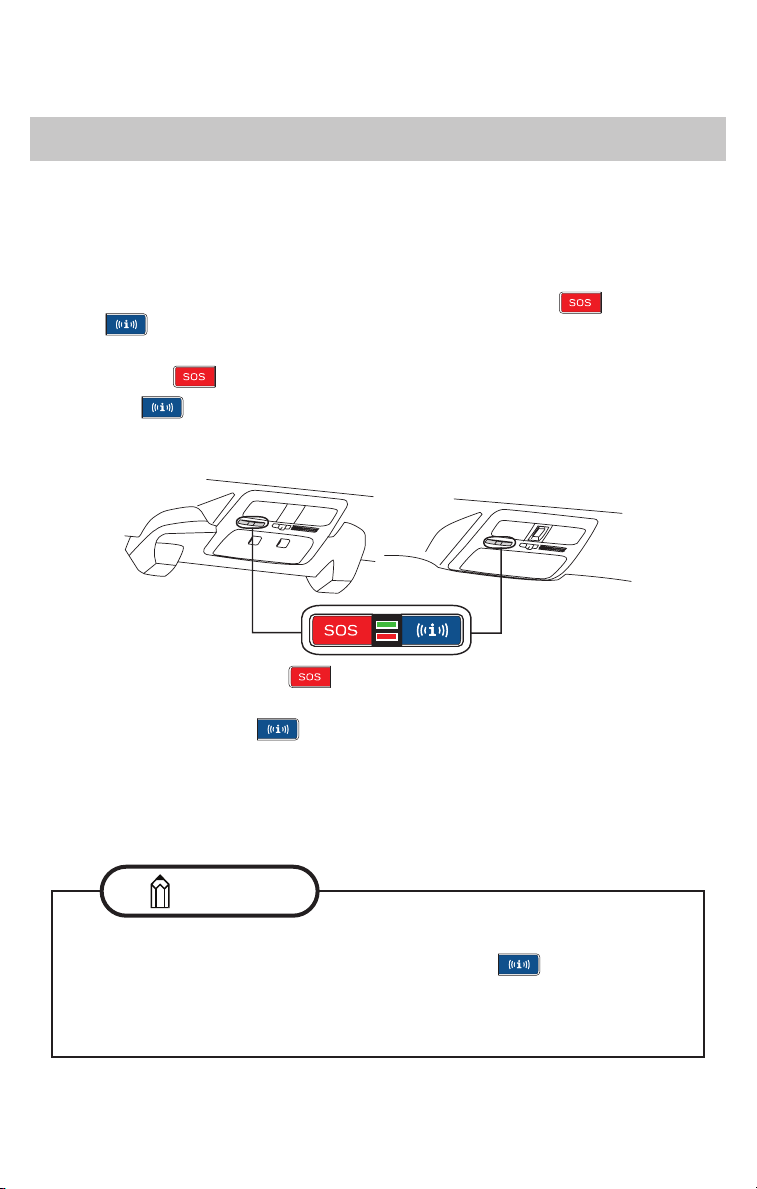
5
Introduction
With the SUBARU STARLINK system integrated into your vehicle, advanced safety and
security technology is just a button press away. The SUBARU STARLINK experience
includes in-vehicle call center support, maintenance and diagnostic alerts as well as
remote services that keep you connected to your Subaru vehicle. This Owner’s Manual
will help to familiarize you with the features of SUBARU STARLINK.
Located in the overhead console of your vehicle are the red SOS and blue
i-button . Both buttons link you to the SUBARU STARLINK call centers that are
there to support you 24 hours a day, 7 days a week.
The SOS button is for SOS Emergency Assistance.
The i-button is for Enhanced Roadside Assistance or Concierge (if subscribed).
• Press the SOS button for SOS Emergency Assistance*
(Refer to “Using SOS Emergency Assistance - page 13)
• Press the i-button for Enhanced Roadside Assistance* or Concierge*
(if subscribed).* (Refer to “Enhanced Roadside Assistance - page 14 or
STARLINK Concierge - page 34”)
• To cancel a SOS Emergency Assistance, Enhanced Roadside Assistance or
a Concierge call, press and hold the same button for approximately 2 seconds
or select the “End Call” button displayed on the head unit
* In order to utilize these services, you must be an active STARLINK subscriber.
Overhead console
with EyeSight
®
Overhead console
without EyeSight
®
If you subscribed to SUBARU STARLINK’s Concierge services, an option
screen will display on the head unit when the i-button is pressed. From
the option screen you can select either Enhanced Roadside Assistance
or Concierge Services. If you do not choose a service, then Roadside
Assistance will automatically be called in approximately 10 sec.
NOTE
Introduction
The SUBARU STARLINK Experience
Loading ...
Loading ...
Loading ...