Loading ...
Loading ...
Loading ...
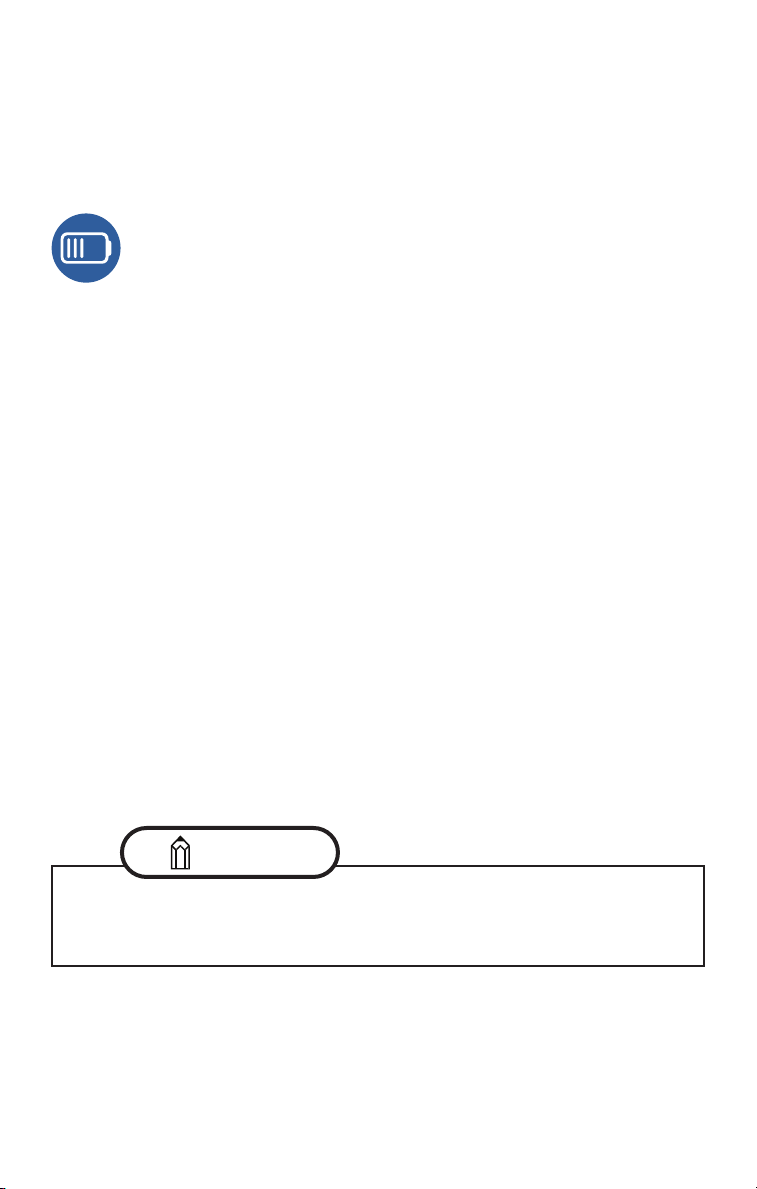
29
SUBARU STARLINK Features
Crosstrek Hybrid Features
With the All-New Subaru Crosstrek Hybrid and MySubaru, you’ll be able to set
a charging schedule to keep your vehicle’s battery charged for the trip ahead as
well as set the interior climate control with ease from either the MySubaru Website
(MySubaru.com) or Mobile App to help bring the interior temperature to a more
comfortable level before you enter.
Remote Battery Charging Timer (Crosstrek Hybrid)
The Remote Battery Charging Timer screen is where you can set charging schedules
for your vehicle, as well as see important information like the current charge of the
battery, if the charging connector is plugged in or not and the charging status.
When using Remote Battery Charging Timer, there are two charging schedule
types for you to choose from that help to make sure that your vehicle’s battery is
charged and ready for your next adventure. Below are explanations of each charging
schedule type:
Start Time Schedule
With this schedule your vehicle will start charging at the set time and finishes
charging when fully charged.
Departure Time Schedule
Set your expected “Departure Time” and the vehicle will start charging to finish at
the set time.
Creating a Charging Schedule:
• Log on to the MySubaru website (MySubaru.com) or MySubaru Mobile App
• Select “Remote Services”
• Scroll to or Select “Remote Battery Charging Timer”
• Select “Create a New Schedule”
• Choose a schedule type (Start or Departure)
• Select the hour and minutes you want, including AM and PM
• Choose any day(s) of the week
• Click “Save” when you have completed your selections
• The schedule will be sent to your vehicle
Continued...
When the charging mode is set to “Departure time”, the climate control system
can be set to automatically operate according to the set time. Operation
starts approximately 10 minutes before the set departure time.
NOTE
Loading ...
Loading ...
Loading ...