Loading ...
Loading ...
Loading ...
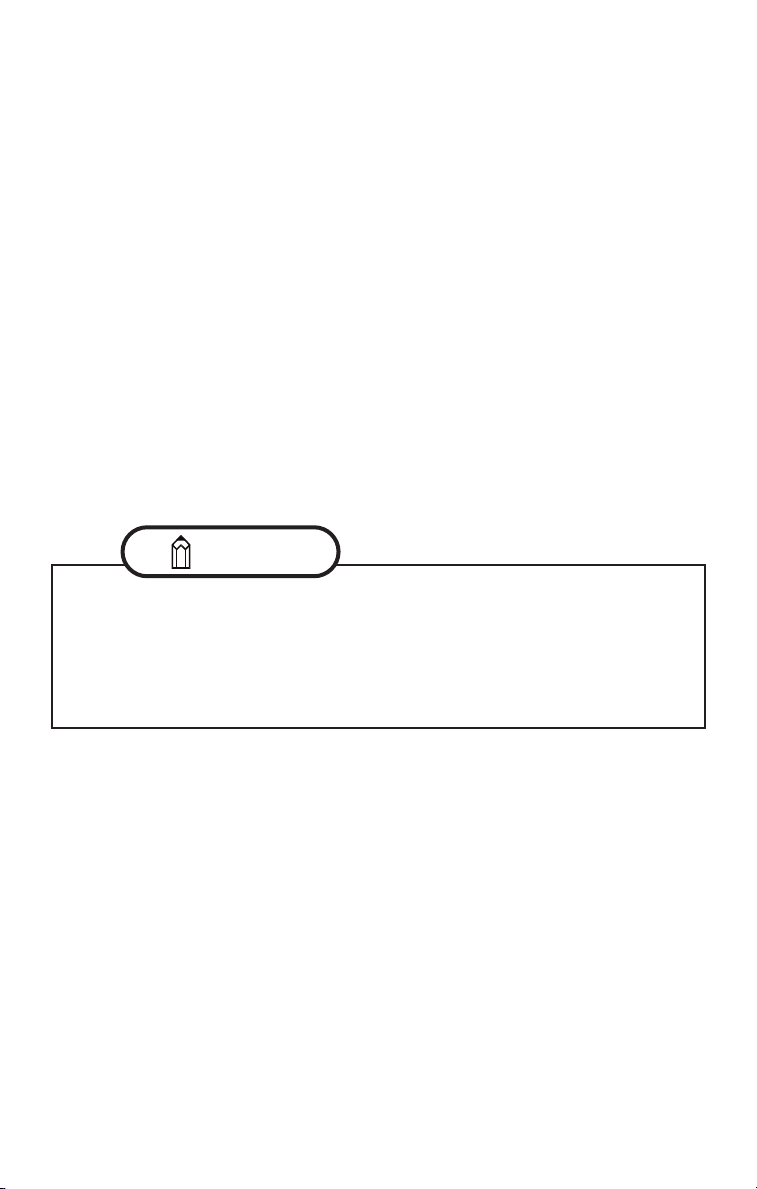
31
Charge Now (Crosstrek Hybrid)
Using charging schedules to fit your daily life is a smart way to make sure your
vehicle’s battery is completely charged and ready to go when you are. However, you
might need to charge your vehicle outside of any schedules you’ve set. When that
need occurs you can use the Crosstrek Hybrid’s “Charge Now” feature. Selecting
“Charge Now” from the MySubaru website (MySubaru.com) and Mobile App sends a
command to start your vehicle’s charging cycle.
Using Charge Now:
• Log on to the MySubaru website (MySubaru.com) or MySubaru Mobile App
• Select “Remote Services”
• Scroll to or Select “Remote Battery Charging Timer”
• Choose “Charge Now”
• Enter your STARLINK PIN and MySubaru will check the status of your
vehicle, making sure it is able to begin charging.
• Once the status check is complete, a notification will ask if you wish to
continue, if “yes” just enter your STARLINK PIN again and the command will
be sent to your vehicle.
SUBARU STARLINK Features
• Charge Now can also be set from within the vehicle by using the
Timer Charging Setting switch in the instrument panel.
• Using Charge Now will suspend the next occurrence of a saved
Battery Charging Timer schedule. The saved Battery Charging Timer
schedule will execute at it’s next interval.
NOTE
Loading ...
Loading ...
Loading ...