Loading ...
Loading ...
Loading ...
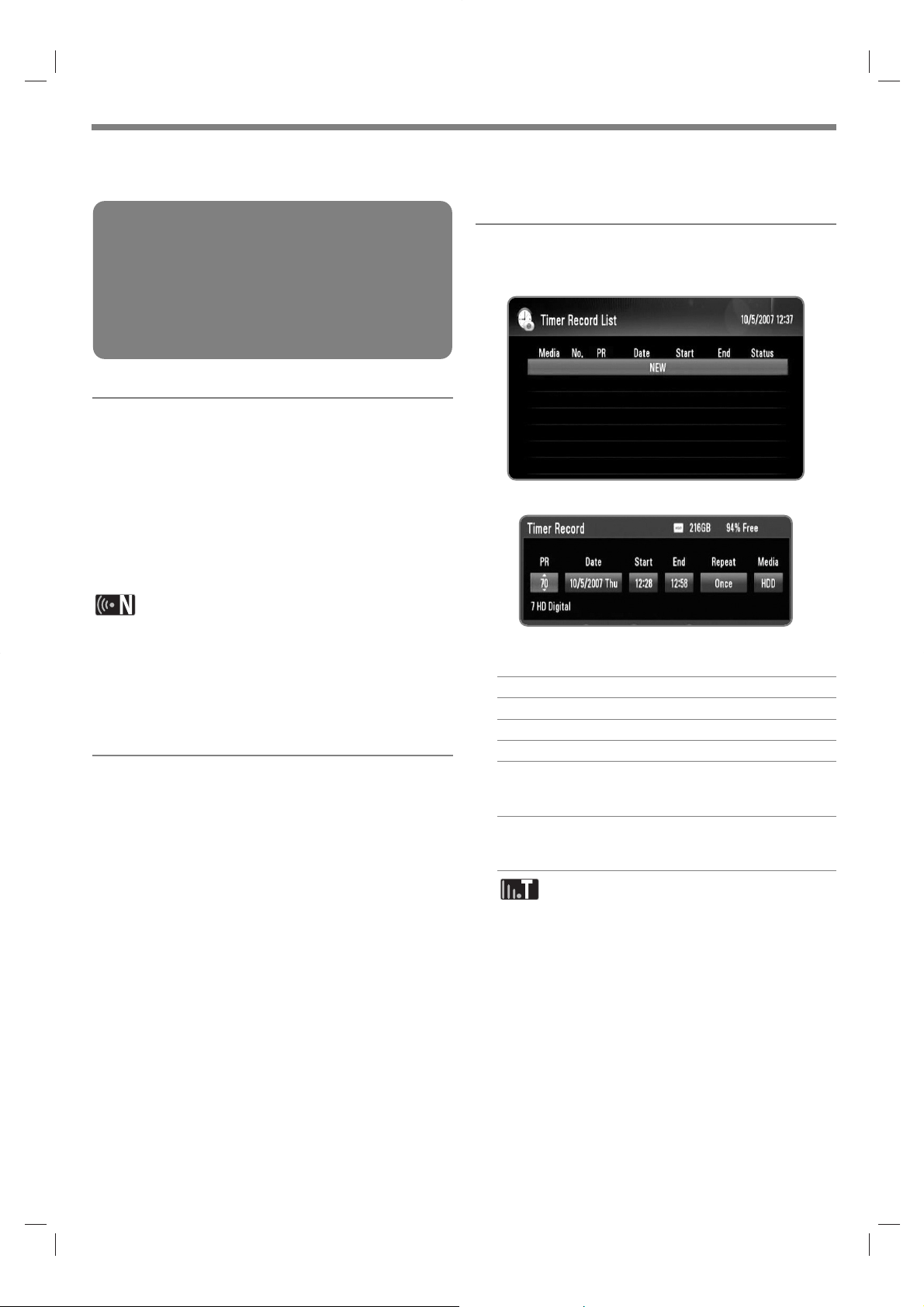
28
Normal Recording
1 Use PR (U/u) or v/V to select a programme you
want to record.
2 Press REC to start recording.
Press PAUSE to pause recording, press PAUSE
again to resume recording.
You can watch another programme while recording.
3 Press STOP to stop recording.
To stop recording, you must move to the pro-
gramme being recorded before pressing STOP.
TV recordings will be stored in the [REC] folder of the
storage you’ve set in the [REC Device].
Only HDD type USB storages are Available for USB
recording. Flash type USB storages are not available
for recording.
Dual Programme Recording
You can record two Digital TV programme at the same
time.
1 Use PR (U/u) or v/V to select a programme you
want to record.
2 Press REC to start recording.
3 Use PR (U/u) or v/V to select another programme
you want to record.
4 Press REC to start recording.
While recording two programmes simultaneously,
you can only watch the programmes being record-
ed.
5 Press STOP to stop recording.
To stop recording, you must move to the pro-
gramme being recorded before pressing STOP.
Timer Recording (Manual)
You can set the timer for a total of 32 programmes, up to
30 days in advance.
1 While watching TV, press TIMER REC.
2 Use v/V to select [NEW], and press OK.
3 Select an item using b/B and adjust it using v/V.
The adjustable items are listed below.
PR Sets the programme position.
Date Sets the date.
Start Sets the start time.
End Sets the end time.
Repeat Choose a desired repeat mode.
(Once, Everyday, Mon-Fri, Mon-Sat or
Weekly)
Media Sets the device to be recorded.
HDD: internal HDD
HDD+: external HDD
The timer recording can be set from 3 minutes after
the current time.
Timer recording is not available on a USB device.
4 Press OK and confirm message appears.
5 Select [Confirm] then press OK.
If you input the wrong information, an error mes-
sage will be appeared and the timer recording can-
not made. Refer to “Editing a timer recording” on
page 30 to edit timer recording.
Select [Cancel] and press OK to cancel.
Preparations:
Select the recording location using [REC Device]
option on the SETUP menu. (page 24)
Connect a USB device, if [REC Device] option is
set to [USB].
You need minimum of 20MB free space on the
storage for recording.
Recording TV programmes
You can record Digital TV programmes, store it on the internal HDD, external HDD or USB device.
Loading ...
Loading ...
Loading ...