Loading ...
Loading ...
Loading ...
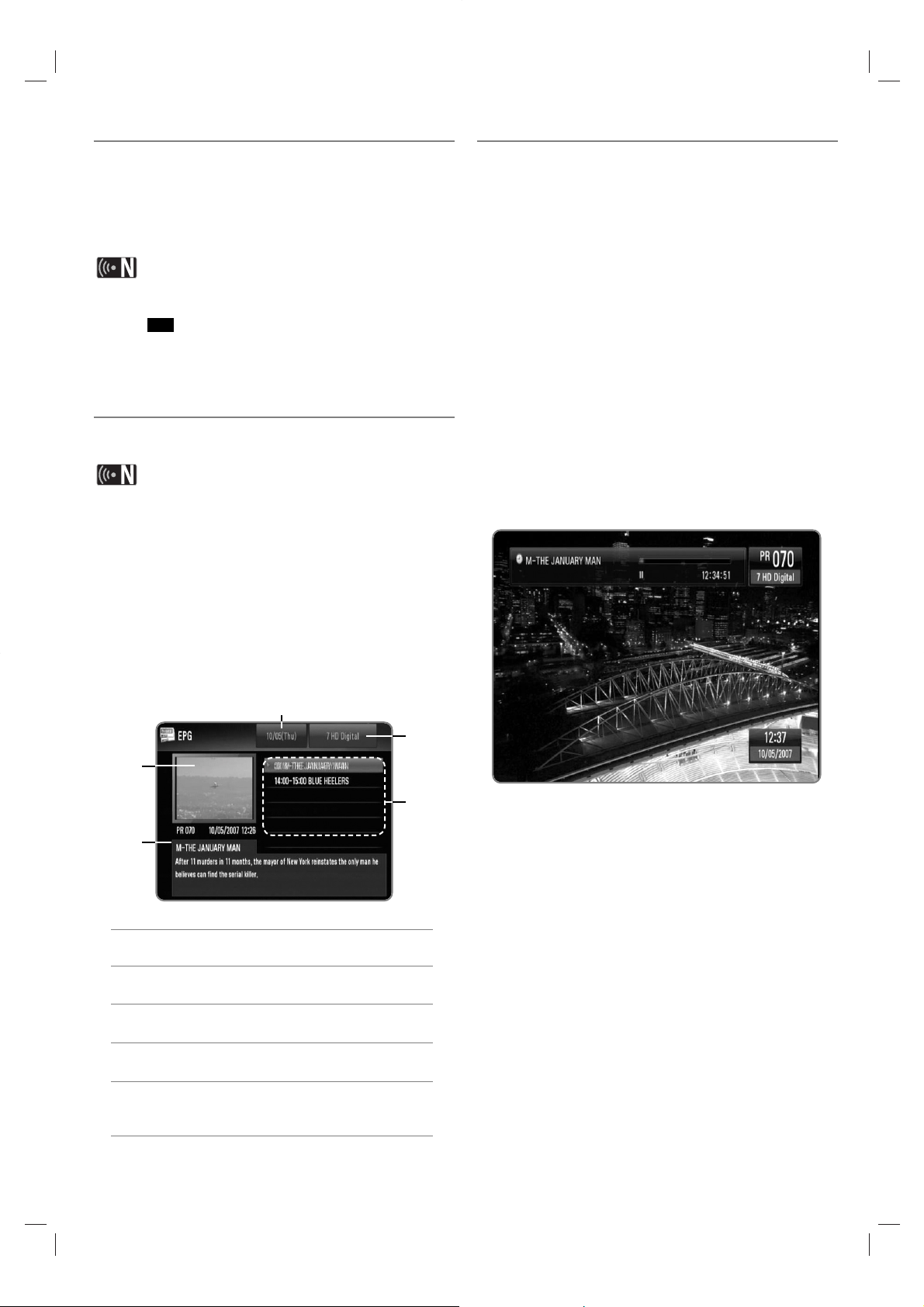
26
Selecting DTV subtitle language
Some digital programmes may broadcast several subtitle
language. You can select a subtitle language when it is
available.
1 While watching DTV, press SUBTITLE.
2 Use b/B to select a subtitle language, and press OK.
You can find a programme that supports subtitle language
on the programme information. For the programmes with
subtitle, icon appears on the programme informa-
tion.
Viewing the EPG (Electronic Programme
Guide) Display
The Electronic Programme Guide is a guide showing the
programme schedule for a day or more at a time.
Digital Services availability and contents may differ
depends on the broadcaster.
1 Press GUIDE while watching Digital TV.
The EPG screen appears and it updates
automatically if the EPG data is acquired
successfully.
2 Select an item using b/B and adjust the selected
item using v/V.
The adjustable items are c, d and e.
a Shows the Live Digital TV programme that
you have chosen on the programme field.
b Indicates the detailed information of the
currently selected programme.
c Indicates the currently selected date.
Use v/V to select a different date.
d Indicates the current programme name.
Use v/V to change the programme.
e Indicates the programme guide of the
selected programme. Shows the start time,
end time and title of the programme.
Using the timeshift function manually
You can pause a Live TV broadcast, then continue watch-
ing the programme at a later time. This is useful when
you receive an unexpected call or visitor while watching
TV.
Followings are operating steps when the [Permanent
Timeshift] option is set to [Off].
1 Press TIMESHIFT while watching a TV broadcast.
The picture pauses, and the recorder starts recording
the current TV programme to the internal HDD.
Make sure that there is sufficient space on the
internal HDD for the timeshift function.
2 Press PLAY to resume watching the prgramme.
Press INFO to display the progress of timeshift.
Press SKIP (. / >) to move the starting point
or the ending point of timeshift.
Press SCAN (m / M) to playback of timeshift
fast forward or fast reverse.
Press SCAN (M) while in pause mode to slow
down the timeshift playback spped. Press SCAN
(M) repeatedly to change the playback speed.
3 Press STOP to cancel the timeshift.
Timeshift cannot be saved as a title.
SUB
a
b
d
e
c
Loading ...
Loading ...
Loading ...