Loading ...
Loading ...
Loading ...
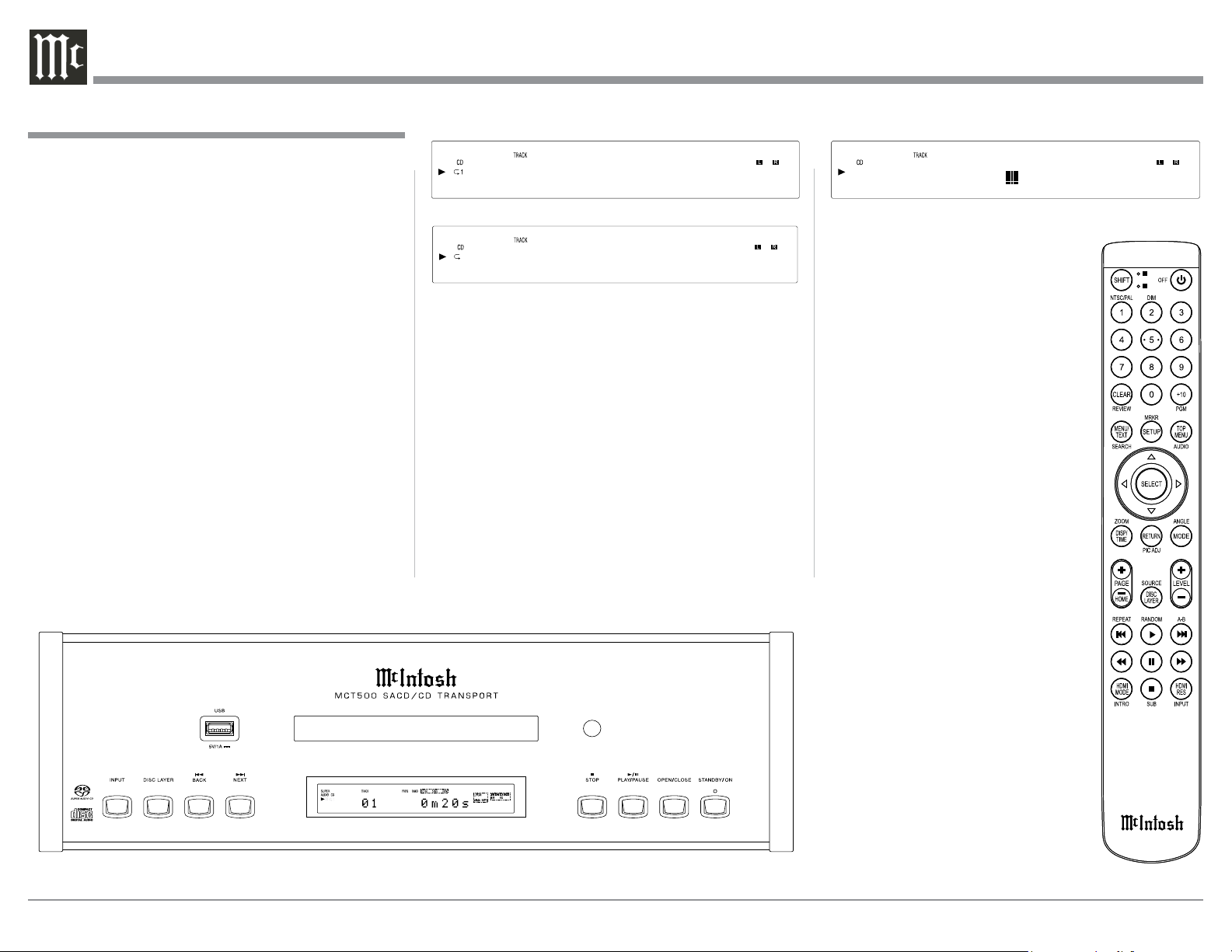
20
2. To cancel the previously selected Repeat Mode,
press the REPEAT Push-button until the character
“1” and/or the symbol “
N” in the Front Panel Infor-
mation Display is extinguished.
Random Playback
This feature allows for listening to Tracks of a Disc in
a Random Order. Refer to figure 24.
Note: Before the Random Playback Mode feature on
the MCT500 can be activated, the disc must be
stopped or the message “Press
< (stop) first”
will momentarily appear on the Front Panel Dis-
play. Refer to figure 25.
1. With the MCT500 in the STOP< Mode press
the SHIFT Push-button and then the RANDOM
Stop Mode
Press the STOP< Push-button at any time to stop
Playback. To listen to the disc again, press the PLAY/
PAUSE/; Push-button and playback will start from
the beginning of the disc.
Direct Track Selection
The MCT500 Front Panel Display indicates the Disc
Track currently playing. Use the Remote Control
NUMERIC Push-button(s) to enter the desired Track
Number. Refer to pages 14 and 15 for additional infor-
mation using the Remote Control.
Repeat
This allows repeating a Track, Disc, Program Mode
or Random Play Mode on a continuous basis. Refer to
figures 2 and 24.
1. With the disc playing (Regular, Program or Ran-
dom Playback Modes), press the SHIFT Push-but-
ton then the REPEAT Push-button once to activate
the Track Repeat (
N1); press the REPEAT Push-
button twice to activate the Disc Repeat (N). Refer
to figures 22 and 23.
How to Operate the MCT500, con’t
Push-button. The word RANDom will be indi-
cated in the Front Panel Display.
Refer to figure 26.
2. Press the PLAY/PAUSE/;
Push-button to start Random
Playback. After all the tracks have
been played the MCT500 will
stop.
Notes: 1. To provide continuous
playback of the disc, press
the REPEAT Push-button
twice to activate the Disc
Repeat (N) after the Ran-
dom Playback Mode has
started. If Repeat (N1) is
selected, the current track
will repeat.
2. The NEXT TRACK :
function will advance to
the next random selection
and start playing.
3. To cancel the Random Playback
Mode, press the STOP< Push-
button, then press the RANDOM
Push-button twice.
Program Playback
This feature allows for playback of
selected Tracks on a Disc in the de-
sired order. In the following example,
a Disc is programmed to play Track 6
followed by Track 4 and then Track 2.
Figure 22
1 0m05s
Figure 23
1 0m05s
Press first
Figure 25
Figure 24
Figure 2
Loading ...
Loading ...
Loading ...
