Loading ...
Loading ...
Loading ...
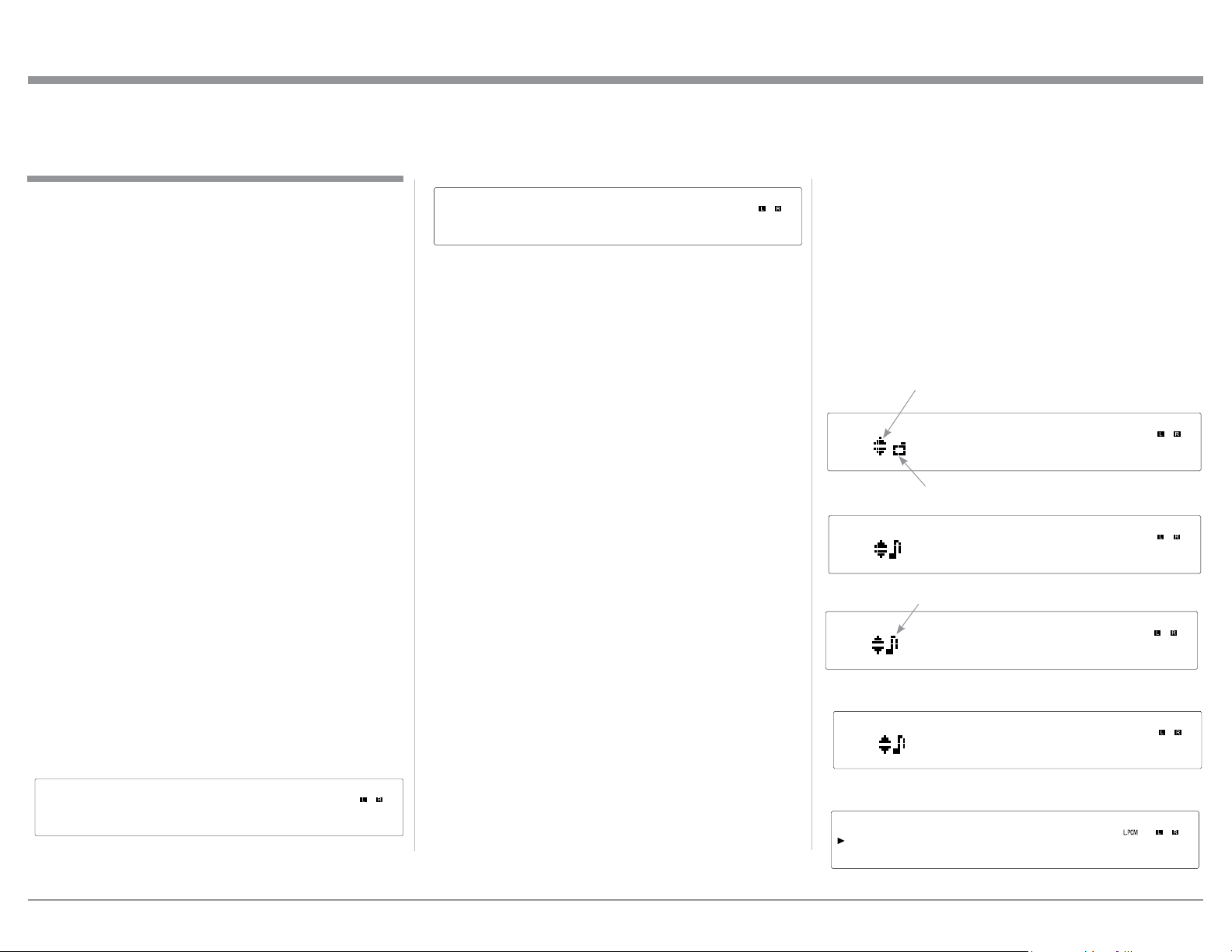
17
How to use the Remote Control for Playback of Data CD Disc, Data DVD Disc and USB Flash Memory Data Drive
How to use the Remote Control for
Playback of Data CD Disc, Data DVD Disc
and USB Flash Memory Data Drive
The Remote Control is capable of performing most
Operating Functions for Data Disc and the USB Flash
Memory on the MCT500.
If at any time the Player seems unresponsive to the
desired Remote Control Command, it may be neces-
sary to select the color of the push-button nomencla-
ture for the desired command. This is accomplished
by first pressing the SHIFT Push-button to select gold,
as indicated by the LED, and then within 3 seconds
pressing (or in the case of some functions repeatedly
pressing) the desired command push-button.
Note: Refer to the “How to Operate” Section of this
manual for additional information using this
Remote Control.
Remote Control Button Functions
When playing a Data CD Disc, Data DVD Disc or
USB Flash Memory Drive, some of the Remote Con-
trol Push-buttons that are labeled for stand CD and
SACD Operation Functions will also perform different
additional Operation Functions.
Playback Operation Mode
The MCD600 has different Operational Playback
Modes when a Disc or USB Flash Drive contains
DATA MUSIC FILES. The Operational Mode Selec-
tion includes the “All Mode” and the “Folder Mode”
which are indicated by the Front Panel Display, refer
to figures A and B.
Getting Ready-
Freddie King -
Music One
09-Tore Down.
WAV 44.1kHz
Front Panel Display
When playing a Data CD Disc, Data DVD Disc or
USB Flash Memory Drive containing DATA MUSIC
FILES, the MCD600 Front Panel Information Display
will also indicate the following:
Folder or Sub-Folder Name - Music One
Artist Name - Freddie King
Album Name - Getting Ready
Track Name - 09 Tore Down
Audio Format Type and Sampling Frequency - WAV 44.1kHz
Folder Symbol
Upper and Lower Symbol
Music Symbol
All Mode
Folder Mode
Figure A
Figure B
To check the current Operation Mode press the
MODE Push-Button on the Remote Control once. To
change the current Operation Mode, press the MODE
Push-Button on the Remote Control twice, followed
by pressing the PLAY Push-button on the Remote
Control to activate the selected Operation Mode.
When convential CD or SACD DISCs are played,
all the sound tracks are sequentially numbered and
are played back in that numeric order. This standard
playback mode is referred to as the “All Mode” of
operation.
CD Data, DVD Data and USB Flash Drive con-
taining DATA sound tracks are usually created on a
computer which can create multiple Folders that are
in a sequential order. Each folder can contain mul-
tiple sound tracks that are in a sequential order. This
playback mode is referred to as the “Folder Mode” of
operation. Refer to “Front Panel Display” for sample
Front Panel Indications of the Folder Mode content.
For additional information on the playback of CD
Data, DVD Data and USB Flash Drive containing
DATA sound tracks in the Folder Mode of Operation,
refer to pages 21 -22.
Loading ...
Loading ...
Loading ...
