Loading ...
Loading ...
Loading ...
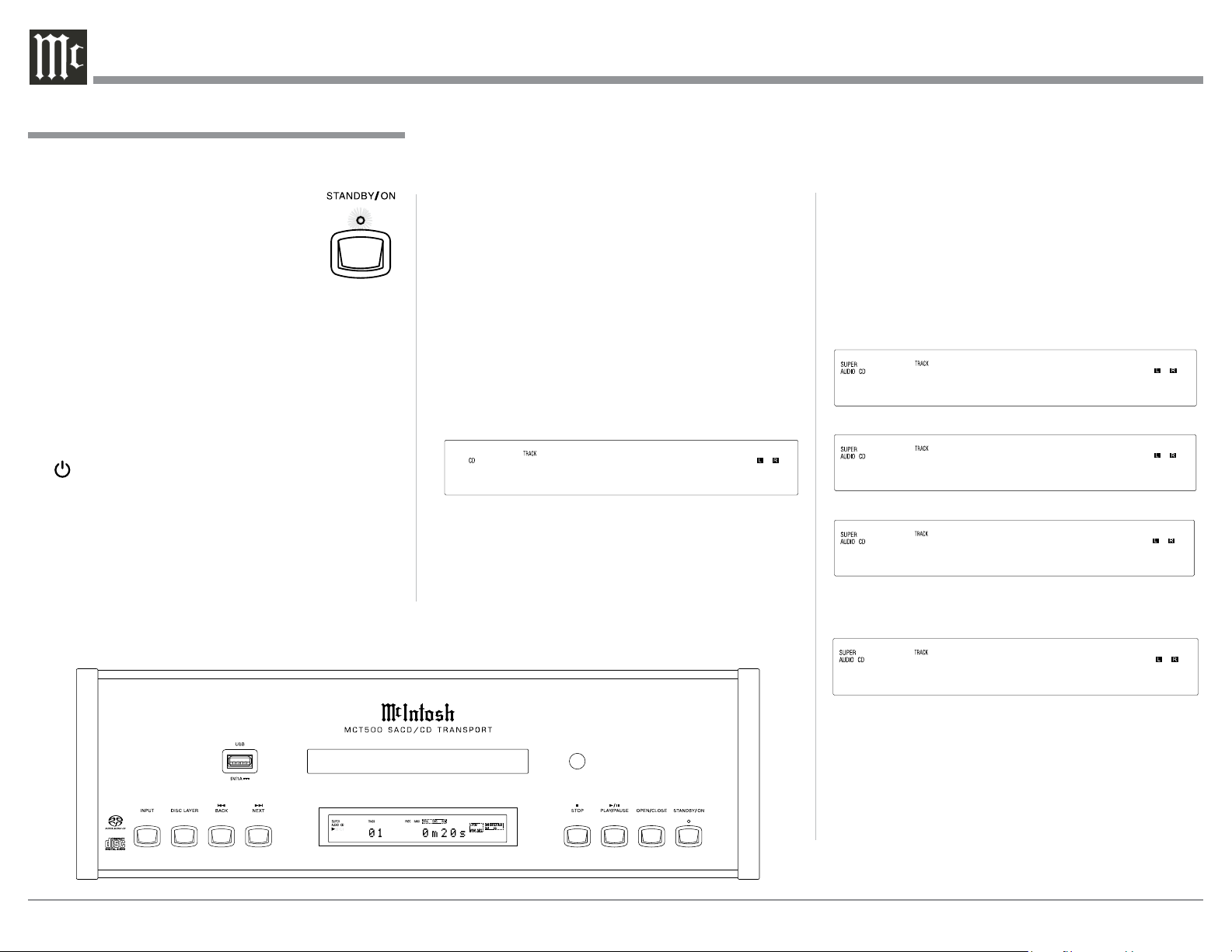
18
How to Load and Unload a Disc
1. Press the OPEN/CLOSE Push-button. The disc
tray will slide out allowing a CD Disc to be loaded.
Refer to figure 6.
2. Press the OPEN/CLOSE Push-button
and the disc tray will close. Refer to fig-
ure 7. Loading of the CD Disc’s Table
of Contents (number of tracks and
total playing time) will be indicated
on the Front Panel Display. Refer to
figure 8.
Notes: 1. The MCT500 will start up selecting the same
source it played last.
2. When a Disc is placed in the tray and the
PLAY/PAUSE Push-button is pressed, the
tray will close and the first track will start
playing.
3. If a USB Flash Memory Data Drive was
inserted into the USB Front Panel Socket,
Power On and Off
The LED above the STANDBY/ON Push-button lights
to indicate the MCT500 is connected to
AC Power. Refer to figure 1. The LED
also indicates the status of the Auto
Off Feature. When the MCT500 is in
the Standby Mode, green illumination
indicates the Auto Off Feature is enabled
(default setting) and red illumination in-
dicates the Auto Off Feature is disabled. For additional
information refer to “Power Mode” on page 23.
Note: When AC Power is initially applied to the
MCT500, the unit will momentarily switch On
and then go into the Standby Mode.
To Switch ON the MCT500, momentarily press the
STANDBY/ON Push-button on the Front Panel or
the (Power) Push-button on the Remote Con-
trol. Refer to figures 2 and 21. The LED above the
STANDBY/ON Push-button illuminates green. The
Front Panel Display will momentarily indicate “DISC”
followed by “READING” and then “NO DISC”.
Refer to figures 2, 3, 4, 5 and 21. To switch OFF the
MCT500, momentarily press the STANDBY/ON
Push-button on the Front Panel or the OFF Push-but-
ton on the Remote Control.
the INPUT Push-button needs to select
“DISC” after AC Power is switched ON to
the MCT500.
3. Pressing the OPEN/CLOSE Push-button will stop
playback of the disc and the disc tray will open.
How to Play a SACD Disc
Load a SACD Disc into the MCT500. The Front Panel
Display will first scroll the Album Title of the SACD
Disc (available on most SACD Discs). Refer to figures
9, 10 and 11.
The Album Title is followed by the Table of Contents.
Refer to figure 12.
Press the PLAY/PAUSE/; Push-button on the Front
Panel of the MCT500 or on the Remote Control. Refer
to figures 2 and 21. The Disc will start playing the
first track of the SACD Layer.
Note: The default setting for SACD/CD Hybrid Disc
is to play the SACD Stereo Layer. The default
setting may be changed to play the CD Layer
or the SACD Multichannel Layer, when avail-
able. With the MCT500 On and no disc loaded,
How to Operate the MCT500
Figure 2
Figure 6
OPEN
Figure 3
DISC
Figure 5
NO DISC
Figure 4
READING
CLOSE
Figure 7
12 58m32s
Figure 8
Figure 9
ALBUM ARTIST: Jac
TITLE: Dvorak: Cel
Figure 10
ak: Cello Concert
Fig u re 11
8 48m12s
Figure 12
Figure 1
Loading ...
Loading ...
Loading ...
