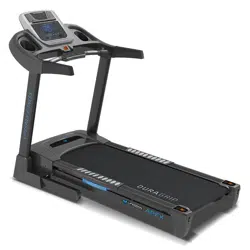Loading ...
Loading ...
Loading ...
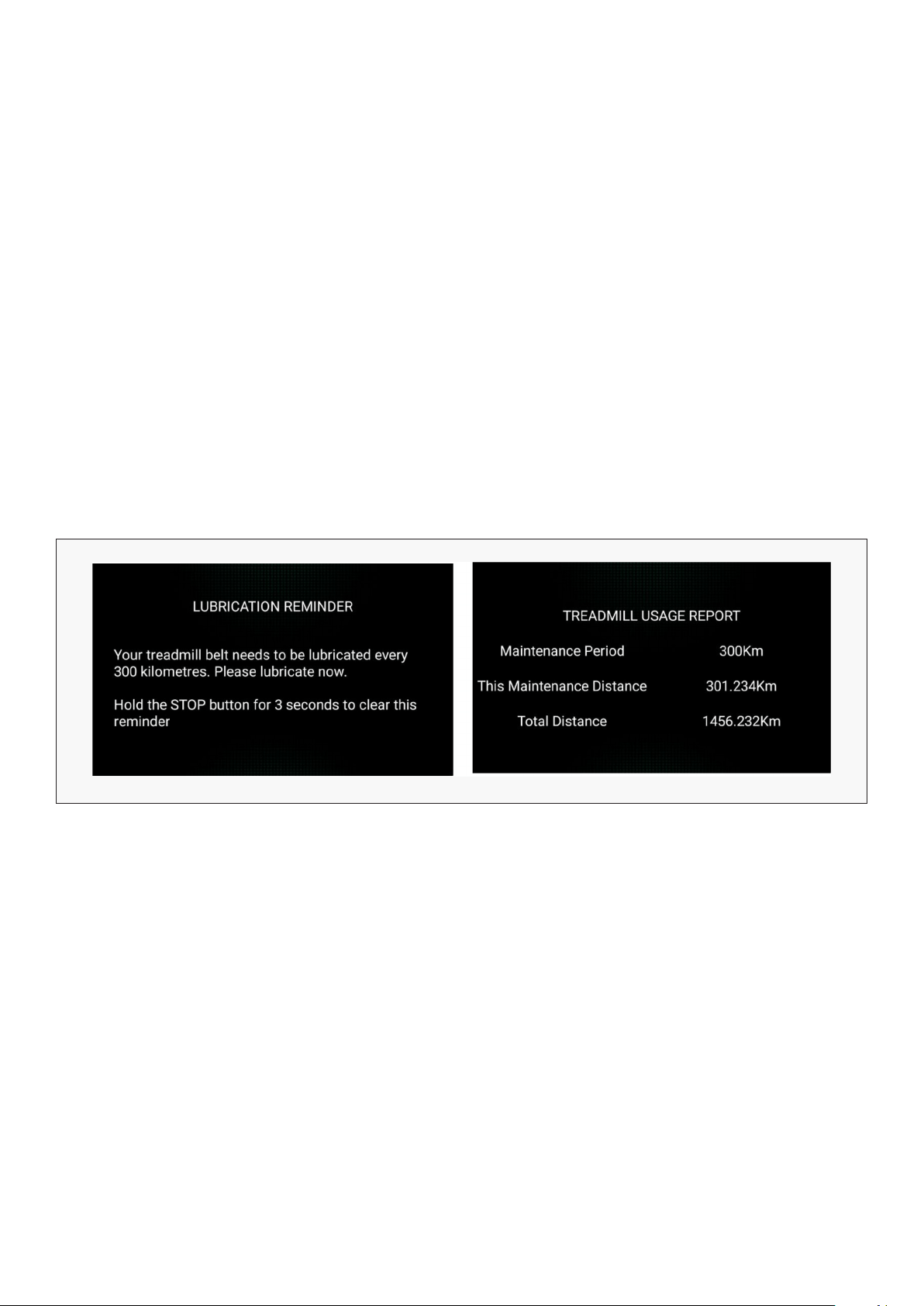
24 | OPERATION GUIDE
9. QUICK START
10. LUBRICATION REMINDER
11. PLAYING MUSIC
1. Insert the magnet end of the safety key into the computer console.
2. Press the START button, a buzzer will sound and the system will automatically display a 3 second
countdown. When the countdown reaches zero, the running belt will start at a slow speed.
3. After start-up, you can use the speed +/– buttons or QUICK SPEED keys to adjust the speed of the
treadmill. You can also use the incline +/– buttons or QUICK INCLINE buttons to adjust the incline
of the treadmill.
The system will remind you to lubricate your treadmill every 300 kilometres via a warning on the
window. Please read the MAINTENANCE INSTRUCTIONS for the proper steps to lubricating your machine.
After lubrication is applied, press and hold the START/PAUSE button for 3 seconds to clear the reminder.
The window will then display total odometer distance.
To check the total distance: Press speed -, speed -, speed -, speed +, speed -, speed -, speed +, speed +,
speed +, speed +, speed - , and incline + in turn. This must be done within 5 seconds.
You can connect your mobile device to the treadmill to play music. To select music tracks and adjust
the volume of music, this will be done directly from your device buttons.
There are 2 ways to connect to the treadmill:
1. Connect your device using the MP3 AUX cable.
2. Connect your device using Bluetooth.
To connect using Bluetooth, make sure the MP3 AUX cable is disconnected. If the MP3 AUX cable is
connected, the Bluetooth will not function.
From your mobile device, select SYMK from the list of available devices and connect.
If the mobile device receives a phone call while it is connected using Bluetooth, the treadmill Bluetooth
will automatically disconnect. When you want to resume playing music on the treadmill, you will have
to connect again.
Loading ...
Loading ...
Loading ...